 I was invited to attend The Running Event Influencer Day as part of being a BibRave Pro (ambassador). Check out BibRave.com to find an write race reviews.
I was invited to attend The Running Event Influencer Day as part of being a BibRave Pro (ambassador). Check out BibRave.com to find an write race reviews. About a month ago, I got to attend one of the coolest running events of all time: The Running Event Influencer Day.
You can learn all about the brands my fellow BibRave Pros and I got to hang with here and here, but there's one more brand I've been waiting to tell you about: Zwift. I mentioned that, in a nutshell, Zwift allows you to create an avatar and run on virtual courses with other runners in real time, but now it's time for the full Zwift review.
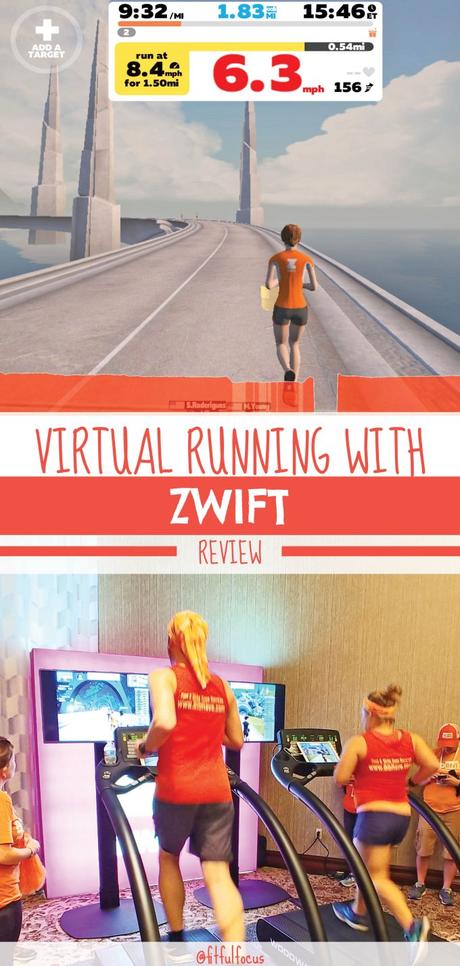
So what is Zwift?
Zwift is a virtual training world. It was only available for cyclists until recently. Now runners all over the world can enjoy the Zwift magic!
You log in, sync your trainer to your iPad/computer/compatible device and virtually run through courses surrounded by other runners from around the world. You can train together, keep pace together and even chat with each other through the platform. You can run solo, join a group workout and even follow training plans through the platform. No matter what type of run you choose, Zwift helps you set targets and keep track of your training and post-run metrics.
How much does Zwift Cost?
Running on Zwift is currently free! The only expense is for the footpod if you need one ($29.99).
How Does Zwift Work?
To get started with Zwift, you'll need to sign up for an account and download the Zwift app on a compatible device (computer, iPad or phone), have access to a treadmill and get yourself a compatible footpod. The footpod allows you to sync up with the program so that it can track your pace. (NOTE: You don't need a footpod if you have a bluetooth compatible treadmill).
Hop on your treadmill and calibrate your footpod through the app. Once that's done, you're ready to run. You can join a group workout or simply run. At any time, you can select a type of run to follow along with (4 mile tempo run, speed work, etc). You'll see other runners and cyclists along the course and can cheer them on or chat them up through the app.
I joined a bunch of my BibRave Pro friends for a tempo workout last week. Here we are chatting as we wait for the start of the run:


The more you run, the more XP (experience points) you earn. These unlock new features in the platform, such as new outfits and accessories for your avatar.
What does the app tell you?
The app helps keep track of you metrics as you run and guides you through workouts if you're doing one. It will provide helpful tips throughout your run, show you your pace, tell you when to speed up or slow down, etc.

Post run, it will share your metrics and any new PRs.


What are the courses like?
The courses in Zwift are pretty neat and are constantly changing. I've run through the fantasy island of Watopia a few times, but they also have courses inspired by Richmond, Virginia, Central London and New York.
Check out some of the course scenery:
When you come to a fork along the course, you can select whether you want to go left or right in the app, allowing you to customize your run even more.
I'm still playing around with Zwift and discovering all of it's features, but it's pretty neat give my solo treadmill time group run vibes.
Overall Pros:
- Makes treadmill runs much more interesting.
- I have more motivation on Zwift runs than when I run solo because I'm trying to keep pace with others.
- Offers a variety of runs and workouts to spice up treadmill running.
- Zwift is a great way to connect with runners around the world.
- The avatars and courses are pretty cool.
Overall Cons:
- Set up is not particularly intuitive.
- The battery in my footpod died after the first use. I found you have to take the battery out after each run to preserve juice, which is a bit of a pain.
- My (older) android tablet is not compatible with Zwift, so I have to use my phone. It's hard to see all the details and follow along with the workout on the small screen. I think it'd be much cooler with a bigger tablet.
- It's hard to message people through the app when you're running.
- I wish you could sync up your music to listen to while you run (maybe you can and I just haven't figured it out yet?).
Let's Chat:
What are your thoughts on Zwift? Would it make you want to try treadmill running more often?

