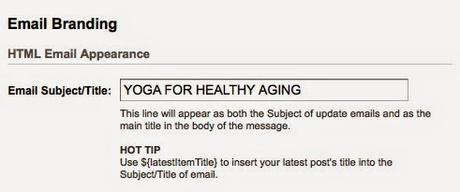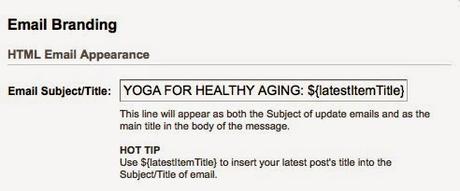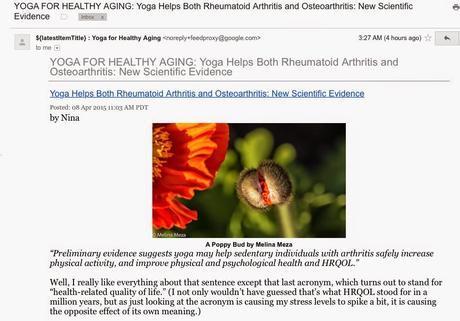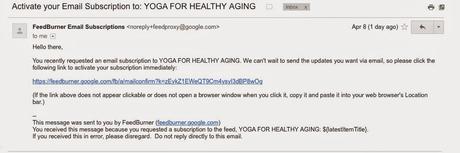by Nina
I’ve recently received a number of emails about our YFHA email service, so I thought it might be a good time to explain again some things about our blog and our subscription service. Understanding the tools that I am using (all the work is being done alone by yours truly, Nina Zolotow) to put the blog together will help you realize what the built-in limitations are and will perhaps make you more forgiving about problems that you might encounter.
First I’ll tell you about the tools I’m using to create the blog. Then I’ll discuss glitches you might have noticed in your emails. And, finally, for those who have not yet signed up for or who are having trouble signing up for email, I say something about the process you need to go through to receive the emails.Google Blogger and FeedburnerThe Yoga for Healthy Aging blog is not a custom-designed web site. Rather than learning all about how to create and maintain custom web site or hiring someone to do it for me, I opted instead for a simple and free solution: using Google’s free tools for bloggers.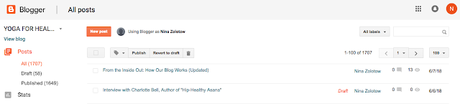 The tool I use to create the blog is called Blogger.This tool was very easy for me to learn and is very simple to use on a daily basis. And not only do I not have to pay for the Blogger tool itself, but the site where the blog resides is also completely free! On the negative side, the format of the blog is restricted in many ways and there are features I’d love to include on the blog that just aren’t available. And it’s also true that sometimes the Blogger has weird bugs and glitches in it (why, why, why do font sizes sometimes just randomly change after I've carefully set them?), so sometimes things don’t work as they’re supposed to. Of course, I can’t fix those problems (because they are part of the Blogger’s software), but after years of using the Blogger, I’ve learned that some of these problems eventually go away (as bugs do get reported and eventually fixed by programmers who maintain Blogger).
The tool I use to create the blog is called Blogger.This tool was very easy for me to learn and is very simple to use on a daily basis. And not only do I not have to pay for the Blogger tool itself, but the site where the blog resides is also completely free! On the negative side, the format of the blog is restricted in many ways and there are features I’d love to include on the blog that just aren’t available. And it’s also true that sometimes the Blogger has weird bugs and glitches in it (why, why, why do font sizes sometimes just randomly change after I've carefully set them?), so sometimes things don’t work as they’re supposed to. Of course, I can’t fix those problems (because they are part of the Blogger’s software), but after years of using the Blogger, I’ve learned that some of these problems eventually go away (as bugs do get reported and eventually fixed by programmers who maintain Blogger).
The tool I use to allow email subscriptions is called Feedburner. This tool was designed to work with the Blogger and is also very easy to use. I simply provide a way for our readers to sign up for the Feedburner service (see How to Subscribe for detailed information on how to do this), and then Feedburner takes over from there. Every time I update the blog by adding a new post with the Blogger, Feeburner automatically sends you an email with the new post. Feedburner provides a few options for customizing that “feed” but there is also a lot I can’t change. (This explains why you can't reply to the emails. They are not actually from me.)For a long time, people told me that they wanted the email’s subject line to contain the post title rather than just “Yoga for Healthy Aging,” and I had no way to make that happen, until recently, that is, which brings us to….Email Subject Line, Etc.Three years ago, after receiving yet another request to add the post’s title to the email’s subject line, I decided to check to see if any new features had been added or whether there wasn’t some sneaky way that I could make it happen (I have learned to tinker a bit with HTML code when I need to). Imagine my surprise when I saw this in Feedburner:See that bit about the HOT TIP? It recommends adding a variable (that’s what that weird bit of code is) to the email subject line to get the post title into the subject. So I went ahead and added that. The result was this:As you can see from this screen shot, although this trick worked for getting the title into the subject line, it also added the variable ${latestItemTitle} to the From field (as well as the Reply-to, and “you are subscribed to” fields), making it look a little weird and nervous making. More than one reader wrote to me to report their concerns about this.So, not only does this illustrate my point above about the weird little bugs and glitches in this (free!) software, but I then had a dilemma: should I remove the ${latestItemTitle} variable from the email subject and return things back to the way they were or should I leave things with the new post title but also the confusing inclusion of the feed title variable? I decided to leave it the new way since at least some people were benefitting from getting the post title in their email (some of you are not, I learned later).Three years later, I have now checked to see if there was anything new in Feedburner in terms of fixes or features for the feed title, but unfortunately it all looks unchanged to me. But I had a new idea about using just the variable to include the post name without the text "YOGA FOR HEALTHY AGING:" before the post name. So I tried that. But, no, that did not solve the problem. So frustrating.
So, right now all I can do is ask for help! If there are any computer nerds out there who have some suggestions for how I can finesse this or any other problems with the blog, please contact me at nina at wanderingmind dot com. Thanks!Signing Up for EmailAs I said earlier, our email subscription service is managed by Feedburner. For you to sign up for that service is a multi-step process. See How to Subscribe for a detailed walk through of the entire process (I used to be a technical writer). Yes, it’s a bit complicated, but once you’ve gone through the process, you should be all set.I have noticed, however, that a number of you have signed up for the email but didn’t complete the process. (For privacy, I’m eliminating the email addresses from this screen shot.)So if you have signed up or thought you signed up but have not started receiving the emails, this is because you haven’t completed the final step of verifying that you want to receive the email. So you will need to find, possibly in your junk mail folder, a message from Feedburner that looks something this:Then you need to click on that link to verify you want indeed want the email. That’s part of the screening process the Feedburner uses and until you verify, you won't receive the emails.Final ThoughtsWell, I hope I didn’t bore you to death today! Keep in mind that our blog is completely free to you, and is also written and maintained for free by us, the Yoga for Healthy Aging team (see About Us). We have no ads on the blog and do not receive income of any kind for our work. It’s a labor of love, people! I think that one day I might hire someone to help me put together a better web site, but for now I’m still concentrating on content rather than functionality. (See A Yoga Blog Without a Woman for information about the work I do behind the scenes on the blog.)Subscribe to Yoga for Healthy Aging by Email ° Follow Yoga for Healthy Aging on Facebook and Twitter ° To order Yoga for Healthy Aging: A Guide to Lifelong Well-Being, go to Amazon, Shambhala, Indie Boundor your local bookstore.
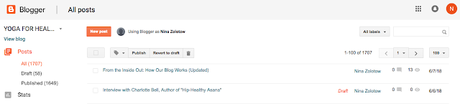 The tool I use to create the blog is called Blogger.This tool was very easy for me to learn and is very simple to use on a daily basis. And not only do I not have to pay for the Blogger tool itself, but the site where the blog resides is also completely free! On the negative side, the format of the blog is restricted in many ways and there are features I’d love to include on the blog that just aren’t available. And it’s also true that sometimes the Blogger has weird bugs and glitches in it (why, why, why do font sizes sometimes just randomly change after I've carefully set them?), so sometimes things don’t work as they’re supposed to. Of course, I can’t fix those problems (because they are part of the Blogger’s software), but after years of using the Blogger, I’ve learned that some of these problems eventually go away (as bugs do get reported and eventually fixed by programmers who maintain Blogger).
The tool I use to create the blog is called Blogger.This tool was very easy for me to learn and is very simple to use on a daily basis. And not only do I not have to pay for the Blogger tool itself, but the site where the blog resides is also completely free! On the negative side, the format of the blog is restricted in many ways and there are features I’d love to include on the blog that just aren’t available. And it’s also true that sometimes the Blogger has weird bugs and glitches in it (why, why, why do font sizes sometimes just randomly change after I've carefully set them?), so sometimes things don’t work as they’re supposed to. Of course, I can’t fix those problems (because they are part of the Blogger’s software), but after years of using the Blogger, I’ve learned that some of these problems eventually go away (as bugs do get reported and eventually fixed by programmers who maintain Blogger).