Sent a resume and realized you misspelled Dear for Deer, but your spell checker never caught it?
Posted a blog post and then got an email you had four typos, and you needed to change them pronto?
Wanted to figure out if you were using the right word in a report and didn't have anyone to bounce it off of?
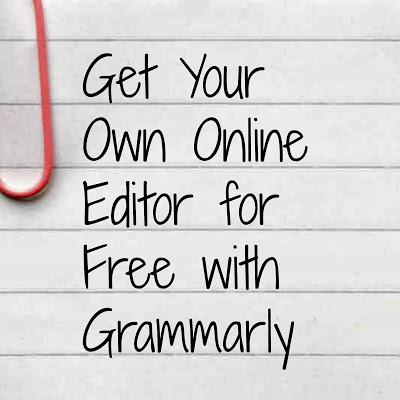
Yes, me too. (Don't think about going through my posts to start counting...)
I think we all wish we had a second pair of eyes to look over our writing, especially when we are multitasking between text, email, documents, Facebook and Twitter and never feel like we have the time to run it by someone.
Well, folks, the sad thing is, everything you write is a major thing. It's what you are writing that says you are thoughtful, you are detail-oriented, you are professional and most of all, you aren't an idiot.
That's why it's wonderful that there is an option available besides your college English teacher from 10 years ago to ask if that Facebook post is written correctly: Grammarly.

Not only does this automated proofreader and grammar coach help you find up to 10 more mistakes and 250 more typos than word processors programs, but it also is your plagiarism checker online for free by checking your text against eight million web pages.
Pretty impressive, right?
There's lots more it offers, too.
What I love about Grammarly is that it can be customized for your style of writing: General, Business, Academic, Technical, Creative, or Casual, so depending on if you are whipping out a report or a blog post, Grammarly can still help you.
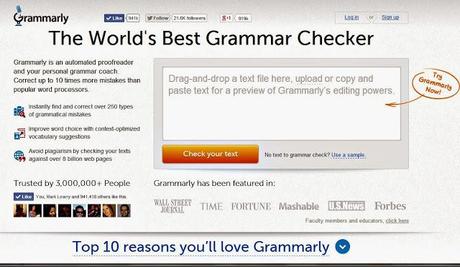
Also, when you check your grammar using Grammarly, all of the grammatical errors are categorized, clearly displayed, and organized for your review and revision, so it's easy to read and understand.
And it doesn't just correct your mistakes, it tells you why it is making the suggestion. So you are learning how to be a better writer by using it as well as having the opportunity to utilize its online Writing Handbook for more knowledge.
So basically why aren't you using Grammarly?
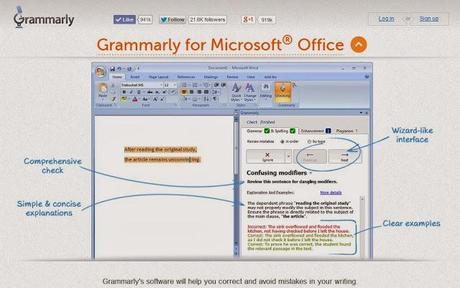
Do you feel like Microsoft Word is already enough for you or you don't want to go to the trouble of opening up another browser? Don't worry, there's a Microsoft Word plug-in so you can use it while you are working in Word.
Wonder if it works in blog posts and Facebook? Then download it and see how it can integrate into all your platforms including Twitter, Facebook, Wordpress and more.
Get a free 7-day trial of Grammarly and insert your own text or see a sample at work now.
The Grammarly online grammar check tool is not only good for discovering what to fix in your writing, but how to fix it.
And best of all, you don't have to delete anything or apologize for your poor writing skills when you have Grammarly at your fingertips!


