When it comes to Android and iOS, nothing has really changed recently except relatively minor updates with all iPad models on the latest iOS version, while Android tablet and smartphone manufacturers upgraded their latest models to recent version of Android (4.1 or 4.2 Jelly Bean). However, Windows 8 is completely new since it was only launched last October and most Windows 8 tablets are widely available since late last year and early this year.
What is Windows 8?
Windows 8 is the new Microsoft operating system, the successor to Windows 7, and is suitable for PCs, laptops and tablets. The main improvements have to do with the touch-optimization so that the software can also be used on tablets with the addition of the ‘touch interface’.
Large icons and so-called “live tiles” provide up-to-date information of the relevant application. Almost every application has support for Live Tiles which ensures that the home screen is very dynamic.

Windows 8 vs. iOS and Android
Windows 8 is really a full-fledged operating system, and the only reason why there are more apps for iPad or Android tablet is simply because this system has yet to develop. But if you are looking for something very portable which can be seen almost as a replacement for a laptop, then you are much better off with a Windows 8 tablet. What is also interesting is that many tablets come with included keyboard dock, so these tablets will offer you productivity “on-the-go” that will surpass the capabilities of Android and iOS, simply because Windows 8 originally a desktop operating system.
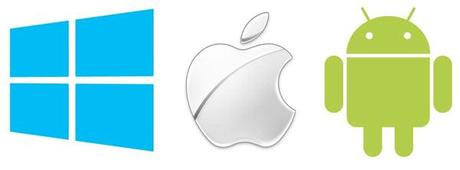
Customization
Windows 8 is quite customizable (to suit your needs) when it comes to your own data. You can choose to automatically sync or not documents, settings etc. with your other devices. You can also specify which applications are allowed to use the search functionality and you can customize which applications are allowed to display notifications. The use of your location is something that you can also turn off with the press of a button for all applications.

Of course, you can choose a background of your own home screen as well as the size of the live tiles; they can be customized on your home screen in order to exactly reflect what is important to you. To promote the integration of all the different Microsoft services and your different devices, you can log in with a Microsoft account, so all your settings are immediately imported to your tablet.
Windows and Windows RT
Microsoft decided that it is suitable to bring out two versions of its OS to tablets: Windows 8 and Windows RT.
Windows RT only runs on ARM processors and Windows 8 only supports Intel / AMD (x86/x64) processors. Both versions look the same and function almost the same. The biggest difference is that tablets running on the RT version can not execute Exe files. This means that all (!) programs that work on your Windows XP / Vista / 7 computer will not work on a Windows RT tablet.
Now the main part, the devices themselves. Manufacturers such as Acer, ASUS, Fujitsu, Lenovo, Microsoft itself, Samsung, Sony and Toshiba have already announced their tablets, hybrid tablets and / or Ultrabooks. The screen size of the tablets ranges from 10 to 13 inches, with the highlight being the Sony VAIO Tap 20. The Tap 20 has a screen of up to 20 inches.
* If you are interested in various tablet accessories, make sure to check MyTrendyPhone UK: http://www.mytrendyphone.co.uk/shop/tablet-accessories-129532s.html

