What is the biggest problem for you when you travel off to another country? Is it the currency? The new language? Or perhaps you can’t navigate through a city for the life of you, like some of us.  Thankfully, the new age of tech that we live in brought along some help in the form of various apps.
Thankfully, the new age of tech that we live in brought along some help in the form of various apps.

Always be ready to travel!
If you have an iPad, you can install travel apps that can help you a great deal when you’re in a foreign country and save you a lot of time. Today, we’ve chosen top three free travel apps for you, so read on.

Google Translate
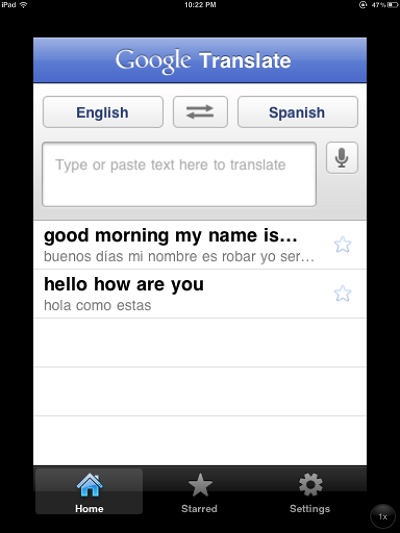
Never worry about misunderstanding a sentence or a phrase again! :)
Everyone knows what it is and how to use it, but let’s go through it one more time, just in case.

After you’ve set the languages, tap the mic icon and start speaking like you’d usually do. If you’re surrounded by noise, you can type in a phrase in the box and it will get translated the same way. Your words will get translated and show up on your iPad’s screen. If you tap on the middle arrows, the response you get will be translated back to your language.
XE Currency
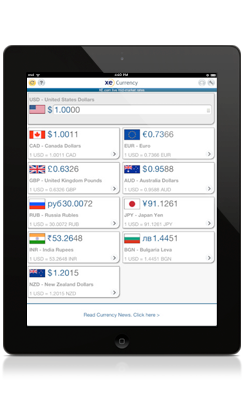
The real-time rate for each currency will be displayed within each panel.
Just like you had to set up the languages in Google Translate, here you’ll need to set up the currency. Do this by tapping the spanner (top right corner of your screen) and then choosing Edit Currency List – after this you’ll be able to add/remove currencies.
Next, tap the currency you want to check and then on the data entry box. Enter your amount and press the green arrow (decimal places can be entered as well, for more accurate calculations). A list of conversions will open up on your screen for all of the currencies you set up at the beginning of this process.

Yelp
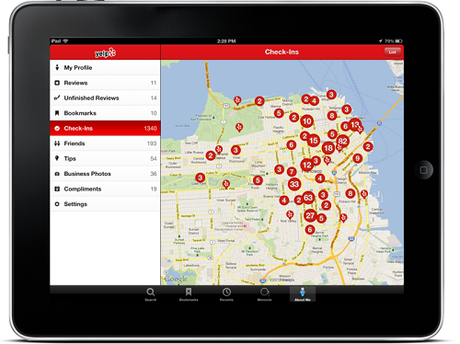
Use Yelp to find the best local cafes, restaurants and pubs.
Yelp is a great app that can help you find local establishments, give you directions to them and even photos, reviews and contact numbers. The best thing is that it works in a number of countries around the world.
As soon as you open the map, your location will be shown on it. Tap the search box at the top of the screen and enter your search term, e.g. restaurants. A list of suitable results will immediately be presented to you. Tapping on a marker will get you info about a restaurant that we mentioned above – photos, reviews, ratings, even tips.

