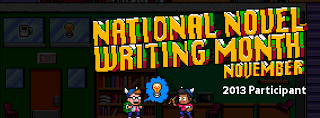
With National Novel Writing Month (NaNoWriMo) starting on Friday, I thought it might be timely to pull together some of the freebie apps and websites that are out there to help reach that 50,000 word goal and keep a crazy writer on track throughout the month of November. There has been so many advances since 2010, when I last won the challenge so it has been fun to play and get to know some of them.
There are also a lot of paid apps and websites but I wanted to keep it cheap ;) I haven't been solicited to promote any of these - just my obsessive, inner researcher coming through for you.
iOS
There are a lot of paid apps for writers
- Write Chain - helps you reach your word count goals by allowing you to track your word counts for each writing session.
- Dragon Dictation - thoughts coming faster than you can type - say them and have them transcribe for you.
- Simple Mind - Mind mapping
Android
- Write-o-meter - fun way to keep yourself motivated to hit wordcounts. Has pomodoro timers, reminders and rewards etc.
- Writer - a simple wordprocessor app
- Simple Mind - mind mapping
Web-Based (and some also have apps)
Yarny
While I use Scrivener on my MacBook, I also love Yarny when I am away from home. It is a bare-bones novel-writing website that stores your work in the cloud. I've found it fairly reliable and usually just copy my work back into Scrivener from it when I am home again.
I reviewed it here. It is apparently also an app now.
Google Drive
Everyone has a Google account, right? Well, Google Docs to the rescue. You can write and store all of your work and notes in Google Drive. You can work offline in your favorite word processor and then upload to continue later...however you want to use it. You'll only have basic bells and whistles but it is free and you probably already have access to it.
Evernote
Evernote is note-keeping software and is available web-based and as mobile apps. You can use it to organize your notes or to write your actual novel, if you wish. I tend to store ideas in it.
Widgets and Flair, oh my
NaNoWriMo actually has a bunch of blog widgets that are easy to add to your website to show everyone how well you are staying on track.
And, if you want to tell the world why you're so busy this Novemeber, you can also grab any of an assortment of banners and buttons to display. There's even one to use as a facebook cover.
NaNo is also heavily sponsored and there are tons of sponsor offers that participants can take advantage of throughout the month.
After NanoWrimo
National Novel Editing Month (NaNoEdMo) - You spent November writing it...why not take a few months off and then spend March editing it!
Smashwords - Smashwords is a place where you can self-publish your novel once it is complete...they even have a special promotion for Nano participants
NaNo Winners Goodies - well, you have to win to see those...they usually post the list in early December. It can range from free proof copies of your book to deep discounts on writer software.
