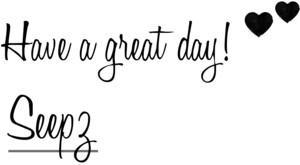BLOG DESIGNING SERIES - II

As promised, today is the 2nd post for the Blog design series. We all want our readers to stay on our website for as long as possible, right? It is a good idea to link to your old posts as much as you can. However, adding a related posts widget will help promote your old posts to your readers.
There are many ways to add one of these widgets to your blog. Keep reading to see how you can go about it.
1. LinkWithin
This gadget is used by many bloggers and it pulls up older and related posts to display below your recent post. This gives an option to your readers to explore your blog and find more content easily.

To add this to your website, simply go to http://www.linkwithin.com/learn. You need to enter your email, blog link, platform (Blogger, WordPress etc.) and how many stories you want displayed. Linkwithin then generates a html code for you to install on your site.
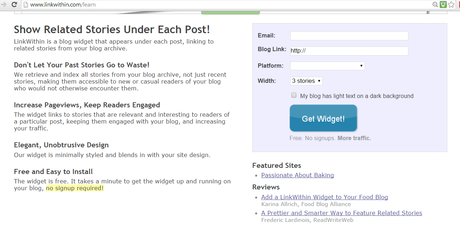 The only problem I have had with Linkwithin (most likely a bug) is that once you have installed the widget on website, it is difficult to change the number of stories you want displayed. I installed it once with the number as 3 and when I went back, trying to change it to 5, somehow the new code didn't work for me. Also, once you delete a post, the Linkwithin, it never really goes away from the widget. So, the widget pretty much stays in its initial state - The reason why I moved to the next widget
The only problem I have had with Linkwithin (most likely a bug) is that once you have installed the widget on website, it is difficult to change the number of stories you want displayed. I installed it once with the number as 3 and when I went back, trying to change it to 5, somehow the new code didn't work for me. Also, once you delete a post, the Linkwithin, it never really goes away from the widget. So, the widget pretty much stays in its initial state - The reason why I moved to the next widget
2. Engageya
Engageya's widget shows related posts at the end of each article, just like Linkwithin. However, they offer much more customization to the widget along with the option of adding external links. So you can publicize not only old content from your blog but also publicize posts from your Facebook page.
By using Engageya on your blog or site, you'll automatically benefit from increased page views, higher user engagement and lower bounce rates.
Once you are registered on their website, create a new widget as shown below and install to your website.
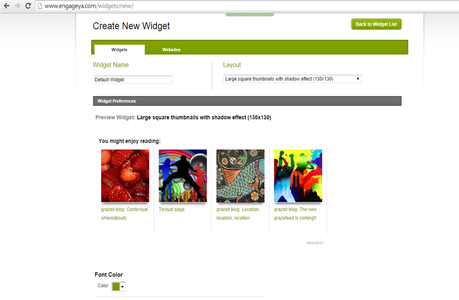
After adding the widget code, this is how it shows up on my other blog and I like the neat presentation of this widget.
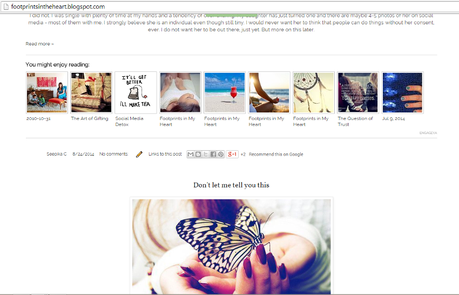
3. Nrelate
This is similar to Engageya and gives to an option to customize the widget. It also allows you to add sponsored content and partner links.I have not used this widget but heard good reviews about the plugin. Leaving aside the fact that this adds links using a Javascript, the widget is a good option for those of you looking to add a related posts widget.
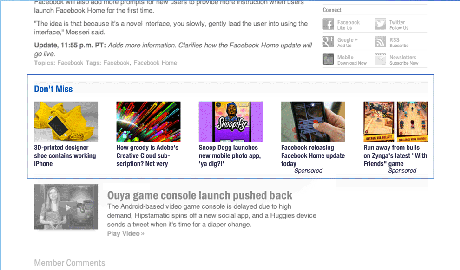
There are other content distribution platforms that you can use such as Outbrain, Facebook Sponsored Posts, Yahoo Stream Ads and Disqus etc. These plugins are a great way of keeping visitors hooked to your site and reducing the bounce rate.
If you don't have one of these, get one today.