
sponsored page of blackberry on facebook
So I Googled for this topic and found some solution. The solution came not only for Facebook but for blocking advertisements on other websites too.Block Faccebook Ads and suggested pages with AdBlock Plus
The solution is simple and it is a browser addon called ADBLOCK Plus, which is available for Firefox, Chrome, Opera and Android. This is an open source project fighting against (unwanted) Ads on the Internet.When I installed AdBlock plus there was no special feature to block suggested pages so I have manually added a filter( which i got through Googling). But Recently Adblock Plus has added a feature to remove suggested pages from your news-feed. So all you need to do is install AdBlock Plus for your browser.
If you want to see the results of AdBlock Plus addon see the following screenshots of my Facebook Newsfeed.
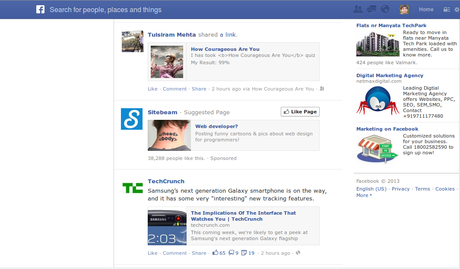
Facebook newsfeed with Ads and sponsored pages
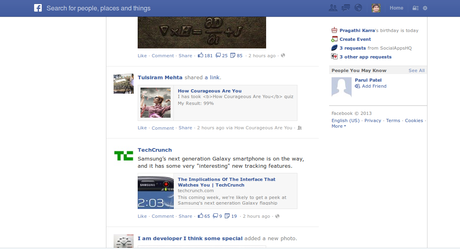
Facebook Newsfeed after installing AdBlock Plus which removed all suggested pages and Ads
So the problem of Advertisements is solved now.But I have one more problem with Facebook pages. I have liked around 400 facebook pages which now a big headache for me. Actually facebook pages are good for information sharing and useful discussions. But nowadays the page admins are sharing all ridiculous photo-shop edited pictures to get more likes.Because of this I am missing some interesting stuff posted by useful facebook pages.
How to organize the pages you liked on Facebook ?
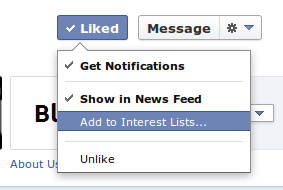
add a facebook page to your interest list
There is a workaround to manage your favorite facebook pages.Go to the Facebook page which you have liked and add it to your interest.With this you can easily get the news from your favorite pages.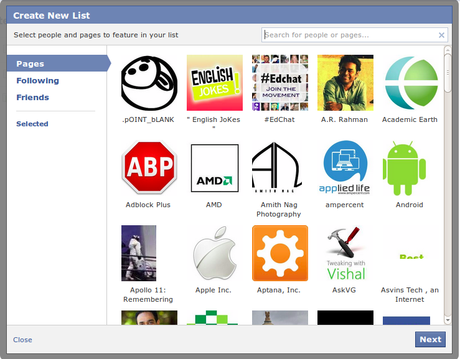
create an interest list with your favorite Facebook pages and friends
You can add multiple pages to at a time to your interest list and save it as a separate list. Go to your interest lists( left bottom side of your facebook news-feed ). Click on more and "select create new list". add all your favorite pages and friends(yes ! you can add friends too) and create the list. The advantage of creating a list is that you can share an useful list with your friends (or public).Creating a list gives you an option to see all of your important content at a place by separating it from unwanted newsfeed.
How to hide tagged photos in Facebook timeline
Finally I have once more problem. It is Photo tagging. If someone tags me in a photo(in which I am not present), It will be added to my timeline which i don't need. It takes a while to remove the tag so that i can hide it from my timeline .I have around 450 friends in my facebook account and it is hard for me to remove each and every photo which is tagged by my friends. So the simple solution is activating timeline review for my account
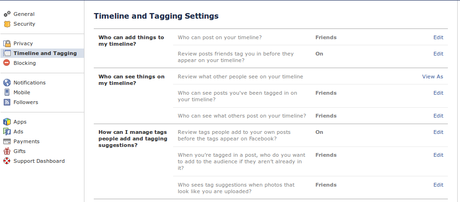
activate timeline review settings for your facebook account
With this I can hide unwanted photos where i am tagged by my friends.To do this in your facebook account click on the settings icon and choose "privacy settings". There you need to choose Timeline review(from left side menu) and enable It by clicking the settings icon.I hope you like this article and implement these tips on your facebook account to make your NewsFeed interesting. Remember you can do a lot of stuff with Facebook other than chit-chat with friends Don't mess up with unwanted clutter on Facebook.
Happy Facebooking :)

