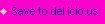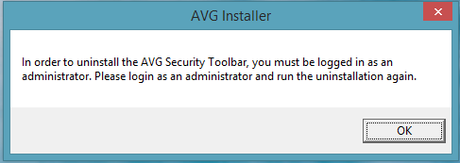
I have tried some other options but I still got the same error again and again.So finally I have Googled for “How to uninstall AVG secure search toolbar” . Actually AVG has some official documentation about uninstalling their dirty toolbar (Wow ! they know that no one will ever like a software is installed unintentionally)AVG has a tool to uninstall AVG secure search toolbar. Don’t worry ! This time they dont install another unwanted softwares. So go to grab this link to uninstall AVG search toolbar and follow the instructions.