I learnt a lot from creating and running my own photo challenge, and Instagram users from all over the globe joined in. As a result I thought I would share my tips on how to create and run your own successful Instagram Photo Challenge. You will find me on Instagram as Garden Tea Cakes and Me.
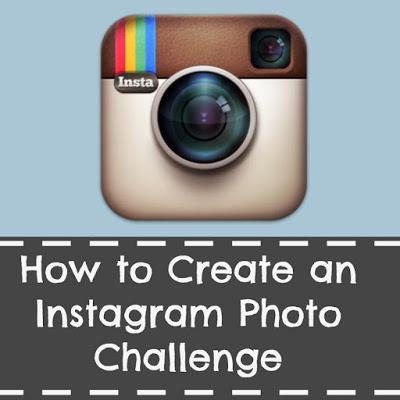
1. Consider the purpose of your photo challenge.
Is there a specific theme e.g. Summer, or maybe a color. I chose to run my photo challenge in December capturing a Christmas/Winter/Holiday theme. Or maybe you want to run it for a specific interest group e.g. knitters, sports, beauty bloggers, gardeners.2. Give your challenge a name and hashtag.
This will allow everyone to easily find photos in the challenge. I called my photo challenge 25 Festive Days. Search Instagram for your chosen hashtag to ensure it is not already in use, I used #25FestiveDays.3. Decide how many days you want to run the Photo challenge.
Two Weeks, 20 Days or a month. I ran #25FestiveDays for 25 Days starting 1 Dec running up to Christmas Day. You may find it easier to run a short challenge the first time.4. Create a Photo Challenge photograph which lists each days theme. It should include:- Who you are, your Instagram name, when the photo challenge starts, name of the Photo Challenge and hashtag required to accompany each photo. List each days theme. Do not make this too fussy in needs to be easy to read. Those joining in with the photo challenge will have this photo saved on their phone so they can easily check on the theme for each day. I used Pic Monkey to create my #25FestiveDays photo challenge list.

Photo Challenge Daily Theme
5. Allow yourself time to engage with people joining in with the challenge.This should not be underestimated, people from all over the globe join in with #25FestiveDays. So whilst my Day 1 challenge in the UK started at midnight, I already had photographs posted in Australia, and as my day was ending I had photos being posted in the US. I made every effort to heart and comment on those on Instagram who had joined in.
6. Is your photo challenge fun, serious, social or business related.
A serious Photo Challenge should encourage people to interpret the theme of each day as creative as possible. If you do not want people to use stock photographs within the challenge you should specify this. For a social or fun photo challenge try and encourage people to search and visit other users photos using your photo challenge hashtag.7. Spread the word.
Share the launch of your Photo Challenge, firstly on your Instagram account, and other Social Media accounts. Posting on your website or blog are great ways to share the news, including a link to your Instagram account. Here is a link to my photo challenge launch blog post. Ask people to post your Photo Challenge photo listing the theme for each day on their Instagram feed, this will soon help spread the word.8. Consider sharing hosting and co-ordinating the photo challenge with a friend.
This will help to both spread the word of the Photo Challenge and also help with the engagement on photographs of those joining in.
9. Share your favorite photos of the challenge on your Instagram feed.
This may be a favorite photo of the week, or the whole challenge. I created a blog post at the end of my #25FestiveDays photo challenge, capturing my favorite photos that used the hashtag.10. Ensure accounts are set to Public.
If people have their Instagram accounts set to Private no one will see their photos, this sounds obvious but worth reminding people. You should also mention if you are going to share photos outside of Instagram, as I did on my blog roundup.

Joining in with a Instagram Photo Challenge. If you are looking to just join in with a photo challenge on Instagram and rather not run your own, try searching the following hashtags: #PhotoChallenge also add the month or year to the end e.g. #PhotoChallengeApril or try #PhotoADay
I would love to know if my tips have inspired you to create your own Instagram Photo Challenge, leave me a message below and I will help you spread the word.
If you have a question that I have not covered above, leave me a comment below and I will do my best to help.

