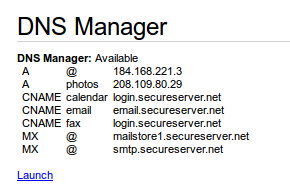Actually it is very simple and cheap to buy a website on your name. Owning a website gives you unique on-line presence .You can also show your own website in your resume which gives more professional look.
So How you can own a website for just 110 ruppes :
this involves 3 simple steps
- First of all open a blogger account and create a free blog which will be hosted by Google. Choose your desired name as yourname.blogspot.com
- Now buy your desired domain name yourname.com using a domain registration company.
- Map
your blogger account to your domain name.
1.How to open a Blogger account
If you have a google account you can immedietly start your blog using the same account. Just login to Google account and open blogger.com

create a free blog using blogger.com
2.How to buy a domain name:
Here you have a lot of options you can directly buy a domain from Google itself from Blogger settings panel. But it is some what costly (10 dollars) as Google won't give any promotional offers for buying a web domain.I prefer to buy a website using in.GoDaddy.com which will give promotional offers to the users who are registering a web domain for the first time.In India it is giving an offer where everyone can buy a web domain for just 110 rupees(at the time of writing this article).
If you are unable to find any offer on the website it is better to search for "Go Daddy" in Google. Then click on the first link(which is a promoted Advertisement).Now search for your desired name in the Godaddy website. Once you are done with searching for the desired domain name create an account in Godaddy by giving all details. check the pricing details and pay the money through debit card or credit card(don't worry it will be a secured transaction).
With this you have your own domain name (only domain name, not a website !)
3. How to map your blog to your Domain name :
By mapping your blog to your domain name you will own your website. This is because the domain name wont give any storage space to host your website. So we will configure this with Google Blogger which gives you a free blog hosting service.
Open Godaddy website and login to your account where you have registered your domain name.
- Open the Domains tab and click on launch button.
- Now Click the launch button under DNS manager.
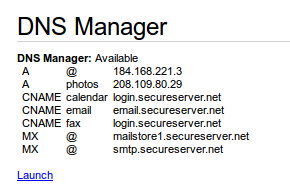
- Click Add New CNAME Record in the box labeled as CNAMES (aliases).

1.www ------> ghs.google.com 2.ZEE42BOSVKGD---->"gvXJAUS2UINAHSXJOM5HN6PIDXL7Z3S4NHIMA3XW6TTSLZSP55ZYMQ.domainverify.googlehosted.com" You need to configure A-records in order to link your naked domain (example.com) to your actual site (www.example.com). If you skip this step, visitors who leave off the "www" will see an error page.
Enter your domain name in the format example.com, and list the I.P. addresses shown below in the "A" section. You'll need to create four separate A-records which point to four different Google IPs. which are mentioned below.
216.239.32.21
216.239.34.21
216.239.36.21
216.239.38.21 You can see this in the below screen-shot

Now you need to change the Blogger settings for redirecting your Blogspot sub-domain to your main domain
Go to your Blogger settings and choose basic settings where you will see the following domain mapping customization


Click save to finish the domain mapping settings. If you get a warning message at the final step(blogger settings) then wait for some time and repeat the last step again.This is because sometimes Godaddy may take sometime to update your settings and give it to Google Blogger account.
Check whether your website is working properly or not by typing your registered domain name in the browser's address bar.
Enjoy your first website. If you have problem while following this tutorial please let me know, just drop a comment here.