1. Login to your Fan page account.2. On the upper left side of your screen, you can see an Edit Page button. Click it!3. You will be directed to Settings page.
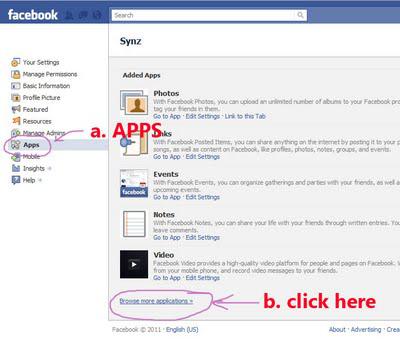 a. Click Apps tabb. Click Browse more application located at the bottom of the page. 4. At the upper left of your screen you can see a search tab. Type in Static HTML iframe.
a. Click Apps tabb. Click Browse more application located at the bottom of the page. 4. At the upper left of your screen you can see a search tab. Type in Static HTML iframe. Then click the one that has a star button.
Then click the one that has a star button.
Note: There are lots of static iframe applications available out there. But I'm more comfortable using this on my page. If there is another application that your more comfortable using. I suggest you just stick to it.
5. You will be directed to the Static HTML iframe page. At the left side corner of your screen, you can see a Add to my page tab. Click it to add the application to your page.

6. Go back to your Fan page. At the left side of your screen, you can see a Welcome tab. That is the application being save in your page.
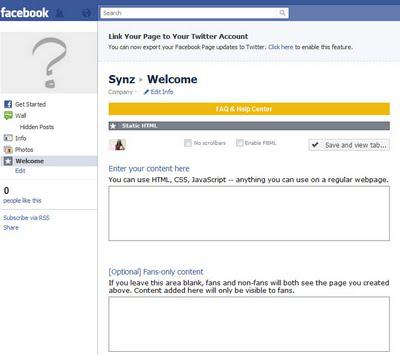 Click that tab and you will be directed to the applications edit page. Just like the one you saw in the image above. Now there are two boxes for your HTML code. The first box is where you can create the landing page of your non-fans/non-likers. The second box if a landing page for your fans/likers.
Click that tab and you will be directed to the applications edit page. Just like the one you saw in the image above. Now there are two boxes for your HTML code. The first box is where you can create the landing page of your non-fans/non-likers. The second box if a landing page for your fans/likers.7. Just paste your HTML codes to the boxes.
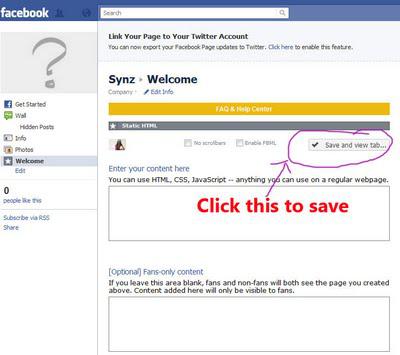 Then click save and view tab to view your work.
Then click save and view tab to view your work.Here is some Basic HTML codes to help you in creating your page. If you want to make your Static iframe application to be your landing page. Check How to make Static HTML application your landing page.
Good Luck and enjoy designing your page just as I enjoyed designing mine. :) If you haven't visited my page, you can click this
 to check it out.
to check it out. 
