In these situations you can not load all the website elements in your browser which consumes a lot of data. So it is ideal to use what you need and leave unnecessary content like advertisements.
Here are some tips to save your precious data which will be useful while browsing the internet in slower connection speeds
Google mobile view : a mobile view optimized webpage given by Goolge. Enter any web-site's url here and Google will serve you a mobile optimized website. This will reduce the data usage by removing all unwanted ads and by compressing images.
You may not get the same feeling of reading the original website as Google will format website's layout completely. But still a good option if you are running out of data.Use this if you are using a USB dongle modem, where usually data price is high.
Google Reader : You can actually use the RSS feeds of any website (see geeky brains RSS feed) which will display recent posts of any website. I prefer Google reader as we can save all our favorite websites at one place and read them later.
The advantage of using Google reader is that it won't allow any advertisements and unnecessary components of a website. So this will obviously save data usage by reducing number components to be downloaded in to your browser.
[update: Google Reader will be closed after July. So please use alternatives to Google Reader like Feedly .It works smarter than Google Reader. ]
If you don't want to loose the format of the website then follow this tip
Use Opera browser : I am fan of Firefox browser. But still one browser can't give you everything. I use Opera browser whenever my data usage limit is exceeded.
Opera browser saves considerable amount of data by serving compressing images and graphical content of a website(this happens through Opera servers).
I have tried Opera browser and just for 5 minutes of browsing also you can save considerable amount of data. See the screenshot,where amount of saved data is given.
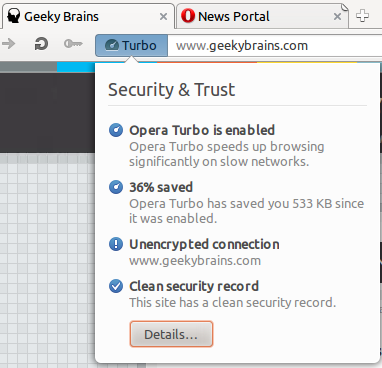
save data with opera browser
You can enable opera turbo from the bottom left corner of the browser.Disable advertisements on websites : Advertisements based on Flash and GIF images takes more data than regular text (which you actually need). So disabling the Advertisements can save good amount of Data usage.
I prefer to use AddBlock addon for my Browser which blocks all unwanted Advertisements on the websites.
You can read how I removed unwanted advertisements and sponsored pages suggestions from my Facebook account

