
After all the time we have waited, brand pages on Google+ have finally arrived.
And they are a really easy to create. The tough part will probably be providing meaningful content that is not just copy-paste of what you are putting on Facebook and your other social channels. Other point important here is the focus on creating a new type of community, paying attention to who is participating.
Before we get started on how to created a Google+ Brand Page, this is the launch video. Once again brilliant.
The steps to create your first page are:
1. Go to https://plus.google.com/pages/create
It is very important to remember that in this step you have 2 choices:
- Create a page with your personal Gmail Account
- Create a page with a new email account that not necessarily needs to be Google (Gmail)
If you already created a page, they are easy to delete from you G+ profile.
2. Select the type of page (very similar to Facebook Pages)
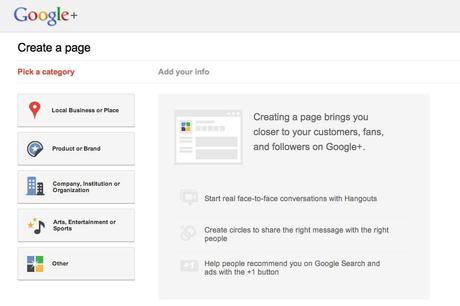
3. Add a public profile picture
Your image either needs to be square or it will crop as a square. Trust me, it was a really pain to notice this.
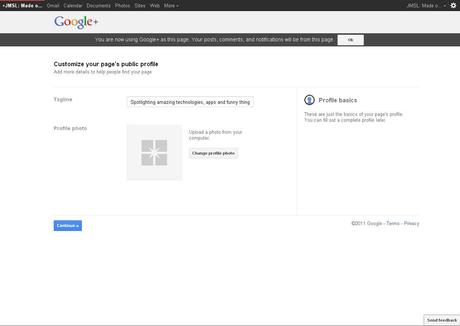
4. Share your G+ Page
Here you can share your page with your own personal circles or wait until later to do so. Waiting until you’ve populated it with some relevant content is a good idea. Otherwise you will share an empty page which nobody will value.
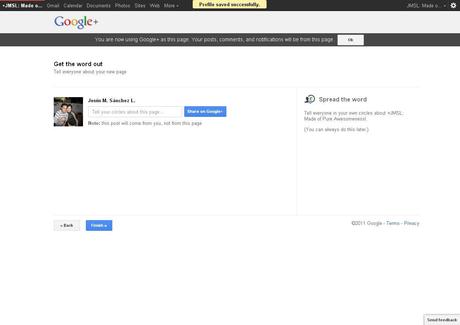
5. Additional descriptions
Google really put effort into this.They created a nice place where you can toggle between your personal Google+ profile and your G+ page. This is made with the purpose of setting very clearly where you are posting. You can find the drop down menu when you are at your home screen for each account, to the right of your profile pic or logo.
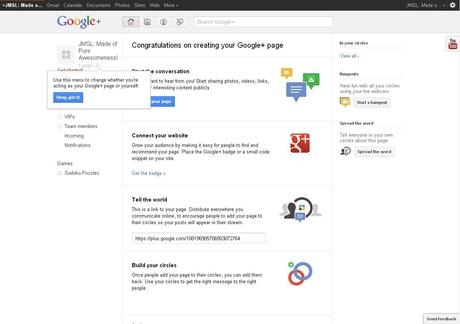
You are also prompted to post to your page, connect your website (by placing a G+ badge or code snippet on your site), and share your page link with the world.
Other Page features include Hangouts and pre-designated circles (that you can edit) such as Customers, VIPs, Team members as well as Incoming (streams from people who are not in your circles) and Notifications (who has added you to their circles, who has shared your content, etc.).
By the way, you can set up a vanity URL for your page here: GPlus.to
The only difficulty I had setting up my G+ Page was creating and adding people to circles initially. This is because as a G+ Page, you cannot follow someone until they have followed the Page first. So to build your own circles, go to Notifications to see who is following you and follow back the ones most relevant to your account. Note that G+ Pages can follow other G+ Pages without having to be followed first.
The other difficulty I found was when I tried to change my profile picture. This is not intuitive at all. To edit it, you have to go to the Profile tab and there click on “Edit Profile” then you will see a link right beneath the picture that says “chance profile picture”. Come on Guys, you did an amazing job and details like this make people very angry. Why can’t I just select from my albums which picture I want to set as my profile picture? simple, easy, faster.
So why should you set up a Google+ Page?
Only posting company news in Facebook is really boring. That is exactly why Google+ is gaining attention and is finding a good place between Twitter and Facebook in terms of how it works and how people use it.
Although all the fore is manual – For now-, G+ is exciting and fresh and a new place to carve out your space and reach a more international audience. I am trying to encourage you to be aware of the tools that are out there that you should know about, learn more about, and at the very least establish an initial presence.
The hard part is that it’s one more thing to have to pay attention to, but that’s going to be true as you adopt any new communications service or tool. Remember that if your audience is there, the move is to be there too.
What is Google+ Pages offering?
Besides being a new place in which you can interact directly with your customers, it has better things to offer that Facebook.
- Better opportunities to be found in searches
- More customization
- Analytics (this one is my favorite one)
There are many other things that Google can do better than Facebook in terms of social engaging. But for now, Google+ Pages is a baby products that needs to mature. Fast.
Things to consider when Building a Google+ Page
If you are not in Google+ Pages, there are some things that you need to know.
- Claim your company or personal Google+ Page ASAP: Due to the rush of the businesses when Google opened pages, many people started to get names for their companies. There is something wrong here: there is no verification process to demonstrate that the user actually represents the brand. So my advice is to claim your company or personal brand name ASAP if your business is actively involved in social media or you think it may want a Google+ Page in the future, it’s a good idea to claim your business’s name to prevent squatters from holding on to it.
- Create your page using the right email address: One big mistake that Google+ users make is creating a Google+ Page for their company while still logged into a personal Google account. The result is that the brand pages are automatically linked to their personal Google+ account, which means they have to toggle between their own and the company’s, depending on what they want to post. For some people this is problematic and the only way to fix it is to delete the account, then re-register it under a new Google account that you create specifically for the brand.
- Beware of linked accounts: If you accidentally or purposely linked a Google+ Page to your own personal account, always be aware of which account you’re posting to. The best way is to follow advice on point 3. An example could be the following: Several weeks ago, a Google employee made headlines when he accidentally posted a rant about Google publicly, instead of to his Circles. It is always important to be aware of what you’re posting and to whom.
- Additional Administrators are not available: This is something that is clearly missing in the launch of Google+ Pages. Nevertheless, companies found an easy workaround. Companies are giving the account’s information (username and password) to those who require access to it, such as the marketing department or customer service representatives. Not very smooth, but it works for now. Hopefully, Google will include this on the next update since many users complaining about it.
With all this in mind, you have the tools to start your Google+ page and check out the following Pages get inspired and build your own!
If you have a Google+ Page for you own business or Company, you can Share it here!!!









