 Since the release of the Google+, many people has been crazy to get an invite. Today Google announced that the Invitations Server was shut down due to “Insane Request volume” so most of the people on waiting list got their hope crushed. But there is a way to do it and is easy to do it.
Since the release of the Google+, many people has been crazy to get an invite. Today Google announced that the Invitations Server was shut down due to “Insane Request volume” so most of the people on waiting list got their hope crushed. But there is a way to do it and is easy to do it.
First I’m going to give you a quick update about my lastest experience. Right now, Google+ looks like Facebook when it was launched back in 2004: empty and boring. Even the look and feel is like Facebook: three rows and taking the action in the middle one.
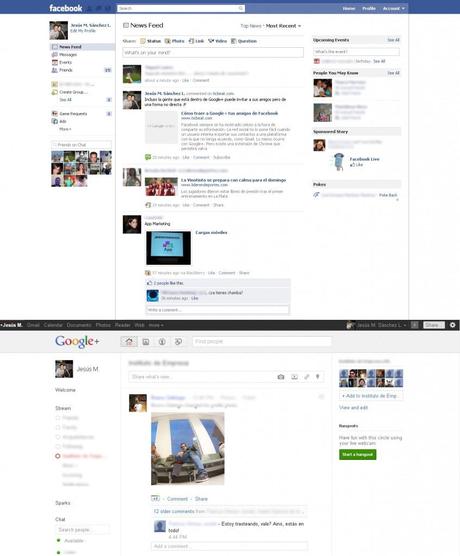
Yeah they seem very similar but trust me they are not. In my opinion, Google will succeed this time in the Social Network field.
Going back to the title of the post, I’m going to share with you a workaround for the people inside Google+ to help their friends to get in. This method is not 100% effective now due that Google is aware of it, but it works.
For Google+ members
Step 1: Create a new circle and add target friends. I recommend that you use gmail accounts
Step 2: Share ANYTHING. Can be a text, photo, link, but I did it with a text so it will be easy to tell your friends what they have to do. After you have selected the method, you must specify the target circle you want to share the information, which will be the one created in Step1. IMPORTANT: You have to select the checkbox like in the image bellow.

Step 3: Share.
For targeted Friend
Step1: Go to your email and open the Google+ email. You will receive something like in the image bellow

Step 2: Click on the orange button “Learn more about Google+”
Step 3: You will be redirected to Google+ site and a form will be displayed like the one bellow. Sometimes is empty, sometimes it takes the info from your gmail account. After you fill all, hit Join and done, you are in.

As I mentioned before, this doesn’t work 100% of the times but at least is a way to try and enter. I recommend that you do all the procedure from a desktop or a laptop, specially for the targeted friend. This procedure doesn’t work neither on iPhone nor Android smartphones (don’t ask me why, I just tried and it didn’t work).
Please feel free to share with me your experiences and tell me if you have a different method to do it.
Enjoy and bring your friends to Google+!

