Tabbed interface is an awesome and useful feature from Gmail. Previously I used to organize my mails with labels. I also used to apply a star if the mail is of high importance. Now with the latest Gmail interface there is no need of starring or labeling my emails. The new tabbed interface automatically separates your mails into categories such as notifications,Social (like facebook and Twitter) updates etc. All your important mails will come to your primary inbox tab.
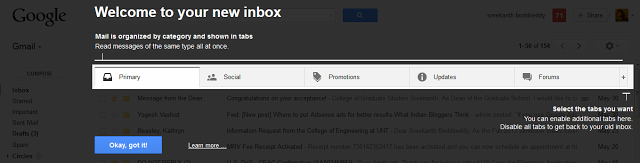
Gmail's new tabbed interface
How to enable the new interface of Gmail ?
Click on the settings icon
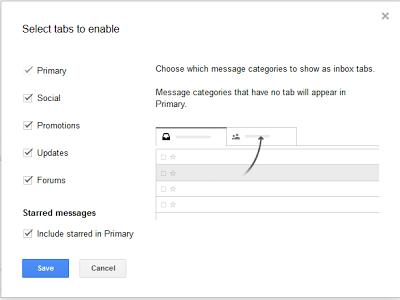
select the tabs to enable in your inbox
By default Gmail will separate your mails into different categories. Don't worry Gmail won't move your important mails into a less important tab.You can still use labels and stars to reorganize your inbox. If you want to move a mail into a different category then just drag and drop it.
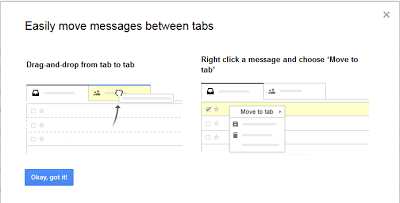
Drag and drop to move mails from one tab to another
The drawback : Gmail has also introduced a new Ad display concept. With the new look, Gmail will display an AD which almost looks like an email. In fact it will turn into a mail when you click on it. You can even forward it to other people (weird ! Who will forward an annoying Ad to their friends)
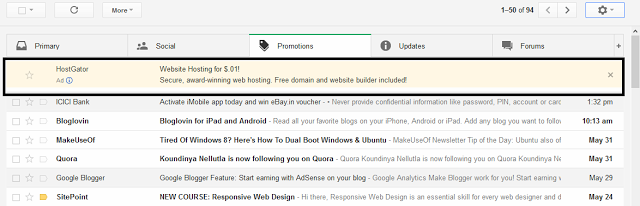
Ads in new Gmail interface which looks like an email
Over all Gmail is really cool with the new tabbed interface. I hope you enjoyed this article. Share your thoughts in the comment box.

