If you’re going to a friend’s house for the first time or you simply can’t remember the route, then your iPad can help you. You can go through your Contacts, find the said friend’s address and open the Maps app where you’ll get the exact directions to the desired location. Same thing goes if you need to go from your friend’s place to another address. This whole process is really easy and done with a few taps! No more standing in the middle of the street, wondering where you took a wrong turn and asking for directions.
Here’s how to find an address from your contacts list:
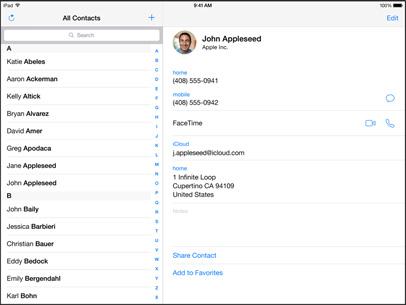
Travelling made easy with your iPad!
1. Tap on Contacts and once the app opens, browse through the list of people until you find the person that you want to visit.
2. Select the address that’s displayed on the contact’s info page.
3. The Maps app will open up automatically.
4. The address will be shown on the map as a red pin.
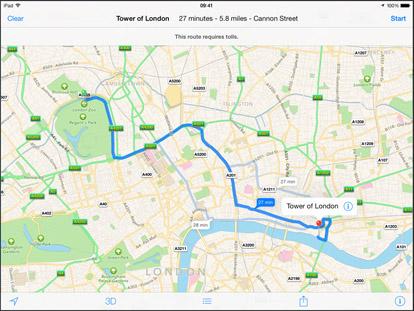
Follow the green car to get to the desired address!
5. Tap on the green car button to get the directions.
6. By pressing the blue “i” button, you’ll open an information box. Here you can, for example, bookmark the address in case you need it later.
7. The Maps app often offers alternative routes. Select the highlighted roads to move between them and see how they differ.
8. Once you’ve chose your route, press the Start button.
9. The built-in satellite navigation will begin guiding you along the route to or from your contact’s address.
Drive or walk safely!


