There is a direct way in Firefox to count the number of visits to a particular website.
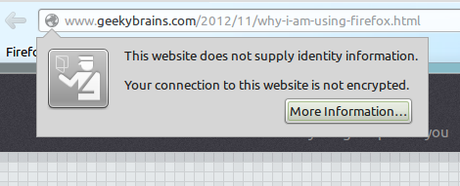
click on the globe icon(or some unique icon) present on top left corner of your browser
Go to any of your favorite website and click on the globe icon or lock icon(for encrypted websites) to get identity information of the particular website.Now click on 'more information' option, which pops a window showing a bunch of info regarding the website.
Now you can see the number of visits to the website as shown below
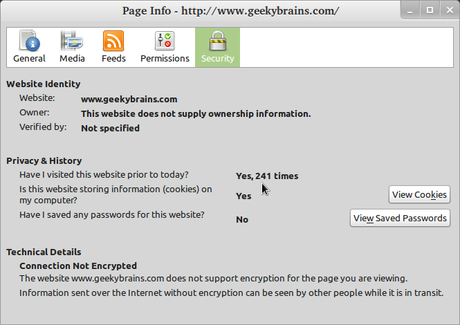
see the number of visits to a website
Now go to your favorite website and try this cool feature. Try this on facebook to know whether socializing a lot or not.Not only this alone, with this menu you can control your browser effectively for a particular website. Go to 'permissions' and choose your desired configuration for a website. You can stop a website from opening a pop-up windows(ADs), or ask a website not to store cookies(what is a cookie ?) on your website and many more.

