There are many such software available for free on the web but oftentimes they’re not adequately efficient and lacks some important functionalities that you may need. There is also a huge number of paid video converters available on the market with varying price range, which might make choosing the right one a tricky job for you but if you want a top class video converter at reasonable price then you should consider buying Movavi Video Converter.
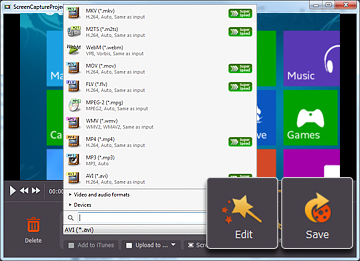
In addition to converting video files, the software also lets you convert audio files. You will be able to convert a video file to almost all popular video formats, thus you’ll be able to watch a video in almost any multimedia device that plays videos. Some of the formats supported by Movavi Video Converter are, AVI, FLV, MKV, 3GP, MP4 etc.
Movavi Video converter also lets you convert a video for viewing in some latest Android and iOS smartphones and tablets. Converting a video for viewing on a specific mobile device using Movavi Video Converter can be done by a very simple process, you’ll only have to specify the device after selecting the video file to be converted and then click on Convert button.
The software also lets you change video resolution. The software also performs the video conversion process very fast. The time it takes to convert a video is comparable to the time needed to copy and paste the file due to its SuperSpeed conversion feature. The video conversion takes place at a very high speed even if your PC doesn’t have hardware acceleration.
Also, you won’t have to worry about the video losing its quality after conversion if you’re using Movavi video converter for the job. The resolution, aspect ratio and bitrate of your video will be intact after you’ve converted it into any other format using the Movavi video converter.
The software will let you upload a video to YouTube and other video sharing websites very easily after you’ve made the required adjustments to the video.The software will also let you extract audio from a video.Movavi video converter will let you reduce the size of a video file without the video losing its quality too much.
Movavi video converter will also let you convert image files. The software also lets you extract video fragments from a movie; all you have to do is mark the required portion of the video.Movavi video converter also offers some basic editing functions. You’ll be able to make a video by joining several video clips. You’ll also be able to enhance the quality of a video by applying some automatic filters to it and also by editing the video’s brightness, contrast etc
The user interface of the software is so simple that even someone with no experience of video editing will be able to use the software easily.

