Block Porn sites appearing in your Google Analytics
Are you also having similar issue. Do you get any porn sites as spam referrer in analytics. Actually these kinds of sites are Ghost Referrer Spam and it doesn't harm your site but you must exclude these traffic from google analytics.
Use google analytics spam filter to remove these site from your reports.
Step 1: Find Spam Referral Sites Name and Their HostName:
First I would remove hostname:
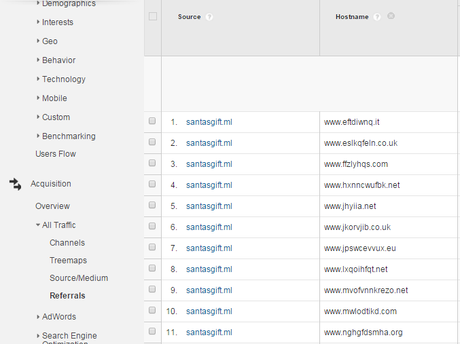
Step 2: Filter Hostname from Analytics: Go to the admin tab in Google Analytics then Select filter under the View column > Click on new filter. Step 3: Select filter type Custom > then click on exclude > Choose filter field hostname
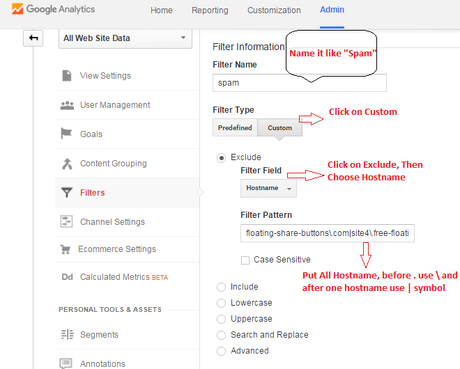
" Previous ArticleHow do talk with upset customers?
