
Here comes the list of things to do after installing Ubuntu in your PC
1. Install Ubuntu-Tweak : this is an application designed to configure Ubuntu easier for everyone. It provides many useful desktop and system options that the default desktop environment doesn't provide. Just download it and make your Ubuntu as you wish.You can download themes,set default applications etc. For the people who converted from Windows to Linux, This app helps to tweak some settings like window settings.
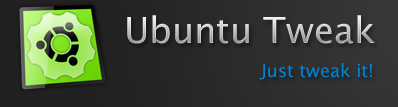
2.Remove Shopping lens from search results : While the Search panel for Ubuntu is a cool option some times you may get irritated with online ads from amazon (they are funding Ubuntu !).
So if you dont want any ads disturbing you then go to settings menu and choose privacy options to disable the shopping lens.
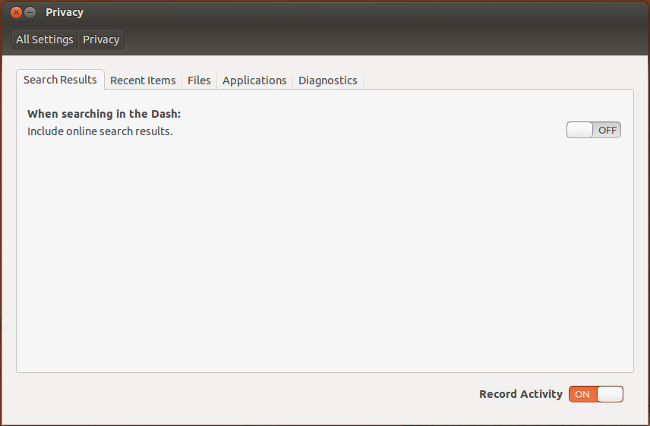
3.Get all the media codecs : Due to some license problems Ubuntu can't give inbuilt media codecs in the OS image. But later you can install third party media codecs. To get them please refer to Ubuntu restricted extras
4.Get all the drivers: Ubuntu can search for drivers based on your hardware.Go to settings menu and choose additional drivers. It show you the required drivers to activate.
5. forget to tell ! first of all check for updates. Then install required software s like VLC, Chromium browser, Multiget downloader, Bleachbit system cleaner etc.(Keep reading this blog. I will update a full list soon)
Enjoy Ubunu :)

