Are you looking for a WordPress plugin that can monitor your site 24x7? WP Smart Monitor is one of the plugins that can get the work done for you. In this review of WP Smart Monitor, we will take a look at its features, performance, reliability, and ease of use. The goal is to find out if WP Smart Monitor can fulfill your basic requirements or not.
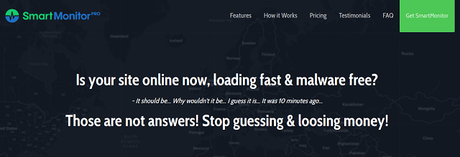
WP Smart Monitor is compatible with any type of WordPress installation, and it's compatible with all the themes and plugins out there. It's a simple but remarkable tracking and monitoring asset that you can setup on your website or blog for extra security.
How Can Smart Monitor Help You?
Downtimes are something that no-one likes, but they're inevitable. Being ready to fight them is what makes you smarter. Checking your website every hour isn't the solution as you can't keep your eyes on everything. That's where you need something that can complete the work for you.
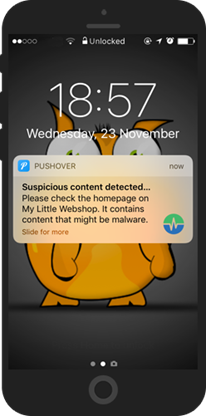
WPSmartMonitor keeps an eye on your website and notifies you if the server is down, domain stolen, malware attack, etc. via email, SMS and push notification. WPSmartMonitor is like the perfect watch dog for your site.
See Also: - How to Find Which WordPress Theme A Website is Using
An Array of Useful Features
- WHOIS Records: - SmartMonitor keeps an eye on your site WHOIS Records and notifies you in an instant if they get changed as it may be a case of a stolen domain. So, you will have enough time to contact the registrar and get your domain back.
- NS Records: - By modifying your nameservers, people can spoof your website, redirect your emails or move it to a new server. Changes can be very subtle that you may get to know about it after a day but smart monitor lets you know instantly if any changes are done.
- Google Safe Search: - If Google detects something malicious on your website, it warns the users about the danger on your site and there nothing worse than losing people's trust. Smart Monitor will notify you about the malicious activity on your site faster so that you can do the clean-up quicker.
- Server Status: - Many things can go wrong with a server from a minor server issue to a major server fault. But, our goal is to minimize the downtime. So, Smart Monitor will notify about the server status so that you can fix it as soon as possible.
- Core WordPress Files: - WordPress powers more than 25% sites around the WordPress, which grabs it some serious attention from hackers. They can modify the WP core files and inject some malicious code without even you knowing about it. Smart Monitor will notify it as soon as it detects any change in the core file.
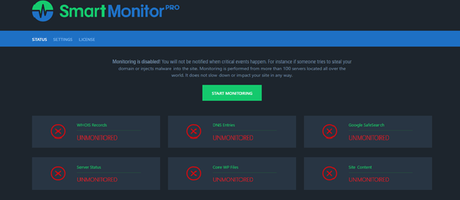
Installing WPSmartMonitor is very easy. You just need to install the plugin from the zip archive on your WordPress site, activate it, enter the license key, fill in your email, phone, device name, and you're ready to go.
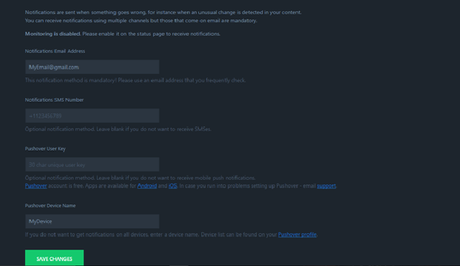
Performance and Reliability
We have discussed the features and other stuff, but now, it's time to have a real-life check on its performance and reliability. So, we have performed numbers of test on the website. In our tests, we have noticed that WP Smart Monitor don't have any kind of performance drop on our website, so that means it's definitely not a resource hogger.
Considering the reliability tests, we have done several types of attacks on our site like changing the DNS, causing a server error, etc., and surprisingly, we have instantly received the notification.
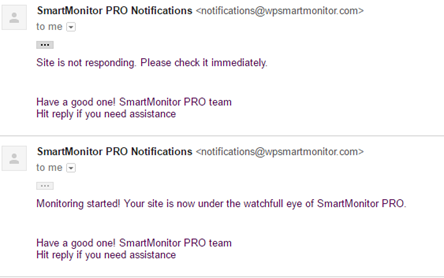
So, how much does this wonderful plugin costs you? Well, it's been already cleared out that with so many features, it's a premium tool with a monthly subscription.
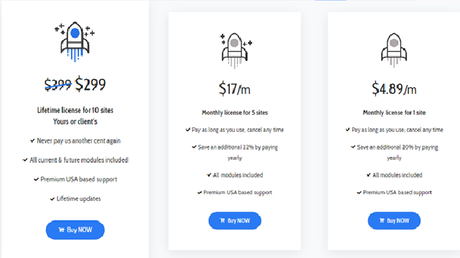
The monthly license for tracking and monitoring one website is $4.89 with all the exclusive features included in the plan. Moreover, the $17 per month is already a good choice with the support extended up to five different websites. You are also entitled to get 20-22% discount on yearly subscriptions.
There's another pro plan with a lifetime license for up to 10 websites which you can get a discounted price of $299. Apart from the plugin and its incredible features, the company also deploys a reliable and trustworthy support to all the customers.
Coming to my opinion on WP Smart Monitor, I highly recommend you check out the WPSmartMonitor if you're looking for a WP plugin that can monitor your website. But the only cons of it is its price; its price is somewhat on a higher side. It's a straightforward and easy interface, and lucrative features make it a great deal.
This was my take on WPSmartMonitor; I hope you'd like this tool. Do remember to share your thoughts and comments on this remarkable tool and be sure to ask any query related to this monitoring plugin for WP-based websites. Cheers!
