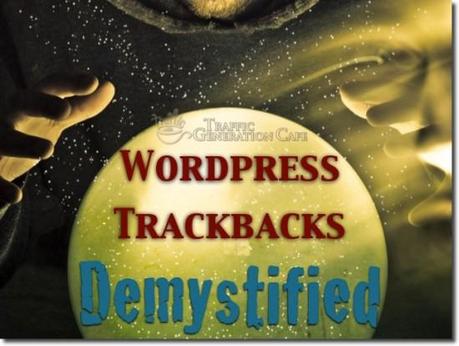 Bloggers are spamming other bloggers with phony trackbacks.
Bloggers are spamming other bloggers with phony trackbacks.
That alone makes it imperative for all ethical bloggers to understand the issue of WordPress trackbacks and pingbacks and how they can be manipulated to gain valid links from unsuspecting webmasters – and act accordingly.
Of course, there are many more benefits to knowing how to properly use WordPress trackbacks and pingbacks, including SEO and referral traffic.
First, let me quickly explain what trackbacks and pingbacks are.
WordPress Trackbacks: The Power of SEO and Web Traffic at Your Fingertips from Ana HoffmanEssentially, both trackbacks and pingbacks are ways for blogs to communicate with each other.
Because of the kind of technology trackbacks use, they are much more prone to spam than pingbacks.
What Are Trackbacks?
Trackbacks were originally developed by SixApart, creators of the MovableType blog system.
Here’s how the theory of trackbacks works, according to WordPress Codex:
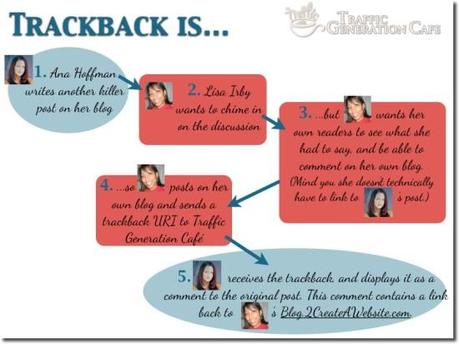
Wait… What?…
I’ve been blogging for 3 years now and never saw things work this way.
You?
Lisa Irby (who runs a killer blog, by the way) can publish something on her blog relating to my post and, without actually linking to my original post, she can send me a trackback URI (not to be confused with URL), and I will publish that on my original post as a comment?
It doesn’t sound familiar because it simply doesn’t work that way any longer – not on WordPress sites anyway.
Trackbacks were very easily abused for several reasons:
- there is no actual verification performed on the incoming trackback,
- the receiving blogger can edit the contents of the trackback on their own server,
- and indeed they can be easily faked.
These are just some of the reason why WordPress blogs use pingbacks instead of trackbacks.
As I mentioned before, they both do the same thing: notify a blogger that someone talked about them on another blog, but the notification mechanism is different, which makes pingbacks much more difficult to fake.
What Are Pingbacks?
Pingbacks were designed to solve some of the problems that people saw with trackbacks.
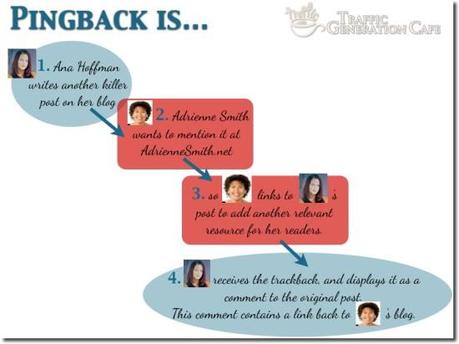
Now this makes much more sense, doesn’t it?
All Adrienne Smith needs to do is to mention me in one of her posts for me to automatically get a WordPress pingback, and thus be notified of the mention.
On the surface of things, pingbacks and trackbacks sound very much alike with most significant differences being:
- Pingbacks and trackbacks use drastically different communication technologies (XML-RPC and HTTP POST, respectively).
- Pingbacks do not send any content.
- They can’t be edited by the recipient blogger.
However, as a blogger do you REALLY care to dig into the semantics? Sounds like “You say potato, I say potahto“, doesn’t it?
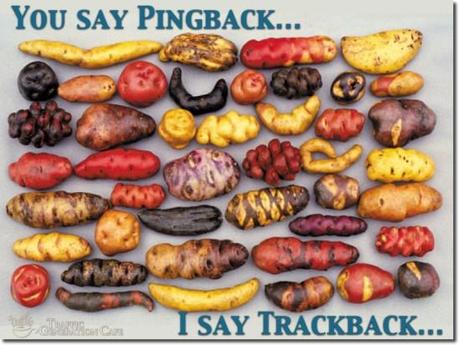
And that’s exactly what happened with WordPress trackbacks and pingbacks – both terms are now used interchangeably to refer to a notification sent to a blog when another blog links to it.
All you really need to know is how trackbacks and pingbacks affect your blog, both positively and negatively.
Side note: for the purpose of this post and to save my hands from carpal tunnel, I’ll stick to the word “trackback”.
Where Do You See Trackbacks in WordPress?
Let’s go over what a WordPress trackback looks like in your dashboard and how it ends up there.
1. Enable Your WordPress trackbacks
For two blogs to communicate via trackbacks, both of them need to have that option enabled in WordPress.
It’s enabled by default, but to double-check or to simply know where to find it, from your WP dashboard go to Settings => Discussion, and make sure that the top two options are checked.
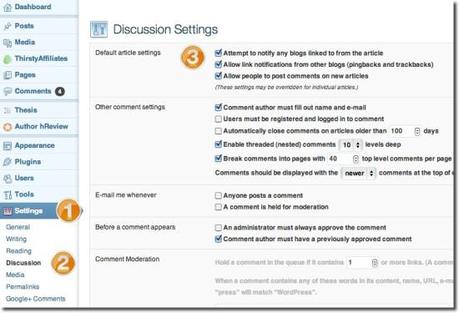
Now your blog is ready to send and receive WordPress trackbacks.
Receive a WordPress Trackback
So Ryan Hanley decided to mention Traffic Generation Café in in this post at his blog:

Once he published the post, WordPress automatically sent me a trackback, i.e. a notification of Ryan’s mention.
How do I know that?
I saw the trackback in my “Pending” comment section:
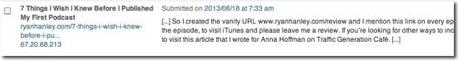
Send a WordPress Trackback
Sending a trackback to another blog is as simple as mentioning them in your next blog post, as you saw in the example above.
However, WordPress system is not perfect (go figure!) and your trackback might not ever reach the recipient:
- it might end up in spam instead of moderation;
- the blogger might not have their WordPress trackback notifications enabled;
- it might show up in the comment section months after you mentioned them (happens!);
- etc.
Therefore, when mentioning another blog in your post, I always, always, always recommend to let them know in addition to letting WordPress automatically ping them:
1. Let them know via one of their social media profiles (preferably the one they regularly check, whether it’s Twitter, or Facebook, or Google+).
When you do it this way, not only you let them know of the mention, but also potentially expose your post to their followers as well.
For instance, from my 10+ Blog Link Roundups to Get Traffic From post:
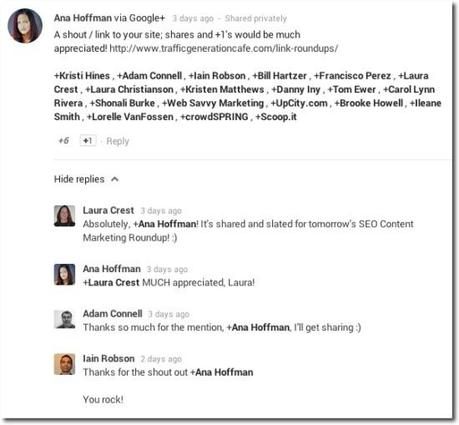
2. Always link to their posts, NOT their home page.
No WordPress trackback will be sent when you link to a blog home page, so I always recommend you link to a specific post, even you are mentioning a blog in general.
For instance, even though all you see is blogs names in this list, those name are actually linked to the link roundup posts, not the home page:
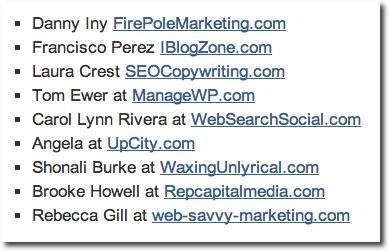
What to Do with WordPress Trackbacks?
If a WordPress trackback acts like any other comment, then you can choose to publish them like any other comment, send them to spam, if they are spam (we’ll talk about that in a minute), or trash them.
1. Publish Trackbacks
If you choose to publish a WordPress trackback, it’ll show up in the comment section of your post. Depending on how your blog is set up, it’ll either be in its own separate section titled “Trackbacks” or “Pingbacks” (like shown in a previous screenshot) or be intermixed with regular comments, like this:
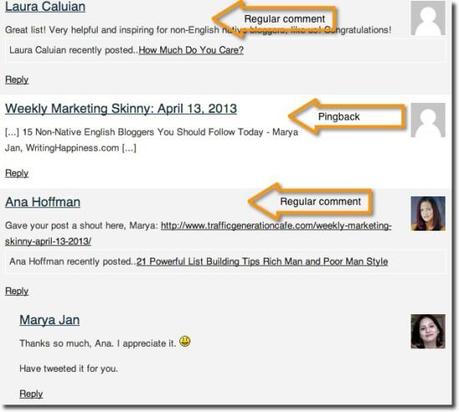
Should you publish trackbacks?
Completely up to you.
Personally, I don’t. My logic behind it is based on what I know about SEO – if a blog links to your post (yay! you’ve got a link!), it’s good for your link building and search engine rankings. If you link right back to them by publishing their trackback, you are basically creating a reciprocal link, effectively canceling the SEO benefit you got when they linked to you in the first place. Makes sense?
However, many SEO blogs do publish trackbacks, so my logic here might be faulty.
If you do choose to publish WordPress trackbacks, just make sure they don’t lead to a spammy website.
While Google might not spank your site simply because a spammy site linked to you (since you don’t have much control over who links out to you), they are much more likely to give you a penalty if you end up linking OUT to a spammy site yourself – after all, whom YOU link out to is entirely under your control.
We’ll talk about spam pingbacks/trackbacks below.
Should you publish self-trackbacks?
When you deep-link your current post to other related posts on your blog, that’s called deep linking or inter-linking (exactly what I just did).
Since WordPress doesn’t differentiate between links from one blog to another vs links within the same blog, you’ll see a trackback from your own post in your comment moderation queque.
Whether you choose to publish trackbacks or not, my strong opinion is that you should NOT publish self-trackbacks.
Some of the reasons (very quickly):
- you don’t want to dilute your valuable links on any given page (too many links are bad for both your readers and search engines);
- your best bet to provide related resources (i.e. other related posts) is to either deep link posts within content and/or use a plugin to display related posts at the end or in the sidebar.
What I do at Traffic Generation Café is disable self-pings altogether. My CommentLuv Premium allows me to do that (more on anti-spam plugins below):
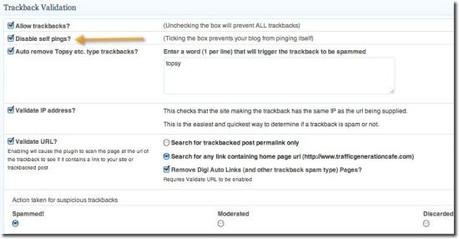
2. Send Trackbacks to Spam
Now we are making a full circle back to the statement I made in the beginning on this post:
Blogger are spamming other blogger with phony trackbacks.
That’s very unfortunate and we need to be aware of the problem to both protect our blogs from spam and protect our blogging reputation by avoiding inadvertently sending spam trackbacks to other blogs.
How do you know spam trackbacks from legitimate ones?
1. This is what spam trackbacks look like in my pending comments (click to enlarge).
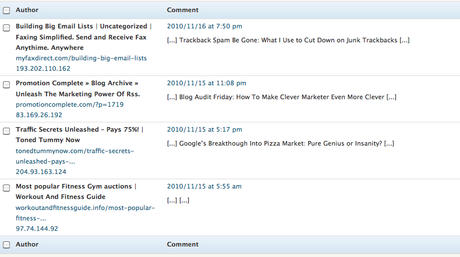
2. This is what one of those sites looks like when I click on the trackback link (their link to my blog is highlighted in yellow – click to enlarge).
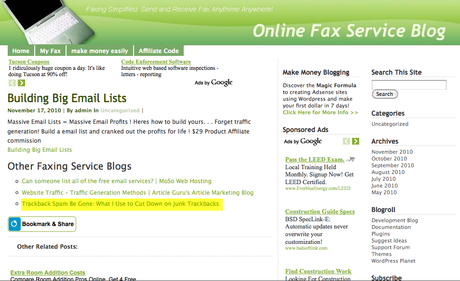
This is what is referred to as a spam blog or splog.
What makes a splog a splog?
- they provide no content and no value
- their sole purpose is to earn money via AdSense, etc. or build links for a primary site of sorts
- non-existent traffic, comments, or any other evidence of user engagement – after all, that’s not what they are for.
3. If I were to approve this spammy trackback, I would end up with this kind of link as part of my comment section:
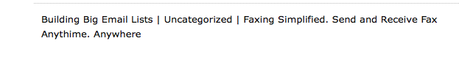
You can see right away that it doesn’t make much sense, unlike the previous example with the legitimate WordPress trackback.
How do you REALLY know when it’s a spam trackback?
Sometimes you click over to the site you got a trackback from and it’s as clear as night and day it’s a low-quality spam site.
Once I got an innocently looking WordPress trackback that lead me to a porn site (YIKES!).
The best you can do is to go over to that site and look around. If in double, don’t publish that trackback.
Here’s another example of publishing spam trackbacks – this time it comes from a well-respected Problogger.net (just goes to show that we all make mistakes when first starting our blogs):
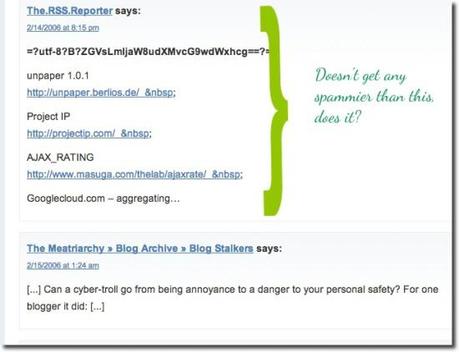
I happened to stumble upon many earlier Problogger posts that published trackbacks (they don’t any longer – must’ve learned from their mistakes). Most of those trackbacks are either spam or lead to 404 pages.
In the eyes of Google, they are seemingly doing many things wrong, yet their search engine rankings seem to be doing just fine. Where’s justice in that?!
Back on track.
3. Trash Trackbacks
That’s what I choose to do with trackbacks at Traffic Generation Café – I trash them.
But before I do, I always:
- Click over to the site that sent the trackback – to see what kind of sites link to me and why;
- Take note of trackbacks that are sent by low-quality sites – in our day and age of Google spitting out algo changes faster than a woman changes her mind on the color of her nail polish, it’s good to keep track of them in case you might have to disavow those links at some point;
- Leave a comment thanking the blogger for a legitimate link – the very least you can do for someone who made the effort of mentioning you.
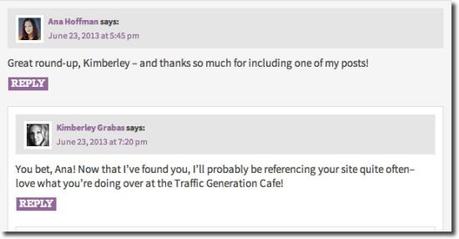
How to Avoid Spamming Bloggers with Trackbacks
If you are a spammer, chances are this falls on deaf ears or you won’t be reading this to begin with.
There are several WordPress plugins that send phony trackbacks to other blogs to trick those bloggers into approving the trackbacks and thus giving away quality links back to the blogs that run those plugins.
Most of these plugin creators do an incredible job wording their products in such a way that they get you excited about them without actually revealing HOW the plugins work.
They make claims like this one:
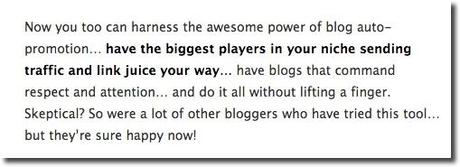
Sounds great, right?
Only this plugin (Digi Autolinks) “fakes” trackbacks to other blogs to collect unearned links from them.
You can read more about spam trackback plugins, as well as other unethical backlink plugins in Gail Gardener’s TrackBack Spam: Blacklist Blogs Using Trackback Spammers Blogging Backlink Spamming Plugins.
How to Protect Yourself from Spam Trackbacks
As with many other WordPress plugins, there’s no shortage of anti-spam plugins.
Here are my personal suggestions.
1. Say NO to Akismet
You heard me right.
Akismet is the de facto (and default) spam-fighting plugin for WordPress. And why wouldn’t it be: the company behind it (Automattic) owns both Akismet and WordPress – that’s why it’s automatically installed on every WordPress blog.
However, just because it’s a default plugin, doesn’t mean it’s the best.
My main problem with Akismet is the fact that it has blacklisted me and Traffic Generation Café (yep, I am a spammer!) a couple of years ago and no matter how many times I’ve written to their customer service department, all I’ve gotten back were some boiler-plate emails and no resolutions.
And I am not alone – plenty of other great bloggers are pretty much banned from leaving comments on Akismet-enabled blogs or sending legitimate WordPress trackbacks to them.
You can read more about my Akismet woes in this post:
- Why I Will Never Comment On Your Blog (A.K.A. Die, Akismet, Die)
Bottom line: Akismet blocks a lot of legitimate comments and still lets through a bunch of junk.
2. Use CommentLuv Premium
If you have CommentLuv Premium installed on your blog, you’ve got all the spam-fighting power you need.
Just make sure your GASP module is enabled and go over the settings to choose which ones work best for your blog (word of wisdom – don’t be too restrictive on the settings; you still want your legitimate commentators to express their thoughts without being sent back with a “You used too few words in your comment!” message):
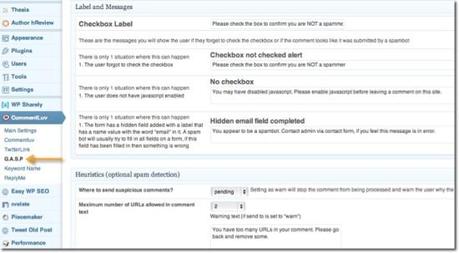
(click on the image to see the full version)
And here are my settings related specifically to trackbacks (scroll all the way down in your GASP settings to see yours):
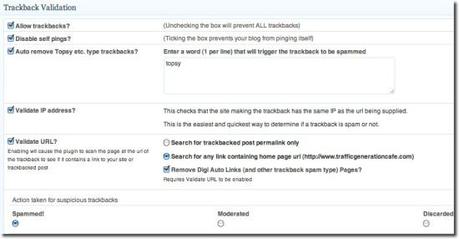
3. Simple Trackback Validation Plugin
If you don’t have CommentLuv Premium, you can still use GASP (stands for “Growmap Anti Spambot Plugin“) as a stand-alone free plugin. However, the free version doesn’t have the options to protect you from spam trackbacks. I’d still recommend installing it instead of Akismet, but to stop trackback spam specifically, I’d go for Simple Trackback Validation (free plugin).
From Simple Trackback Validation plugin description:
Simple Trackback Validation Plugin performs a simple but very effective test on all incoming trackbacks in order to stop trackback spam.
How it works:
When a trackback is received, this plugin
- checks if the IP address of the trackback sender is equal to the IP address of the webserver the trackback URL is referring to. This reveals almost every spam trackback (more than 99%) since spammers do usually use bots which are not running on the machine of their customers.
- retrieves the web page located at the URL included in the trackback. If the page doesn’t a link to your blog, the trackback is considered to be spam. Since most trackback spammers do not set up custom web pages linking to the blogs they attack, this simple test will quickly reveal illegitimate trackbacks. Also, bloggers can be stopped abusing trackback by sending trackbacks with their blog software or webservices without having a link to the post.
- Plus, it checks for topsy.com trackbacks and marks them as spam.
Simple and effective.
How To Use Trackbacks for SEO & Traffic
This is a traffic generation strategy that my email subscribers know very well about (if you are not one of them, join my spam-free email list plus get my free website traffic report here).
In short, many blogs (including very high-trafficked high PR ones) choose to publish trackbacks they get from other blogs.
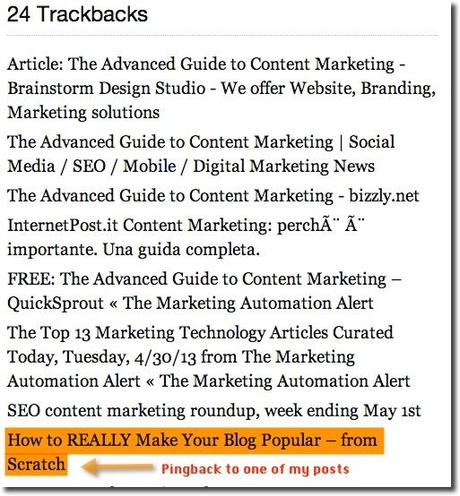 Here’s how it works:
Here’s how it works:
- You link out to their post from your post.
- They are notified about the link in the form of a trackback.
- They approve the trackback.
- It shows up as a link back to your blog post in their comment section.
Usually those trackbacks are displayed just above the comment section and let me tell you: MOST commentators look at those links either out of curiosity or to find related content on other blogs.
Either way, as far as you are concerned, blogs that publish trackbacks ROCK and could bring in a nice amount of traffic.
To learn more about this strategy and how I use it to drive traffic to Traffic Generation Café, you’ll just have to get on my email list.
And no, I won’t publish a list of blogs that publish trackbacks – it’s too easy to abuse those awesome blogs. All you need to do to find them is to keep your eyes open when going through comment sections; that’s what I did to compile my list.
This web traffic strategy was also mentioned in:
- 7 Ways to Drive Traffic from Popular Blogs
WordPress Trackbacks Marketing Takeaway
WordPress trackbacks are misunderstood. They are easily (and often unknowingly) abused. They might clutter your pending comments.
However, wordpress trackbacks are also powerful.
They are great for SEO and web traffic. And now you know how to use and NOT to use them.
Use Wordpress trackbacks wisely.




COMMENTS ( 3 )
posted on 25 November at 23:18
Good post. I learn something totally new and challenging on websites I stumbleupon every day. It will always be exciting to read through articles from other writers and practice a little something from their websites.
posted on 04 November at 07:40
Hello to all, the contents existing at this web page are genuinely awesome for people experience, well, keep up the good work fellows.
posted on 12 August at 20:17
Hey! This is my first comment here so I just wanted to give a quick shout out and tell you I really enjoy reading your articles. Can you suggest any other blogs/websites/forums that cover the same subjects?
Appreciate it!