- What does SEMrush have to do with your website traffic?
- 1. TRACK
- 2. AUDIT
- 3. UPGRADE
- How to find content worth updating
- 4. MULTIPLY
- 5. BROADCAST
Quick Links
There are five main sources of website traffic:
- direct traffic
audience comes to your website by typing your domain name - social media traffic
audience follows links on social media - referral traffic
audience follows links from other websites - organic search traffic
audience comes from organic (non-paid) search engine results - paid traffic
you pay, they come
How do you get more direct website traffic? Become a recognized authority in your niche by publishing pillar CONTENT that solves your audience’ problems.
How do you get more social media website traffic? Write and share click-worthy CONTENT.
How do you get more referral website traffic? Write CONTENT that’s worth linking to.
How do you get more organic search traffic? Write CONTENT Google ranks at the top of the search engine results.
In other words,
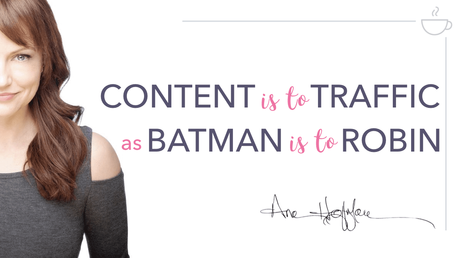
Buuuuuuut content is a tricky thing.
It could turn your business into a success story… or just as easily become the shackle that drags it down.
Your content, most likely, falls somewhere in between – it’s good enough to warrant a few clicks, but far from turning readers into sales.
Whether…
- you don’t REALLY know how to take your content from blah to whoa, or
- you DO know… in theory, but it’s just too much to take on, or
- you lack objectivity (or guts!) to see your content for the average piece of writing that it is.
…you and your content need help. BIG time.
SEMrush upgrades your content to content that WORKS.
Why You Need SEMrush to Improve Your Content
Location, location, location.
The most important consideration for a brick-and-mortar business.
What about a business website? How do you make sure it’s FOUND by your potential customers? How do you get your content READ?
SEMrush is the answer.
SEMrush is a suite of tools built to expand the visibility of your online business.
It will help you improve every aspect and every page of your website that matter to your bottom line.
Now… instead of me selling you on SEMrush, LET ME SHOW YOU what it can do for your business.
First, two things:
1. You need SEMrush
Click below to get a FREE 14-day SEMrush trial offered exclusively to Traffic Generation Café readers.
Claim your FREE 14-day SEMrush trialDISCLAIMER: I recommend SEMrush because I love it, use it in my own business, and pay for it like everyone else. Should you choose to get your own SEMrush account via any SEMrush link in this post, SEMrush will pay me a small affiliate commission at absolutely no extra cost to you.
2. You need me
Naturally. 😉🤩
I have two passions:
- discovering new ways and means to drive free website traffic AND
- developing traffic-driving step-by-step systems that make the most impact in the shortest amount of time.

First, let’s make sure you’ve got your feet planted on solid online ground.
☕️ 1. TRACK ☕️
How to use SEMrush to Track Your Online Visibility
Welcome to SEMrush! 🙌🎉😉
Start by entering your domain in either search box, as shown below.
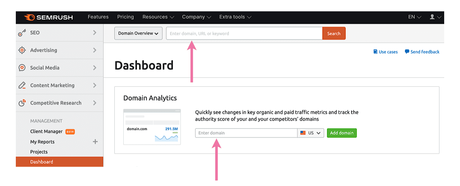
SEMrush will take you to Domain Overview.
Here, you get a snapshot of how your (or competitor’s) website is doing on that particular day.
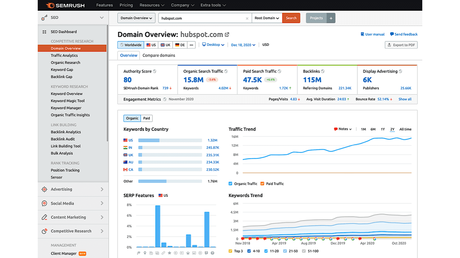
Puuuuuurty…
But aside from being there for your ‘oooh ahhh‘ pleasure, SEMrush Domain Overview presents a bird’s eye view of how visible your website is to your target audience.
And?… How you are doing?
Do you like what you see?
Or could be better?
Or could be a LOT better?… 🧐🤔💡
Hold that thought.
SEMrush TIP
Unlike Google Analytics that only allows you to analyze your own website(s) or those you are given permission to, SEMrush allows you to analyze ANY website.
Competitor’s, friend’s, mother-in-law’s, her best friend’s pomeranian – ANY website.
And that’s the best use for Domain Overview in SEMrush – to get a quick intel on ANY domain of interest.
As for your own domain,

Your next step is to launch your website as a SEMrush Project, which will organize all your business data in one interface.
Add Your Domain as a SEMrush Project
This is going to be your SEMrush website headquarters, your command center, from which you’ll be managing all aspects of your business that contribute to your bottom line.
- find Dashboard in the left navigation menu
- click Add new project
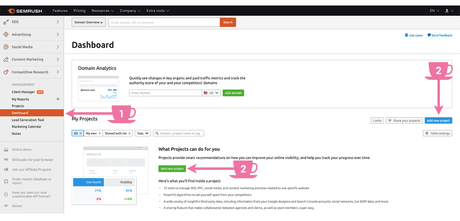
- enter your domain, give your project a name, then click Create.
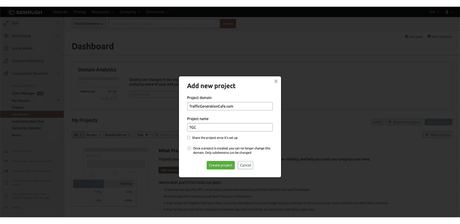
Welcome to your SEMrush Project Dashboard:
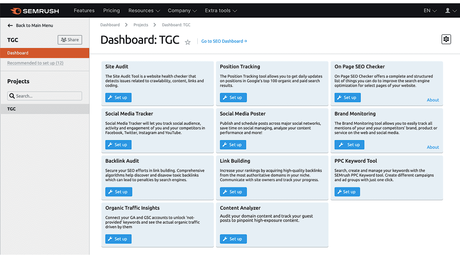
Ahhhhhh… the eleven pillars of running a successful website. Or are they? 🤔
Truth be told though, not all those ‘pillars’ are load-bearing.
I’ll show you which tools you should definitely set up; the rest will be up to you.
Once your Project is created, SEMrush will get to work collecting all kinds of website intel without you lifting a finger. You are welcome. 😉
Let’s not rush into setting up any tools yet.
Instead, click the Go to SEO Dashboard link.
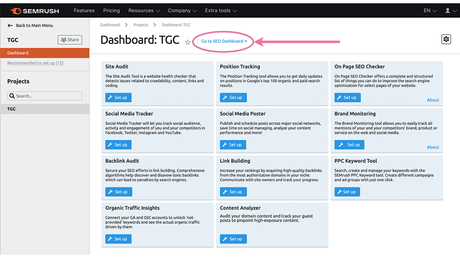
Bookmark SEO Dashboard to Monitor Your Progress
SEMrush SEO Dashboard combines data from your Google Analytics, Google Search Console, and SEMrush accounts, which makes it THE place to monitor your website on an ongoing basis.
And the more SEMrush tools you set up (we’ll do that below), the better insights you’ll get from your SEO Dashboard.
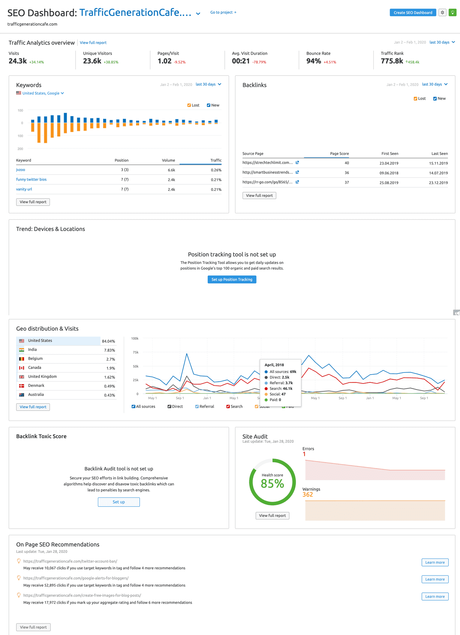
I know, I know… Traffic Generation Café traffic numbers are abysmal! 😱🤪
A bit of perspective though: this is where this website stands after my 24-month-long absence from business.
If I were you, I’d evaluate these stats at least once a month. You should definitely bookmark SEO Dashboard for easy future access.
Now… we could definitely jump right into the meaty part of this SEMrush review and tutorial – how to upgrade your existing AND write new content that drives traffic.
However, you might want to get more quick SEMrush wins first?… 🤔
Done. 😁
☕️ 2. AUDIT ☕️
How to Quickly Improve Your Website Health, Visibility, and Traffic
SEMrush Site Audit. BOOM!
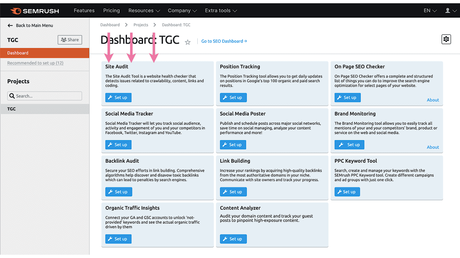
What does that have to do with your website traffic?
Your website is a map that guides visitors from point A (arriving to your website with a problem) to point Z (leaving your site with a solution to that problem).
Googlebot is the test driver that makes sure your map is correct, thorough, and contains no roadblocks, dead ends, or unnecessary detours along the way.
Pass the test and Google starts pointing to YOUR map as the one to follow.
But what if Google finds your site to be a maze rather than a map?…
Google is no maze runner, I’ll tell ya.
To avoid unnecessary problems, set up the SEMrush Site Audit Tool.
How to set up SEMrush Site Audit Tool
From your Project Dashboard, click the blue Set up button. The next screen you see is Site Audit Settings.
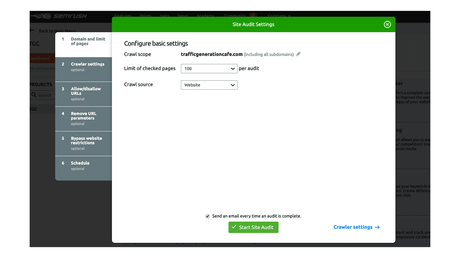
If you aren’t sure what any of those settings are, don’t worry – we, non-SEOs, will survive with default ones. 😅😉
…except for Schedule (#6, the last setting.) That one I highly suggest to set up now to get into the habit of checking up on your site health and visibility.
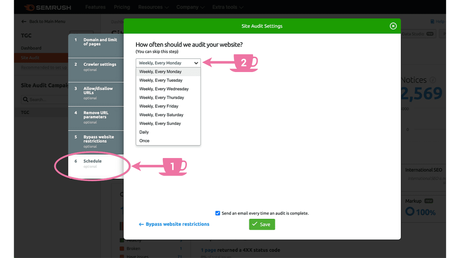
- Click 6 Schedule
- Select how often you’d like SEMrush to run the site audit
When done, click the green Start Site Audit button to get things rolling.
Some minutes later, you’ll be presented with your website Health Score.
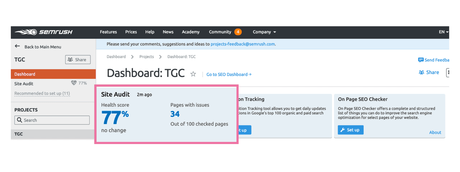
Click it to see details.
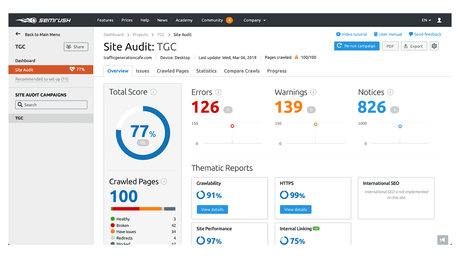
Oh, my… Only three healthy URLs out of 100! Not sure whether to 🤣 or 😭…
Without SEMrush Site Audit, these issues would’ve kept plaguing my website and contributing to the loss of traffic, customers, and $$$ – a prime example of how important auditing your website to your overall website traffic is!!!
Now what?
Start by Fixing the Top Priority Issues
Scroll down to the Top issues from your audit.
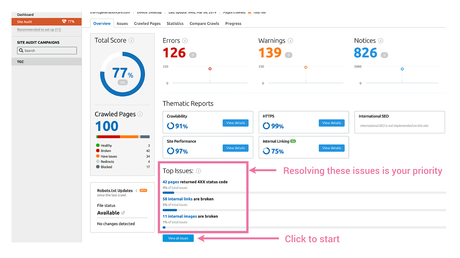
SEMrush identifies the top issues based on their priority level and the number of affected pages.
This is where the tire meets the road. Click each issue or View All and start fixing them one by one.
Don’t know how? Figure it out.
The best help I can give you is to tell you:
- YOU’ve got it
A lot of website issues, as foreign as they might seem at first, aren’t that complicated once you google them. 😉 Soon enough, fixing this and that will become second nature. - Know when to ask for help
If you try your best, but can’t solve it, find someone who can help. Don’t know anyone like that? Join website development and maintenance Facebook groups. - If completely stuck, forfeit
For now. This is just another piece of a puzzle. Start working on other pieces and, at one point or another, this one just might fit right in.
Once the top issues (or at least, a few of them) are addressed, re-run the audit and enjoy better scores!
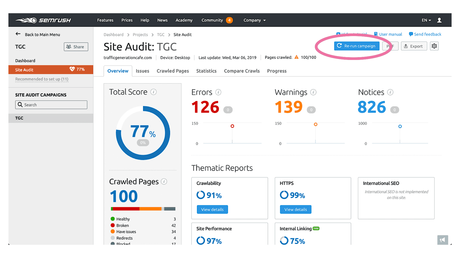
Now that you’ve taken care of the not-so-glamorous-yet-oh-so-vital-to-your-website-traffic maintenance, it’s time to do some real (fun!) work. 🙌
☕️ 3. UPGRADE ☕️
How to Use SEMrush to Upgrade Your Existing Content
The quality of your content directly correlates to the quantity and quality of your website traffic.
Increasing the quality of your content is the fastest proven way to double, triple, quadruple, and more-ple the quantity of your website traffic.
Don’t believe me? The proof is in the numbers.
better content = more website traffic, guaranteed
When I read this case study by Brafton, my reaction was, ‘NO WAY!’
These kinds of Google ranking jumps? By simply improving blog posts? All within minutes or even seconds of publishing revamped content?
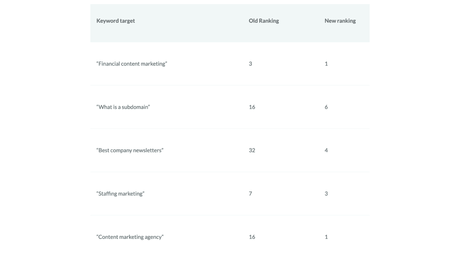
Naturally, I couldn’t wait to take the strategy for a spin.
The very first blog post I improved/updated the heck out of brought very promising results – the website traffic more than doubled within a week.
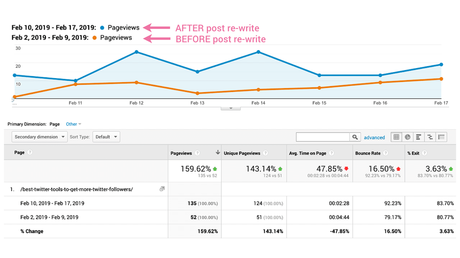
Granted, it didn’t jump in rankings ‘within seconds’, but I’ll take a week.
Wouldn’t you?
Since then, I’ve been revamping more and more content with similar or better results, steadily increasing my search engine, referral, and social media traffic.
You can too.
There are two SEMrush tools that will give you all the help you need to revamp your existing content.
- Content Analyzer
find the content pages that don’t perform as well as they should - On Page SEO Checker
get an actionable list of ideas to improve those pages
How to Set up SEMrush Content Analyzer
From your SEMrush Project Dashboard, click the blue Set Up button in the Content Analyzer section.
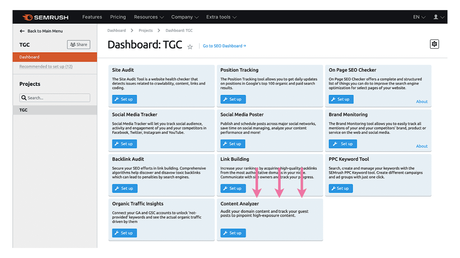
On the next page, you’ll see Subfolders to audit.
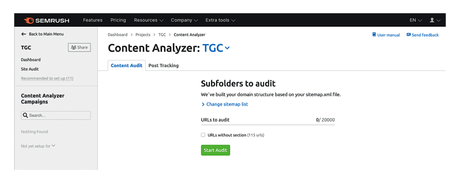
These are pages SEMrush got from your website XML sitemap, organized into subfolders.
What is an XML sitemap?
An XML sitemap is a file that lists URLs of your site to help Google understand your site structure and find and crawl its pages.
An XML sitemap is usually generated by an SEO plugin, like Yoast. You can read more about XML sitemaps at Yoast blog.
As always, when in doubt, leave it be, then click Start Audit.
While you are waiting, connect SEMrush to your Google Analytics and Google Search Console accounts.
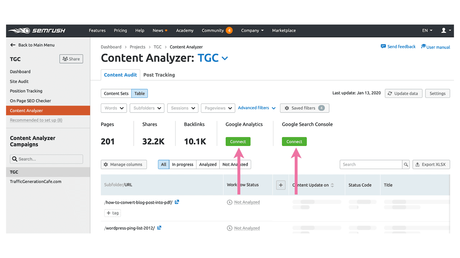
Voilà! The results of your SEMrush Content Audit:
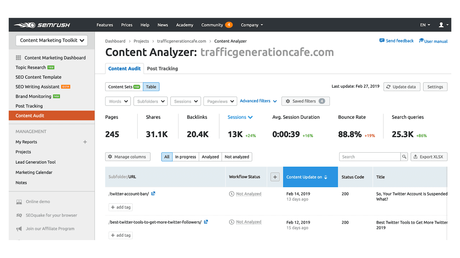
You need to be smart about this.
You need to upgrade posts with the best potential first.
That brings us to a very important question.
What kind of content is worth updating?
1. pages that directly contribute to your bottom line
Start with pages that encourage sales (products, services, affiliate marketing sales) or other types of conversions (email list signups).
2. content that brings in traffic, but has poor user experience metrics
Let’s say you have pages that drive a good amount of organic search engine traffic. Or blog posts bringing in referral traffic from mentions on other sites, perhaps.
However, time spent on those pages is abysmal and bounce rates are way too high.
Sounds like people are interested in the topic, but your content fails to deliver, doesn’t it?
That’s the kind of content that begs to be updated.
3. content used to drive traffic that now came to a trickle
This one is a bit tricky.
We are not talking about content covering trending or time-sensitive topics that are no longer of interest.
This one is more about your evergreen content. Content that solves your audience’ problems.
Update content you want to be known for.
How to find content worth updating
I’ll give you two choices.
DOOR #1
If the very idea of running various reports, sifting through keywords, and being… you know… ‘competitively intelligent‘ about your approach 🧐🤪🤐 turns your stomach, let me show you how to eyeball it.
After all, no tool knows your content and how it solves your target market’s problems better than you do, right?
Back to your SEMrush Content Audit/Analyzer.
Those metrics you see to the right of the Workflow Status column? Side-scroll all the way to the right until you reach Shares, Google Analytics, and Google Search Console data.
(You can also use the horizontal scroll bar at the bottom to navigate between metrics.)
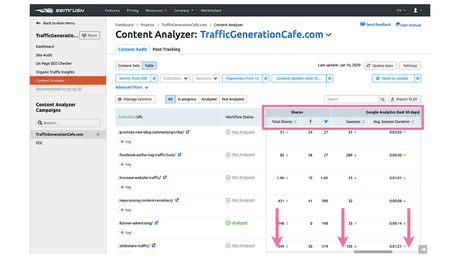
Here, you get intel on social media shares to backlinks to search queries (keywords) to pageviews (the number of times the page was viewed) and sessions (a session is a period of time a user is actively engaged with your website.)
What are you looking for?
ANOMALIES. Things that stand out. Things that don’t add up.
For instance, when I sorted my pages by search queries, the post about vanity URLs stood out right away.
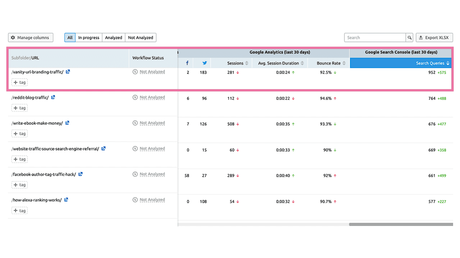
Why?
- it ranks for quite a few keywords that drive a good amount of search engine traffic
- the average session duration and bounce rate are poor – room for improvement!
- it had some exposure on Twitter, but not Facebook – opportunity to draw in FB social media traffic
- the post is definitely outdated
- and has potential for affiliate income.
Definitely goes on my ‘top priority’ list.
DOOR #2
If you prefer to KNOW where your content works, where it fails, and how to turn it around, this is for you.
Combining data from several SEMrush tools is the key to spotting the weaklings with potential.
Head back to the Project Dashboard to set up the On Page SEO Checker tool.
On page SEO refers to everything you do within your content to increase its chances to rank better and drive more organic search traffic.
In other words, on page SEO is entirely under your control. I’d milk it for all its worth, if I were you.
Important to note that although On Page SEO Checker is in fact an ‘SEO’ tool (duh!), it’s far from being JUST an SEO tool.
Sure it takes all the guesswork out of optimizing your pages for search engines.
However, it also helps you optimize your pages for humans.
And that makes it one of my favorite SEMrush tools. 👍👍
How to set up SEMrush On Page SEO Checker
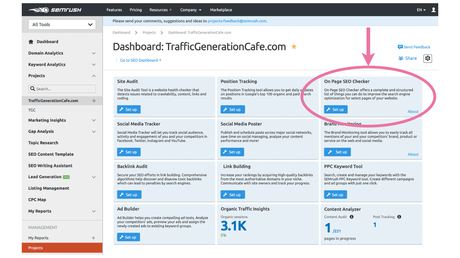
From your Project Dashboard:
- Click the blue Set Up button.
- Choose your target location.
- Choose the pages you’d like to analyze.
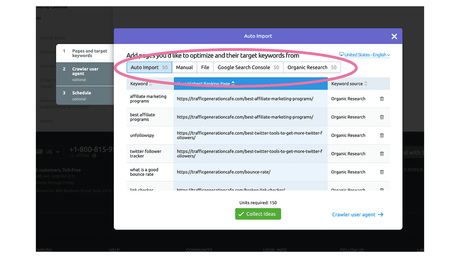
Your options are
- Auto Import
- Manual Import
- File Import
- Google Search Console
- Organic Research
Auto Import
The Auto Import option sources data from SEMrush Organic Positions report and Position Tracking campaign (if you have one set up in the same Project.)
It pulls up pages ranked between 11 and 100 in Google results – these are the pages with potential to move up to the first page of results after improvements are made.
Manual Import | File Import
These two options assume you know exactly what you are doing when it comes down to optimizing your pages for targeted keywords.
This SEMrush review assumes that you don’t. 🤣😃
Google Search Console
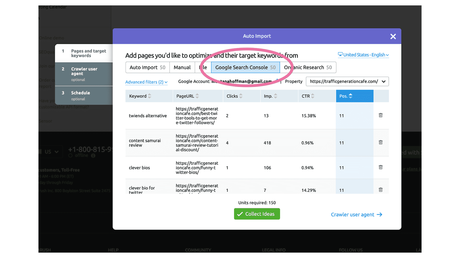
The Google Search Console option pairs keywords and landing pages that get the highest number of clicks.
Now, THAT’S useful.
If you have a page that ranks towards the bottom of page 1 or on page 2, but still gets clicks, it indicates the content that currently outranks yours might not do it for the searcher.
So, with a bit of effort, you should be able to move that page up the ranks fairly easily.
That’s the option I select for my On Page SEO Checker.
This way, you’ll get access to filters that Google Search Console does not offer in its interface.
You’ll be able to filter by metrics like
- clicks,
- impressions
- CTR
- ‘containing’ or ‘not containing’ keywords
In other words, SEMrush lets you analyze Google Search Console data on a deeper level.
If this sounds Russian to you, don’t worry – I speak fluent Russian, so stick with me. 😜
With that said, let’s be thorough and mention the last import option…
Organic Research
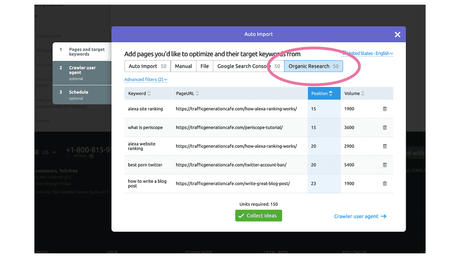
This one sources data from SEMrush Organic Research database.
The difference between Organic Research and Google Search Console options comes down to filters.
And?…
Take a look at various import options and
- decide for yourself or
- go with my personal preference: Google Search Console.
SEMrush On Page SEO Checker Overview Tab
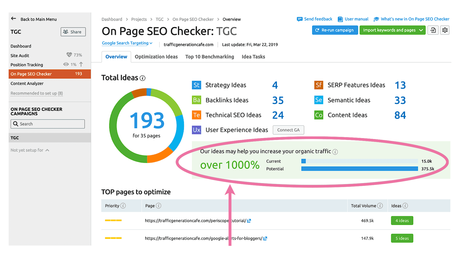
Do you see what I see?
If I follow SEMrush On Page SEO Checker suggestions, I might be able to increase my organic Google traffic by over 1,000%!
To be completely clear, ‘potential’ traffic is an estimation of how much organic traffic you could get if your website pages ranked #1 for every keyword added to the campaign.
So not entirely a walk in the park… but hey, might as well shoot for the moon and land among the stars, right?
Another thing to keep in mind: On Page SEO Checker is not just about increasing your Google rankings and driving more organic traffic. (Although that ain’t that bad, right?… 😋😎)
This tool will help you to upgrade your content OVERALL, thus improving your chances to get more of ALL KINDS of traffic: direct, social media, and referral.
Take a closer look at SEMrush On Page SEO Checker Overview.
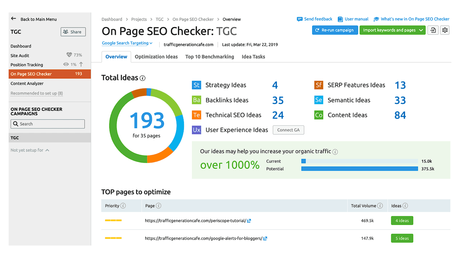
The top part will give you a snapshot of ways to improve your content.
Scroll down to the list of your TOP pages to optimize. Their priority is based on the number of ideas, the amount of potential traffic, and the ease of implementation.
Click the green Ideas button.
Green checkmarks is what you did well. The rest needs improvement.
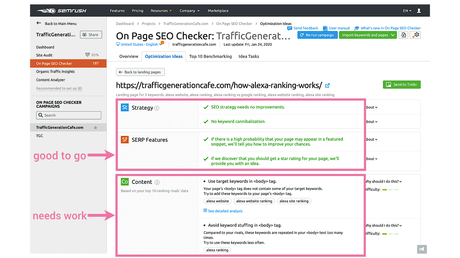
On Page SEO Checker Top 10 Benchmarking Tab
I LOVE the Top 10 Benchmarking tab in SEMrush On Page SEO Checker.
Instead of guessing how to improve your content to compete in Google results, SEMrush shows you exactly what your competition has that you don’t.
‘Competition’ in this case is the top ten website pages currently ranking on the first page for every keyword you requested ideas for.
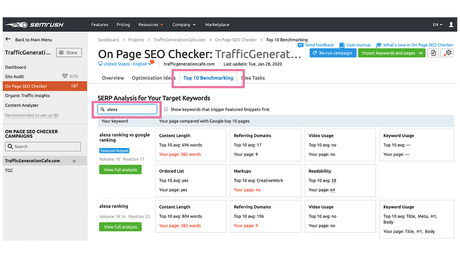
TIP: type your keyword in the search box (shown in the screenshot above) to find the page you are working on.
Here’s what you see when you click the green View full analysis button.
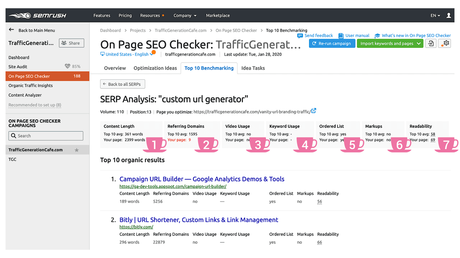
The page in the screenshot above – let’s refer to it as ‘TGC page’ – is currently ranking #13 for the keyword ‘custom URL generator‘. Below, I’ll use it as an example of how to analyze any page against its top 10 competitors.
1. Content Length
If your content is significantly shorter than average, plan on expanding it.
Top 10 avg: 361 words
TGC page: 2399 words
Since my page is a review/tutorial, much like this SEMrush review and tutorial, it’s longer and more thorough than my competitors’ content.
Nonetheless, I’ll check it for length and remove anything that doesn’t add value.
2. Referring Domains
Top 10 avg: 1595
TGC page: 9
Backlinks. That’s what these numbers are all about.
How many domains are linking back (= referring) to the page, telling Google it’s valuable and trustworthy.
My TGC page is well outperformed by the top 10. 😬☹️
Let’s face it: there’s no way I can beat Bitly.com in the backlinking game.
However, I should be able to get enough links to push my tutorial to page 1, at the very least.
3. Video Usage
Top 10 avg: no
TGC page: no
Interactive elements like videos are appreciated by both your audience and Google.
If most competitors in the top 10 have videos and you don’t, consider adding one.
OR if they don’t, DEFINITELY consider adding one!
Improving user experience is huge, and Google just might reward your page with better rankings as a result.
4. Keyword Usage
Top 10 avg: –
TGC page: –
Using the target keyword in the title, description, and body of a webpage is the simplest way to strengthen its SEO.
Why does SEMrush show blanks for the target keyword ‘custom URL generator‘ in my case?
I have a feeling it’s because neither I nor my competition thought of optimizing content for that specific keyword.
What does that mean?
An opportunity.
If I use ‘custom URL generator‘ in the page content (even a couple of mentions might do it), I just might outrank my competitors for that keyword. As simple as that.
With a search volume of 110 (not great, but a low hanging fruit!) and potential to bring in affiliate income, this one is a no-brainer.
Thanks, SEMrush! 🤩🥳
5. Ordered List
Top 10 avg: yes
TGC page: yes
Lists like “best ____,” “top ____,” “____ ways” are loved by both searchers and search engines.
Lists are easy, so add one to every piece of your content.
6. Markups
Top 10 avg: no
TGC page: no
Google is as not as smart as you think.
Google can read text just fine, but doesn’t always correctly understand the meaning behind text.
That’s why it helps when we, content creators, add what’s called ‘markup‘ to our pages.
Markup (or schema markup) is a bit of code you add to the page content (usually, via a plugin) to improve how search engines understand and display your page in search results.
WordPress plugins, like Yoast, make it easy for an average webmaster to mark up their content like a pro.
In my example, no one is using markup to set their content apart from the rest.
Yet another opportunity for me to get an edge over competition!
7. Readability
Top 10 avg: 58
TGC page: 69
Readability score shows how easy your content is to read.
On a scale of 0 – 100, the higher your readability score is, the easier it is to read.
Why is this important?
Easy read = happy reader!
This might lead to longer times on page, lower bounce rates, and overall better user experience – all the things near and dear to Google, PLUS potentially more conversions and sales – all the things near and dear to your heart.
Having hard time lowering your readability score? I STRONGLY suggest to try the free Hemingway app – it’s an amazing writing coach!
Bottom Line
SEMrush On Page SEO Checker turns the tedious, yet oh-so-important task of writing better content for both your readers and Google into an easy-to-follow plan.
On Page SEO Checker + Content Analyzer + YOU = the dream team of website traffic generation!
Still don’t have your own SEMrush account?
Get SEMrush now☕️ 4. MULTIPLY ☕️
How to Write Content People and Search Engines Love
Writing effective content.
To your Reader, that means content that answers the question, solves the problem, satisfies the search – scratches the itch, in other words.
To Google, it’s content that covers a topic in depth and from various angles.
To you, that’s content that drives traffic and converts into sales.
How do you write content like that?
- Find the best content idea(s) with SEMrush Topic Research.
- Validate its potential to drive traffic and make sales with Keyword Magic Tool.
- Plug your research into SEMrush SEO Content Template.
- Keep your writing on track with SEO Writing Assistant.
Note that all SEMrush tools covered in this section are accessible from the main SEMrush navigation menu – Keyword Magic Tool is under SEO and the other three are under Content Marketing.
Find the best content ideas with SEMrush Topic Research
The best content starts with SEMrush Topic Research.
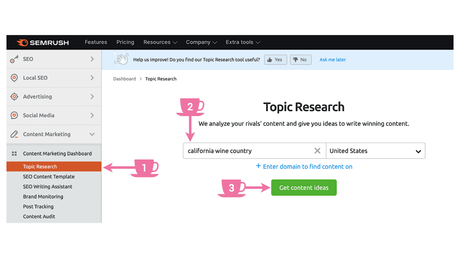
Enter a word or phrase in the search bar – could be the name of the product or service you offer, your niche keywords, or an idea you already have for a blog post – and SEMrush will generate your ‘topic cards‘.
Click ‘Show more‘ to see current headlines and questions people ask Google about your topic of interest.
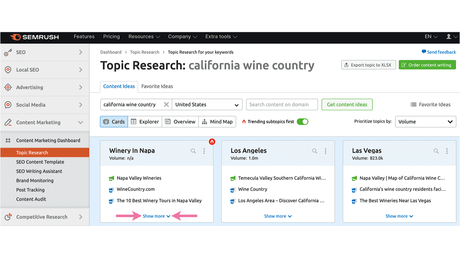
Easy peasy.
Good-to-Know Topic Research Features
- Topic Efficiency
Topic Efficiency is the ratio between topic search volume and difficulty.
Higher Topic Efficiency score = higher volume and lower difficulty.
Topic Efficiency High is your sweet spot!
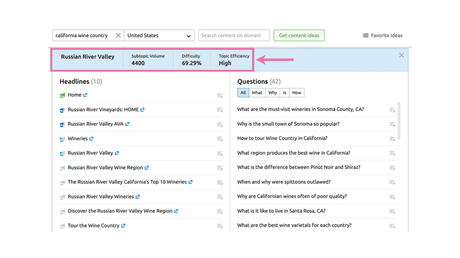
- Favorite Ideas
Save topic ideas for later by adding them to your Favorite Ideas list.
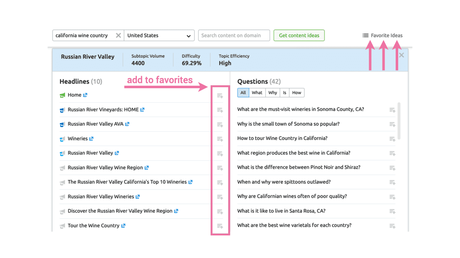
- Explorer tab
See how popular these topics are on Facebook and how many links they got.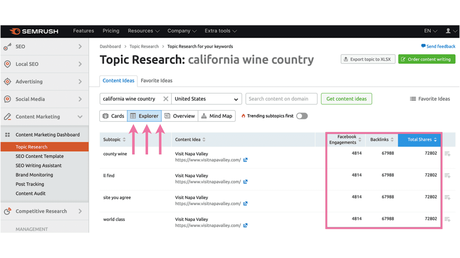
- Ready to start writing? Send idea to SEO Content Template.
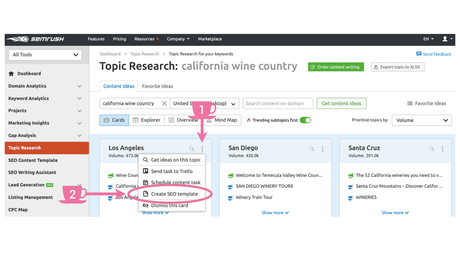
But first…
Validate How Profitable the Topic is
Collecting ideas for your next blog post is the easy part. Picking a winner is a different story.
So far, the only benchmark metric you looked at was Facebook engagement under Topic Research Explorer tab.
Now, you need to back it up by something less arbitrary.
Keywords.
The double-edged sword of SEO.
On the one hand, keywords are crucial to driving quality search engine traffic to your website. (YES, even in 2021, and don’t listen to anyone who says otherwise!)
And on the other hand?.. There’s a reason why an average blog owner shyes away from keyword research – too complicated, time-consuming, and uncertain to justify the time and effort.
The workflow I am about to share with you is NOT an in-depth keyword research process, but it’s A LOT better than nothing.
Validating keywords with SEMrush Keyword Magic Tool means no hours of work, no feeling out of your depth, and no excuses.
1. Enter your topic into Keyword Magic Tool
Let’s say, you decided to write about Russian River Valley.
- click Keyword Magic Tool in the sidebar
- enter Russian River Valley as your keyword
- click Search
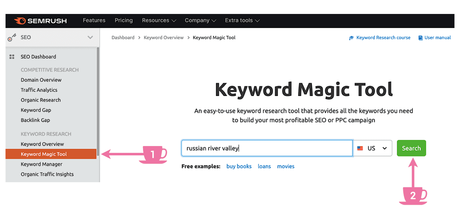
2. Apply Filters
The results include 2,000+ keywords.
That’s 2,000 keywords too many to focus on in a blog post.
So, you need to apply filters to narrow it down.
Filter by Search Volume
Search Volume is the average number of monthly searches for a given keyword.
The trick is to find keywords that enough, but not too many people are searching for.
How many is that? I’d say it depends on the niche.
When writing about Russian River Valley, I’d set Search Volume from 50 (at least 50 people searching for these keywords on a monthly basis.)
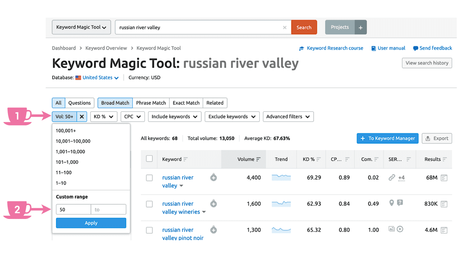
And just like that, we went from 2K+ keywords to 68.
In a narrow niche like Russian River Valley, if you own enough keywords that get around 50 monthly searches, you’ll own a huge chunk of Google search results.
What if I wanted to write a blog post about website traffic? I’d set Search Volume to 100 minimum.
Filter by Keyword Difficulty
SEMrush Keyword Difficulty indicates how difficult it might be to outrank your competitors in the top 20 Google results.
The higher the score (from 0 to 100%), the more competitive a keyword is and the more unrealistic and difficult it would be for you to rank for.
I like to limit SEMrush Keyword Difficulty (KD%) to 60.
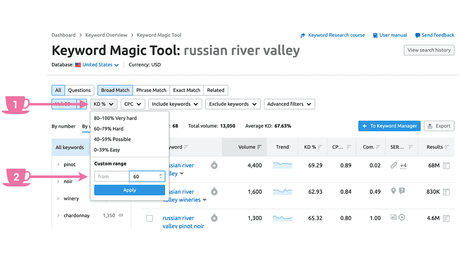
These keywords are easier to rank for, but also hard to find, especially in well-explored niches.
Once you apply Volume and Keyword Difficulty filters to the seed keyword Russian River Valley, you’ll be left with just 3 keywords.
Next, consider commercial intent.
Look for Keywords with Commercial Intent
If you own an auto repair shop, would you rather know 10 people with cars or the one person whose car has just broken down around the corner?
To put that into online business terms, would you rather have 1,000 website visitors who came to learn how to do something or 10 people who came to buy your product?
That’s commercial intent in a nutshell – is a person searching for a given keyword a buyer or a lookie-loo?
COMMERCIAL INTENT = KEYWORD PROFITABILITY
Searchers looking to buy would typically use keywords like ‘buy …‘, ‘coupon code for …‘, ‘… product review‘, ‘compare prices on …‘, etc.
Back to SEMrush Keyword Magic Tool, how do you evaluate how commercially viable a keyword is?
Take a look at CPC $ (Cost per Click) and Com (Competitive Density) metrics.
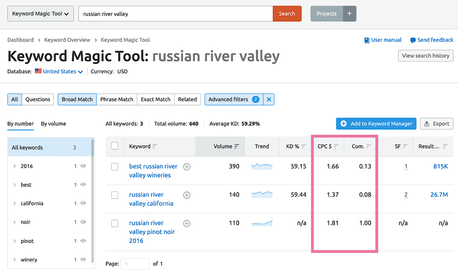
CPC $ (Cost per Click) is a US dollar amount an advertiser pays Google Ads for every click on their ad.
Com (Competitive Density) is the level of competition between Google Ads advertisers bidding on a given keyword.
It stands to reason that the more advertisers are willing to pay for a keyword, the more profitable that keyword is.
The 3 keywords we ended up with after applying keywords filters, illustrate commercial intent beautifully.
- ‘russian river valley california‘ has a decent search volume, but its commercial intent metrics are the lowest of the three. Makes complete sense – ‘russian river valley california‘ is a very generic informational search term. People searching for it just want to learn more about the area.
- ‘best russian river valley wineries‘ has a higher search volume AND shows higher commercial intent. If I was a local tour guide offering to take my customers on an unforgettable tour of the best russian river valley wineries, I would absolutely want to own position 1 for that keyword.
- ‘russian river valley pinot noir 2016‘ has the lowest search volume, but take a look at CPC and competition numbers! If I had any Russian River Valley 2016 pinots to sell or could team up with a local winery that did, this keyword would be my golden ticket.
Start Writing with SEMrush SEO Content Template
So far, the Topic Research helped you to find a solid content idea.
The Keyword Magic Tool confirmed your choice of keywords.
Next, the SEO Content Template will make writing reader and Google-friendly content extremely easy. 😁👍👍
Simply enter the keywords you want to target and prepare to be amazed.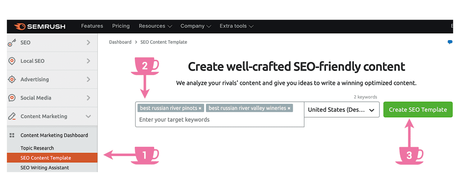
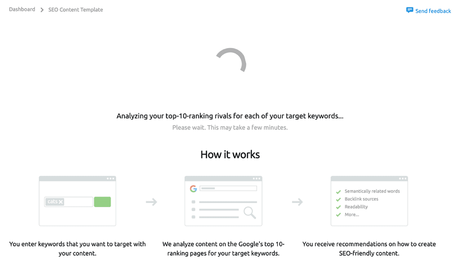
SEMrush will analyze the top ten Google results for each of your keywords and return a thorough roadmap of how to outrank them.
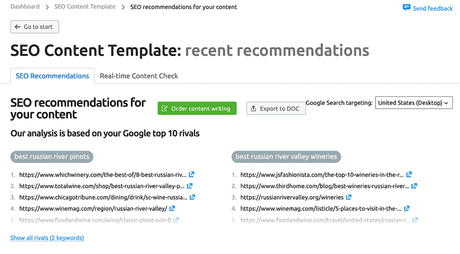
Your SEO Content Template will include recommendations on:
- Semantically related words – additional words to consider using in your writing
- Target domains to get backlinks from
- Target readability score (we talked about that above)
- Target word count/article length
- Page title
- Meta description
- Use of target keywords in headings and text
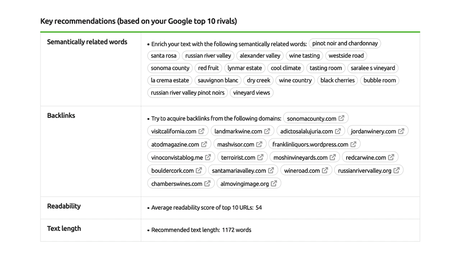
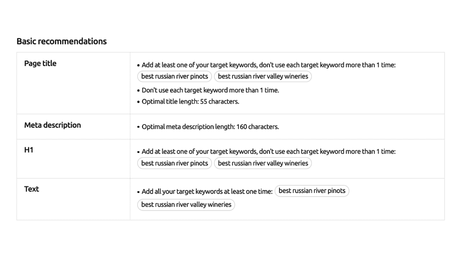
You’ll also see exactly how your competitors are using the target keywords.
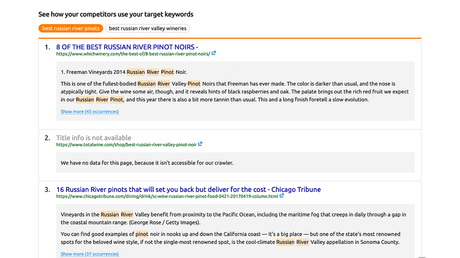
In other words, you now have everything you need to write a successful blog post that has a good chance to grab that coveted top spot in Google results.
Start writing!
Keep Your Writing on Track with SEO Writing Assistant
You now have quite a few things to remember to include in your writing – not an easy task!
That’s why SEMrush SEO Writing Assistant is the last must-use tool when creating your next piece of content.
There are four ways to access/use SEO Writing Assistant:
1. Real-time Content Check tab in SEO Content Template
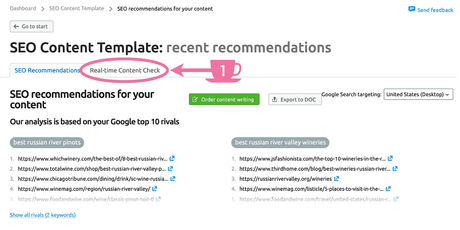
2. SEO Writing Assistant tab in the navigation sidebar
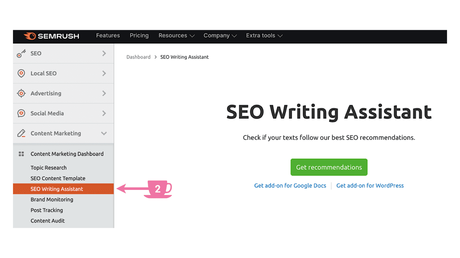
3. As a Google Docs add-on
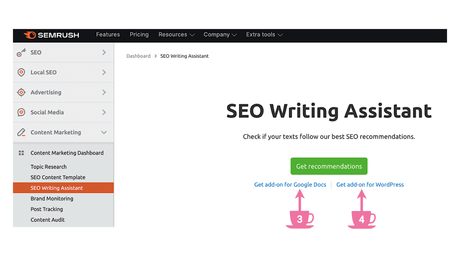
4. As a WordPress plugin
Personally, I wouldn’t burden my website with yet another resource-draining plugin, but that’s me.
Here’s how SEO Writing Assistant works: as you write content, it keeps track of all the recommendations from your SEO Content Template and grades your writing accordingly on a 10 point scale.
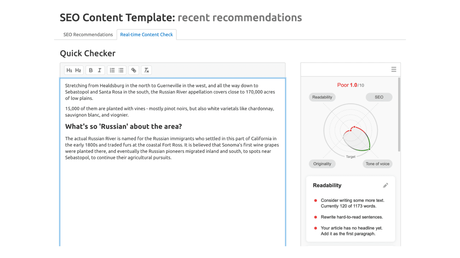
Amazingly helpful, let me tell you!
☕️ 5. BROADCAST ☕️
How to Use SEMrush to Expand Your Social Media Presence
Social media in a nutshell?
TIME-CONSUMING.
First, you have to be amazingly creative with your social media content.
Then, you have to consistently post that amazingly creative content 🤪 across multiple social media networks in the network-appropriate formats at the times YOUR audience is most likely to read it.
Hmmmm…
SEMrush Social Media Toolkit has just the right tools to maximize the social media traffic you drive back to your website while minimizing the time and effort you spend doing it.
- Social Media Poster
Schedule and publish posts - Social Media Tracker
Compare your performance with competitors - Social Media Ads
Create, manage, and optimize your ads - Social Media Analytics
Analyze your performance
Let’s start with the future cornerstone of your social media marketing strategy – the tool that allows you to effortlessly steal uncover and reverse-engineer your competitors’ social media strategies.
Oh, wait… first, you need to set up your SEMrush Social Media Toolkit. 😊😜
In SEMrush navigation sidebar,
- click Social Media drop-down menu
- click Social Media Dashboard
NOTE: If you have more than one SEMrush project, you’ll need to select which one you want to set up for social tracking.
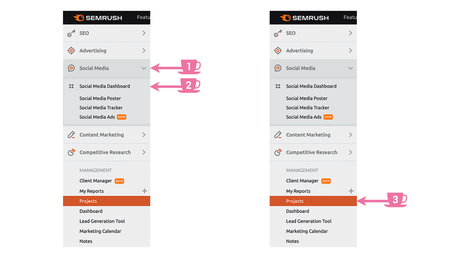
- connect social networks of your choice
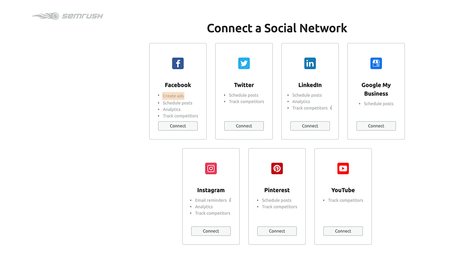
While setting them up, you’ll be given an option to add competitors to track, like this…

If you are not ready to do it right then and there, get to it later by
- navigating to Company drop-down menu, then
- selecting Edit competitors
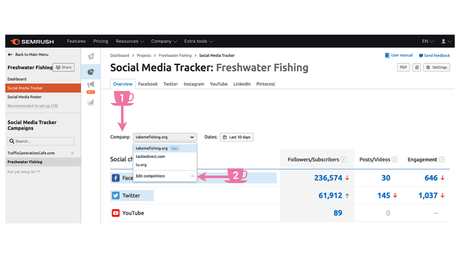
What if you don’t know who your niche competitors are?…
Shhhhh… I’ll pretend you didn’t just say that!!! 🙈🙉🙊
If you don’t know that, then, I’m sorry to say, your online ‘business’ is no business at all… it’s a hobby.
In that case, you don’t really need SEMrush – just keep on doing what you do and change the lives of people who come your way! ❤️😘
Now, for those of you who are running an actual business, let’s talk about how SEMrush Social Media Tracker will drive more profitable social media traffic to your website.
SEMrush Social Media Tracker
This AWESOME stop-overthinking-it-start-doing-what’s-proven-to-work social media tool gives you the nitty-gritty on how much content, what type, and how often you should be posting to be niche-competitive.
I’ll use ‘freshwater fishing‘ to show you how it works.
In Social Media Tracker, scroll down to Comparison with competitors.
You’ll see the list of your competitors and their audience growth across chosen social networks (click/unclick social networks to see more/fewer.)
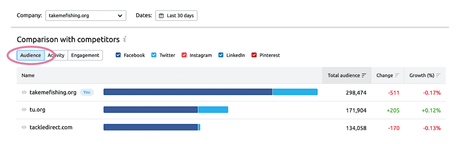
Looks like tu.org was a clear 30-day winner in audience growth. The other two domains didn’t fare as well.
Why? What did they do right or wrong to justify those fluctuations in numbers? GREAT questions to ask yourself when weighing your social media presence against your competitors’.
Click Activity tab to compare what changes the companies made in their posting activity.
In this case, TackleDirect upped the number of posts, while the other two decreased it – TakeMeFishing.org dropped it significantly (especially on Twitter), while tu.org barely.
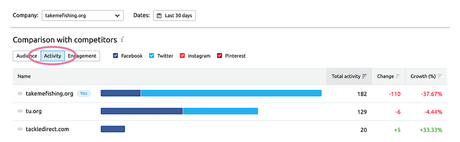
Last, but not least is Engagement tab – arguably, the most important metric of all.
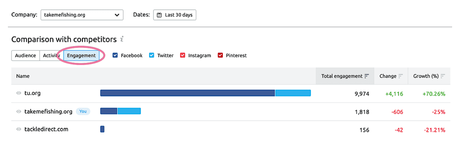
And the winner is? tu.org, hands down. What an incredible engagement growth, especially on Facebook, wouldn’t you say?
Good for them, buuuuuuuut also good for their competitors tracking tu.org success with SEMrush Social Media Tracker. 👍👍😉
The next step is to find tu.org top-performing content and see what worked so well for them.
In Social Media Tracker:
- select the social network to zero in on
- under Company, choose the one you want to analyze
- take a look at the top-performing posts to see what works
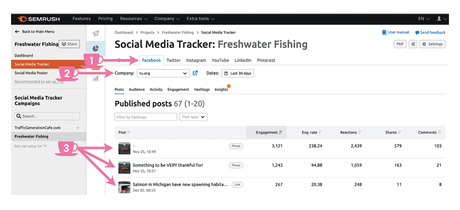 Bottom line is with SEMrush Social Media Tracker you’ll no longer be guessing…
Bottom line is with SEMrush Social Media Tracker you’ll no longer be guessing…
- which social network should you focus on?
- what kind of content should you create?
- how often should you post?
- when are the best times to post?
…but will have all the niche data you need to run successful social media campaigns of your own.
Woot, woot!
SEMrush Social Media Poster
Creating targeted social media content? ✅
Pushing that content out to the right audience? SEMrush Social Media Poster.
One of my favorite things about the Social Media Poster is the interactive calendar that makes it a breeze to draft, schedule, and post content on social platforms of your choice.
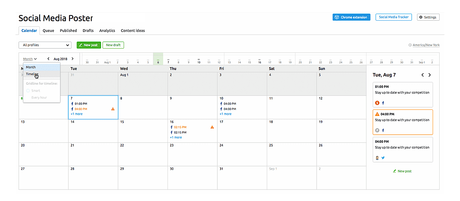
SEMrush Social Media Poster is PACKED with incredible time-saving shortcuts (not the least one is Shortcut Posting), but you’ll never get access to any of them unless
Click below to get a FREE 14-day SEMrush trial offered exclusively to Traffic Generation Café readers.
Claim your FREE 14-day SEMrush trialReady to post with SEMrush? Read Planning Your Posts in an Interactive Calendar Manual.
Social Media Analytics
Creating targeted social media content? ✅
Pushing that content out to the right audience? ✅
How do you know if your hard work is paying off? Track your success with SEMrush Social Media Analytics.
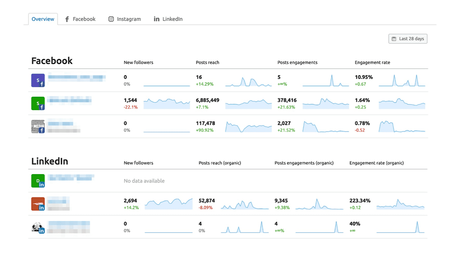
Aside from the usual suspects, like new follows/likes, post reach and engagement, engagement rate, demographics, etc., SEMrush Social Media Analytics does a few things that make it stand a head above among other analytics tools.
KNOW when your fans are online
Enough of searching Google for ‘the best times to post on Facebook.‘
With SEMrush Social Media Analytics, you can see EXACTLY when YOUR fans are online.

see where you were mentioned in public posts
This really shouldn’t be that difficult, yet somehow plenty of analytics tools miss this one by a mile.
Acknowledging the fans who care to engage with you on social media is one of the most sure ways to grow a loyal fan/reader/customer base – even if or especially when the original mention was less than flattering.
And that brings me to one of my favorite features of Social Media Analytics:
learn why people don’t like you
Negative feedback is, or at least should be, your best motivator to step up your social media game.
Not only will SEMrush tell you how many people like you, but also why you lost likes.
Not only will it show the thumbs up, but more importantly, the thumbs down.
Not only your top posts, but your top posts that upset people.
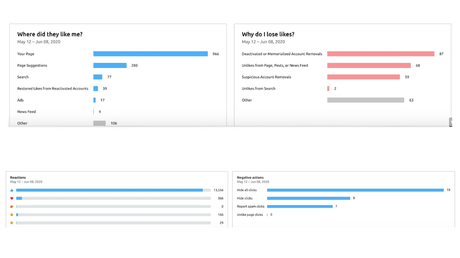
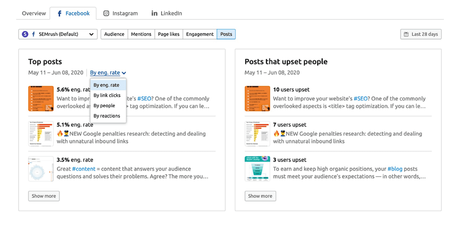
Powerful? To the last stat.
Here’s👇👇👍 your last chance to get a FREE 14-day SEMrush trial.
Start your FREE 14-day SEMrush trial nowMarketing Takeaway
Do you REALLY need yet another marketing tool?
NO.
You only need the right set of tools.
Will SEMrush REALLY help you to increase your website traffic in 2021?
ABSOLUTELY.
ShareTweetPinShareBuffer
