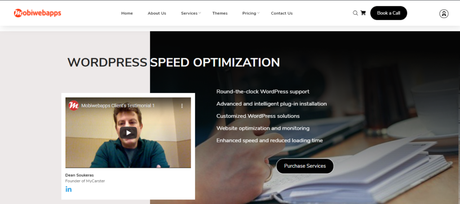Introduction
Time is money. A well-known cliché, but it is true. Your online business depends on the loading speed of your website. With the increasing internet speed and decreasing attention span, speed optimization has now become necessary than ever before.
Even if you have a stunning website with advanced functionalities even then, your success is not guaranteed, unless you optimize the speed of your website.
Fast loading speed helps your visitors to stay longer that allows you to showcase your product/service to them. Thus, increasing the chances of sales.
Let's Look at some of the aspects of fast loading speed that makes it imperative in this contemporary online business environment.

Why speed optimization is essential
It is part of the smooth user experience.
As page loads faster, users have to wait less and less that helps them in executing their task without any hindrance. Thus, making their experience seamless.
Low bounce rate
When the site is fast users tend to stay longer on that site, which gives you more time to convince the users to consume or buy whatever you are offering. In other words, it provides a greater chance to the user to engage with your offerings.
The search engine keeps the fast-loading websites at the top.
If a website has smooth user experience, low bounce rate, high engagement, then search engines consider that website as relevant. Fast loading speed means a high chance of ranking high on search engine result pages (SERPs).
Increase in sales.
Ranking high on the search engine ranking means high traffic. More traffic means more sales. At the end of the day speed of your WordPress website plays a significant role in your business. Thus, speed optimization becomes imperative for the growth of your business.
Many factors affect the speed of a website. For your convenience, we are only discussing those that are easy to understand. Now let's Look at some of the metrics through which the speed of a website can be measured and later optimized.
Page speed metrics
- Load time: It is the time taken by a website to load completely. That means all the files and script must be loaded and all the HTTP requests must be fulfilled.
- Page size: Total size of all the resources of a website.
- Time taken to load the first byte: It is the time taken by the first byte of information to reach the browser after the request has been made.
- Round trip time: Time taken for the complete request of information- the time is taken for the request to reach the server and then the server to the browser.
Culprits of slow speed
Let's get deeper into the problem of slow speed and look at some of the usual suspects that are responsible for slowing down your website. These are:
Images and media
Using media like images and videos make content engaging but, at the same time, it slows down your website. Therefore, you must be careful enough to optimize these so that you don't have to comprise your speed for making content more engaging and vice versa.
Poor Hosting services
This technical aspect is a bit tricky and intricate. Hosting is one of the first decisions that you should focus on when building a website. Poor hosting service can slow down even a perfect website. Therefore, do some research before choosing a hosting provider.
Plugins, apps, widgets - any third-party integration
WordPress has an advantage in terms of scalability and flexibility. The ability to use plugins, apps, widgets or any third party integration provide that advantage to WordPress. At times these third party scripts and codes can create an issue regarding security and speed. Therefore, if you want to take advantage of these plugins and third party codes, make sure that it comes from a reliable source and are safe to use.
WordPress themes
Themes are not just design templates. They can provide a lot of functionality to a website. A complex WordPress theme is usually slower. Therefore, you should always strike a balance between complexity and speed. Hence, choose a simple theme with all the essential functionalities.
Number of redirects
Whenever you have found a broken link, you should redirect it to another link as quickly as possible. You might have done this several times but have you ever checked the destination link? I mean there is a possibility that the destination link is redirected to another link. For example
link 1 is broken and we replaced it with link 2, but link 2 is further redirected to link 3 and so on.
link 1-redirected to->link 2-redirected to→ link 3→.........-→link n
This continuous redirection is called link chain. Avoid these chains where ever it is possible. You can solve this issue by redirecting link 1 directly to link n. But in reality, discovering this problem is not easy. Sometimes, a plugin is needed to find these redirects chains.
Java scripts
Java scripts increase the server requests that affect the loading speed of a website. You have to be careful while using the java scripts and you should use only where it is necessary. Otherwise, a well-built website will also struggle with the loading speed.
How to check page speed
Before getting into the process of speed optimization, you should always check the speed of your website first. The test will give you a fair idea about where to begin and what to do. Moreover, you will know what parts of your website is already optimized. As the saying goes:
If it ain't broke- don't fix it.
It will save you a lot of time and energy. Let's look at some advantages of using these tools. These apps generally are quite handy. They all do a similar job like:
- They discover all the issues which are slowing down your website
- Prioritize each problem in terms of low, medium and high risk
- They provide solutions so that you can fix them
- They can check the speed of your website for different devices
Some of the popular tools for measuring website speed are:
- Page speed insights by Google
- Pingdom
- Google Lighthouse (more advanced)
- Webpage test
- GTmetrix
By running tests in one of these tools, you will get a fair idea about the issues that need to fix. You can do it yourself or you can hire an agency or a freelancer to do it for you.
We at mobiwebapps offer similar services for speed optimization at attractive prices. If you buy our subscription plans, then there are some additional benefits like 24/7 WordPress monitoring. Check out our subscription plans.
Let's discuss some of the best practices for optimizing the speed of your website. If you are successful in following these tips, then your website will remain fast. Moreover, it is not a one time job. You have to do it continuously. And becoming aware of these tips can help you in the longer run.
Best practices for Speed optimization
1. Choose a Quality hosting
Hosting plays a crucial role in the speed of the website. There are numerous hosting providers out there who are offering their services at cheap rates. But you must be careful to and beware of the services they are offering because it will affect your web traffic as well as page speed.
There are three categories of hosting services which are:
Shared Hosting: In this hosting type, different sites share all the resources like CPU, disk space, RAM and server. This service is the cheapest amongst all. It is suitable for low traffic and small websites.
VPS Hosting: In this, different sites only share the Server. Other resources are allocated separately to each site. This service is moderately priced and suitable for medium websites with considerable traffic.
Dedicated Hosting: In this type of service, each site has its dedicated server and resources. This type of service is the most expensive among them. It is suitable for a website with high traffic such as an eCommerce store.
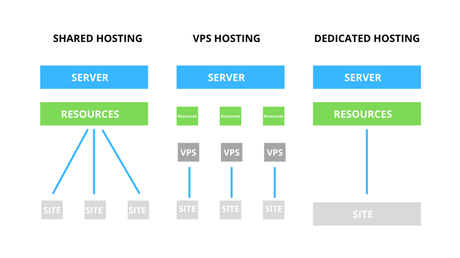
Choose the hosting services for the website according to your requirements. There will always be a trade-off between the quality of the server and price. You have to be careful about this.
Bonus tip 1: Try to choose the server close to your visitors to increase the loading speed of your website.
Bonus tip 2: Opt for managed hosting, which will decrease a lot of maintenance efforts from your side and will keep your hosting servers optimized for security and speed.
2. Choose a lightweight theme
A theme serves a dual purpose for a website that is aesthetics and functionality. In other words, it is responsible for the looks and the performance of a website.
Most common mistake website owners often make is that they sacrifice the website's performance for the aesthetics. If you choose a theme with unnecessary coding then no matter what you do for speed optimization, your website will always load slow.
So, always choose a light theme and focus more on performance and then optimize the aesthetics. This way, you will reduce the bounce rate, which gives you more opportunities to woo your customers with your beautiful designs.
Here are some of the Stunning WordPress themes which are lightweight and have good aesthetic appeal.
WordPress updates its software continuously by fixing all the bugs that create troubles. The advantage of the open-source system is that you tend to get multiple solutions for a single problem. For the smooth functioning of the website, the core software needs to be updated regularly.
There is a lot of innovation happening and, new versions are releasing at regular intervals. Software codes are getting short, which improves their functionality that directly impacts speed.
Moreover, using the latest version of PHP for the coding will also help you increase the speed of your website. Currently, WordPress is using the new version of PHP (version 7) which is twice as faster than its previous versions.
By using the latest languages and installing new updates, you can increase your website's speed significantly.
4. Optimize your plugins
Often plugin is most used (for implementing a function) and most neglected (in terms of updates and maintenance). For the slow loading speed of a website, most of the times, plugins are the main contributors.
It is easy to neglect them since they work well without even updating them. But, this is a misconception. The updates may not be visible in the functionality but, it includes bug fixes, security enhancements and other upgrades that improve the overall performance.
Along with this, you have to get rid of all the unnecessary plugins that are no longer in use or are outdated. If you can't uninstall them for whatever reason, you can also disable them. In future, if their need arises, then you can activate them. By doing this, you can speed up your website significantly.
Apart from this, to improve the overall security of the website, use plugins from reliable sources only. Always check their positive and negative reviews. This way, you can access the overall picture of how the plugin will function and what are the issues that may arise in the future. This pro-activeness will save you a lot of effort in the future.
5. Image Optimization
It is wise to use high-quality images to your website. It makes your website attractive and engaging. However, this too has its downfall. High-quality photos are large. Thus, they need compression, which is a separate problem in itself.
Compressions are of two types :
- Lossy Compression
- Lossless Compression
Lossy compression reduces the file size significantly, but it adversely affects the quality of the file. Whereas, lossless compression doesn't reduce the size significantly, but it retains the quality of the image.
Therefore, you have to choose compression techniques according to the significance of the images that you are using. Moreover, optimizing all of them on the website is hard. For that, there are plenty of plugins available in the market that can make your task easy for you.
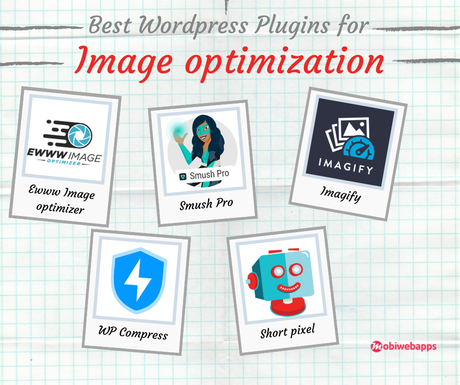
6. Database optimization
As your business grows, data stored in your databases grow even more rapidly. It goes unnoticed until a crisis emerges out of nowhere. We tend to ignore the task of organizing data efficiently, which by-the-way is a crucial thing in improving the speed.
With time your website accumulates a lot of data which needed to be processed and stored neatly. It is a pretty messy task for a non-programmer, but there are plenty of plugins that can do this task without requiring you to be a technical wizard.
Also, there are plenty of service providers that offer database optimization services at a nominal price.
Apart from that, there are some best practices you should follow for a cleaner database:
- Use a High-performance CPU
- Allocate more memory
- Carry out data defragmentation regularly
- Keep your database up-to-date by using the latest version.
7. Enable caching Systems
Caching is a technique in which the subset of data is stored often in browsers and servers. This reduces the amount of time spent to retrieve the data from its data source and hence increases the loading speed.
WordPress has this functionality. It converts dynamically generated pages into a static HTML page to reduce the processing time for the server.
8. Use CDN
For loading a website, the user's web browser has to download the website's data. The user and the server are usually far from each other. It often takes a lot of time, to process the requests and for transfer of the files. Businesses are using the content delivery network (CDN) to avoid this situation. CDN distributes the files to multiple servers across the network of servers located at different places. When a visitor request file then the closest server sends the data to the user which reduces the time. Moreover, if that server is down, then the next nearest server will send the data, which also reduce the errors related to the server.
9. Minify the codes
Minifying a code means removing unnecessary part of code by getting rid of the code formatting and whitespaces. Hence reduces the number of the HTTP requests which directly impacts the page loading speed. You can use various tools online or even a plugin for minification. Nowadays, speed optimization plugins are automatically taking care of this.
10. Reduce server requests
The website before loading on the visitor's browser requests some essential files like CSS, Javascripts and media to download. A large number of components on your website means a large number of server requests which means high loading time and vice versa. Therefore, only use CSS, Javascripts and media which are essential to reduce server requests.
To reduce the server requests further, carefully analyze the requested files. After that, identify the files which can be bundled into a single request and avoid the sending the unnecessary files. By doing this, you can significantly reduce the server requests. Thus, optimize the speed of your website.
Summary
Loading speed is one of the most crucial factors that affect the sales (that comes through the internet) of a business. As discussed, there are many ways through which the speed of a website be checked and enhanced. Most of the tips that we shared here can be taken care of by premium plugins. But you have to take care of things like hosting and CDN by yourself. Hence, it is advantageous to be well informed and fully aware of the environment.
If you need any help related to speed optimization or you want to optimize speed in a quick time you can avail services at mobiwebapps. You will get your optimized website for really affordable price with a quick turn around time.