 A while back, I wrote about Whited00r 5, which was a custom firmware that gave iOS 5 features to your old devices. But now, there's a newer version of Whited00r- Whited00r 6. This new update has a lot of new features that I will talk about.
A while back, I wrote about Whited00r 5, which was a custom firmware that gave iOS 5 features to your old devices. But now, there's a newer version of Whited00r- Whited00r 6. This new update has a lot of new features that I will talk about.Now if you haven't read my previous post, Whited00r 6 is custom firmware made by developers and it has many iOS 6 features included. It is not exactly iOS 6, its is just a heavily modified version of iOS 3.1.3. You can install it directly through iTunes, by restoring to the Whited00r firmware. This is free and makes your old device faster and smoother. Now on to the new features.
iOS 6 look and feel: Whited00r 6 tries to make your device as look-alike as possible. Some look-alikes are the music app, which includes the silver of iOS 6, the new dial pad in the Phone app, iOS wallpapers, and more.

Multitasking: Wait no. Whited00r 6 does not have multitasking. Instead, when you double click the home button, it shows you the recently used apps. These apps do not run the background. If you do want multitasking, you'll have to remove this (it's called AppSwitcher) and install Backgrounder and iOS 3 Multitasking, two packages on cydia.
 Folders and Homescreen Wallpaper: This is pretty much the same as Whited00r 5, you get folders and homescreen wallpaper!
Folders and Homescreen Wallpaper: This is pretty much the same as Whited00r 5, you get folders and homescreen wallpaper!
Reminders and iCloud: You get reminders app and iCloud backup. Whited00r uses DropBox to backup your stuff. To find iCloud Back Up, go to App Market (icon looks like App Store) scroll left to backup.
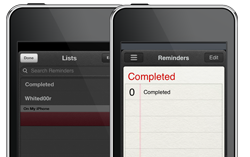

Video Recording: Video recording is now available in the camera app, just tap the bottom right corner, and it opens up the video recording application!
 Siri Clone: This is one of my favorite features! Just hold the home button for a few seconds, and a Siri clone appears. The clone is actually called Sara, which I have mentioned in this post. You can talk to it and ask it questions like "How heavy is the earth", but when you try to ask it to actually do something, like play music, it freezes. It's really fun to play with though.
Siri Clone: This is one of my favorite features! Just hold the home button for a few seconds, and a Siri clone appears. The clone is actually called Sara, which I have mentioned in this post. You can talk to it and ask it questions like "How heavy is the earth", but when you try to ask it to actually do something, like play music, it freezes. It's really fun to play with though.  App Market: App market is that one place you can access the App Store, Cydia, your iCloud back up and something special - The Time Machine. Now the Time Machine is a store with older iOS 3 compatible apps. Before, Twitter was compatible with iOS 3, but as you know, now you need a later firmware. The Time Machine has older verison of apps that you can install on your device- for free!
App Market: App market is that one place you can access the App Store, Cydia, your iCloud back up and something special - The Time Machine. Now the Time Machine is a store with older iOS 3 compatible apps. Before, Twitter was compatible with iOS 3, but as you know, now you need a later firmware. The Time Machine has older verison of apps that you can install on your device- for free!New Share Menu in Safari - name says it all. Also, useful bookmarks are also included
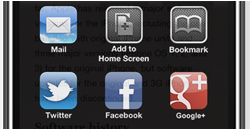
Jailbreak and Unlock: Installing Whited00r will automatically jailbreak your device (and unlock it if you choose unlocker firmware for iPhones). The lastest version of Cydia will also be installed!
So those are some main features of Whited00r 6. It really does make your device faster and a lot cooler too. If you want to see the official video of Whited00r 6, here it is:
Installation
Download the Whited00r firmware for your device:iPhone 2G
iPhone 2G Unlocker
iPhone 3G
iPhone 3G Unlocker
iPod touch 1G
iPod touch 2G
1) Open iTunes and plug in your device
2) Go to the Device tab, and while holding SHIFT (Windows) or ALT (Mac), click "Restore"

A popup will now appear for you to select the firmware file you just downloaded. Find that, then click okay. Then iTunes will do its magic.
3) Wait for iTunes to install your firmware. It's just like the restore process--that white bar moving across. Then iTunes will ask you to set up your device. Choose set up as a new iPhone/iPod.
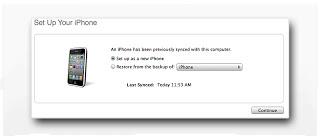 4) After Whited00r is installed on your phone, reboot your device.
4) After Whited00r is installed on your phone, reboot your device.5) Congrats, you've got Whited00r 6 on your device.
Problems
So if when you restore and you have a problem when restoring such as error 1600, 1601, 1603, or 1604, you can download some programs to solve your problem. Download iReb for Windows or Recboot for Mac.
Photos coutesy of Whited00r.com
