How many times have you stumbled upon a blog only to find that there are so many spelling or grammatical errors that you cannot even finish reading the article? It’s alright, you can confess. I have seen it way too many times and even on my own sites! However, we must practice ERROR FREE WRITING!
Bad Writing Equals Less Subscribers
If you continue to publish “bad” content, chances of you succeeding in the business or blogging world are slim to none. It is imperative as writers that we publish error free content but let’s face it! Not all of us are English Professors nor can remember our Grammar lessons from 30 plus years ago.
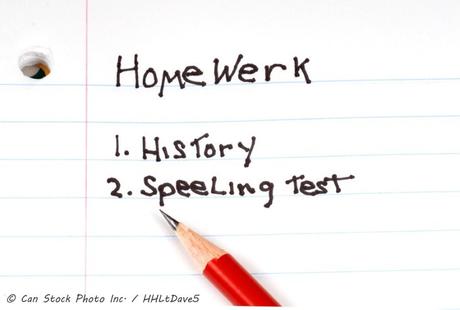
Click To Tweet
Less Subscribers Equals A Failed Business
I don’t care if you’re a hobby blogger, a blogger who is building a Community, or a blogger who is looking to make money via their website. If you don’t have Subscribers, you don’t have an audience, thus who is going to listen to you? We must practice error free writing!
Enter Grammarly To Save The Day!

Grammarly is writing enhancement program. It checks for:
- punctuation errors
- spelling errors
- grammar errors
- vocabulary checker
- plagiarism checker
Grammarly helps YOU to become a better writer but showing you where there are errors and offering suggestions. Trust me, Grammarly has helped me with:
- editing of my short stories
- providing better content on my websites
- helping me become a better writing at my full-time job
I’ve found Grammarly to truly be a blessing in my life!
What Else Can Grammarly Provide?
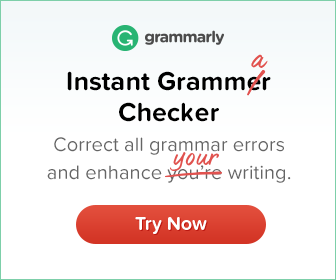
Grammarly has a few products available for you:
- Grammarly Words – on online thesaurus
- Grammarly Handbook – this explains English grammar and style. Doubt the suggestions they offer in your content, head over to the Handbook and find out Why it’s an error.
- Grammarly Lite – a browser extension that helps you in browsing the web.
- Grammarly Add-In for MS Office Suite – provides spelling and grammar check in Microsoft Word and Outlook. Love this Add-In!
- Grammarly Editor – web based application which reviews text
Is it Free? If not, How Much Does It Cost?
Grammarly is available for a 7-day free trial unless you are lucky enough to stumble upon a FREE 30-Day Premium Subscription which I’ll be offering at the end of my article.
Available Plans:
- Monthly @ $29.95
- Quarterly @ $59.95
- Annual @ $139.95 This is what I have
Where Can You Learn More?
As always you can go to Grammarly.Com and read all about it or you can visit their Facebook Fan Page. But if you’re like me, you’d rather dive right one in and get first-hand experience, right? That you can do by signing up for the 7-Day Free Trial! [Affiliate Link]
But don’t do it yet! I am such a firm believer that Grammarly will work as well for you as it does me that, as an Affiliate of Grammarly, we are offering ONE (1) lucky commenter a 30-Day Free Premium Subscription to Grammarly!
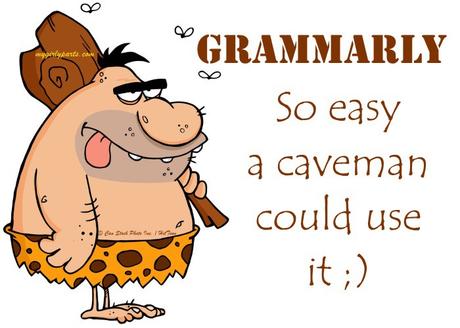
Did you catch that? ONE (1) LUCKY COMMENTER! That means you need to leave us a Comment below and let us know Why you would LOVE to try out Grammarly and How you think it may help you!
Enter To Win A Free 30-Day Subscription to #Grammarly! #MGPClick To Tweet
It’s just that easy! But do not fear! If you do not win that 30-day Free Premium Subscription, you can still Sign Up for the 7-Day Trial! Love your 7-Day Trial and you want more? Remember that you read about Grammarly on My Girly Parts, Revisit Us, and Click the Grammarly Icon on our sidebar or on our Affiliates Page in our Nav Bar!

So what are you waiting for?
The Giveaway for the 30-Day Free Premium Subscription is valid from 3/22 – 3/25/15 Noon EST!

