Today m gonna tell u some google tricks. I know this blog is all about beauty, fashion, lifestyle . BUT these tricks are amazing & i think every one would love to try. So here we go.
1. Do a Barrel Roll
type - *Do a Barrell roll* & click on search
2. Goggle Gravity
Type- google Gravity & then click on I'm Feeling Lucky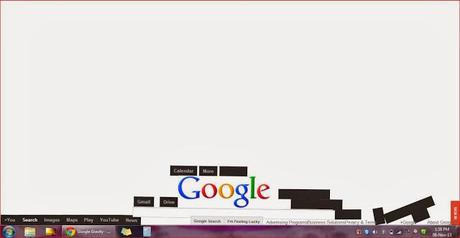 3. Google Chuck Norris
3. Google Chuck NorrisSearch “Chuck Norris google ,” and Google returns a familiar Chuck Norris joke: “Google won’t search for Chuck Norris because it knows you don’t find Chuck Norris, he finds you.”
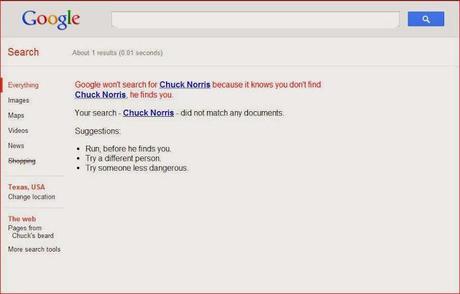
4. God on Google Earth
Open google maps --> search *Quarten, Switzerland* --> go a little West on Murg 47 Street Look in the air and there it is.
Hint: Zoom d Selected area then open Street 47 n Look in d SKY (360 degree) 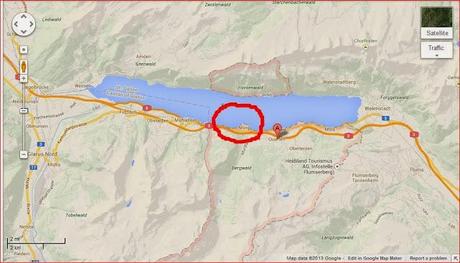

5. Google Mirror
This fun Google trick simply displays a mirror image of everything you might see when doing a search on Google.
search- google mirror & then click on I'm Feeling Lucky


7. Google Rainbow
Search- Google Rainbow & then click on I'm Feeling Lucky

8.Google SphereSearch * Google Sphere* & then click on I;m Feeling Lucky
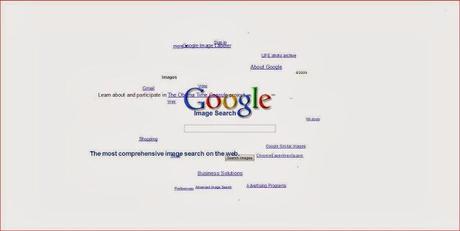
9. Spam GoogleSeacrh * Spam Google * & then click on I;m Feeling Lucky

10. Google Tilt
Seacrh * TILT * and
the whole screen tilt slightly to the right.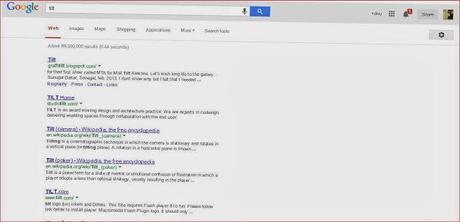
Type “recursion” into the Google search bar and Google in return asks, rather recursively: “Did you mean recursion?”
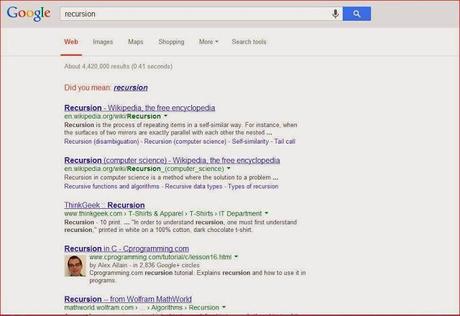
15. Google AnagramStep 1: Type “anagram” into the Google search bar. Step 2: Google asks if you in fact mean “nag a ram.” Step 3: Proceed to LOL.

16. The disappearing “OO”This is not really a Google fun trick per se, but you can wow your clueless friend with this little “magic.” Open http://darkartsmedia/Google.html , then pretend to rub your two fingers on the two OO’s on the Google logo for 2 to 3 seconds, and the O’s will vanish. To bring it back, do the same thing: Click anywhere again and the OO’s will reappear, after which you will be redirected to the real Google.P.S.- While u rub fingers don't forget to click anywhere on the screen

17. Annoying GoogleThe “Annoying Google” trick is not really annoying under normal circumstances. Even if you’re in a hurry, Annoying Google’s way of messing up the words as you type them (randomly changing from upper-case to lower-case) is not really annoying. But if you want to see this in action and determine for yourself if it’s really annoying or simply mildly amusing, visit the link below.
28. Epic GoogleEpic Google is Google on steroids — not the enhanced performance however, just the obscene bulk. Once the page loads, the logo, search bar, “Search” and “I’m Feeling Excessive” buttons, all swell until they either float off the page or you type a search and get the heck outta there.
29. Weenie GoogleWeenie Google is the flip side of Epic Google. Once the page loads, the logo, search bar, “Search” and “I’m Feeling Inadequate” buttons,immediately begin to shrink to inscrutable and barely-usable sizes. Is fun, no?
20. Chicken Rolling“Rick-rolling” is a popular prank that involves redirecting the unwitting user to a video of music artist Rick Astley singing one of his hit songs (most often “Never Gonna Give You Up”). Chicken-rolling, on the other hand, is like Rick-rolling, but with one dancing man eating fried chicken legs. To subject your unwitting friend to this prank, type the code “2204355” then click “I’m feeling lucky.” See what happens.
Phew!!. What a lot of fun that list provides. :D
Don't forget to Comment :)Love,Divya