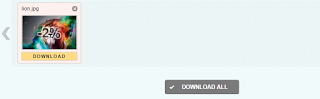
- Now if you want, more details about the compressed image can be seen. For this, hover the mouse over the image. A SETTINGS option becomes visible. Click on it.
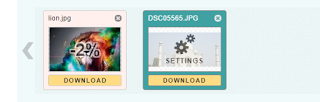
- On scrolling down, you can see the size of the compressed image and its quality compared to the original image. You can compress the image further depending upon the size constraints you have in mind using the slider button or with the help of the 'plus' and 'minus' icons. As you reduce the size, a comparison between the similar image quality can also be seen. Once you have found the perfect balance between size and quality, click on APPLY.

- One can compress up to 20 images at a time using this compressor tool. Using the DOWNLOAD ALL option, all the compressed images are downloaded on your device in a zip folder. Or you can even download them individually if there are only one or two images to be compressed.
- CLEAR QUEUE option can be used to remove the picture compression queue.
If the image you have is of PNG format, using the compressJPG tool mentioned above, you'll have first to convert the image to jpg and then compress it. Instead, compresspng can be used. The interface is just like that of compressjpg. Here also, up to 20 images can be compressed at once.
With more PNG files gaining popularity in the internet and new browsers, this PNG compression tool might be worth a try.

With Image Optimizer, you can specify the amount of optimization you wish from the drop down menu corresponding to Quality field. The options range from Minimum file size to Best quality. Also, the dimensions of the image can be defined using Max width and Max height fields.
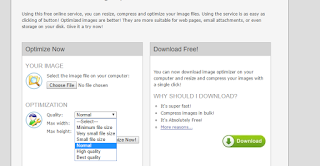
Once the image has been optimized, it shows the size of the optimized image. The image can be saved using to your device using the Download to your computer option. This tool isn't suitable for bulk images as you can only compress one image at a time.
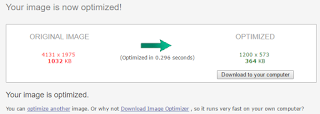
For that, you can download the offline Image Optimizer here.
If you are ready to lose the quality of the image to a great extent and your only concern is a picture of the minuscule size, jpegoptimizer is the best tool. The image can be compressed by uploading it as shown. The compression level and width can be specified.
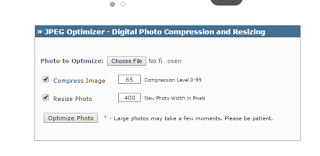
Once the image has been compressed, right-click on it and choose Save as to download the compressed image. The compression details are also shown near the compressed image.
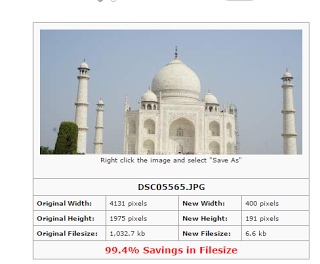
Compressor supports JPEG, PNG, GIF and SVG images.
Lossless compression suggests that original images can be completely reconstructed from the compressed image. PNG and JPEG formats support this.
First up, upload the image. An image of up to 10 MB can be uploaded. Then choose the type of compression and wait for a few seconds.

After compression, the image can be downloaded into your device or saved in your Google Drive or Dropbox account.
The best thing about compress image is the diversity of image formats that it supports. And you can compress the image and at the same time convert it to a new format.
Select the picture and then choose a compression level.
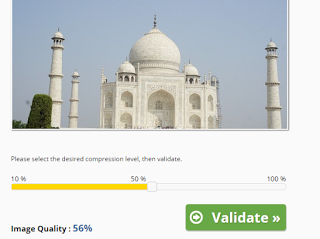
Once, the image has been compressed; you have options to download it or to share it in your Facebook account. Tinypng can compress PNG and JPEG formats. The best thing is there is little difference between the way the original and compressed images look although the size reduction is quite high.
Initially, upload the image to be compressed. Up to 2o images, each of a maximum size of 5 MB can be uploaded at once.
One can either download the picture or upload it to Dropbox. The image compression details are shown after compression.
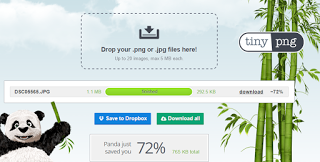
You can upload up to 50 MB and compress them using compressphotos. Just click on Add files and press on Start upload. Once done, you can either save all the photos in a zip folder or download individual images. The size of the compressed picture is shown after compression.

In Kraken too, lossy or lossless compression can be done. Using Kraken, the percentage of reduction in file size that can be achieved is quite low. Also, the uploaded image file must fall under a size of 1 MB. However, the compression process is very easy! Simply upload the file and wait for a few seconds. Download the images individually or in a zip folder. The image can be saved in Dropbox too!
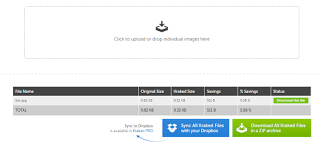
Resize photos is an easy and straightforward tool to compress photos. Select the image you wish and the quality and width of the output image. The format of the output image can also be adjusted to JPG, PNG, GIF or BMP. And after compression, you have the option to apply an effect on the image. Once finished, click on the DOWNLOAD IMAGE option.
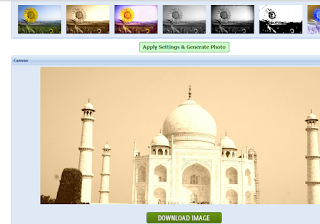
Whether you need an image of low file size or whether you need an image of modest quality, I am sure you'll find the solution here! And don't forget to tell us which one you liked the most.

posted on 03 May at 08:29
I'm using ShortPixel Image Optimizer, another great image optimization tool.