It seems to be a part of using a computer - being told we need to install an update... for something. It may be weekly updates from Microsoft, our anti-virus software, or any other software we may have installed. One common update users often see is their browser update alert. This lets us know that its time to update our Internet browser - Google Chrome, Microsoft Internet Explorer, Opera, or Firefox. Criminal hackers have created fake update pages to get users to install their infected updates onto their computers. The pages look legitimate and most users would simply click to install the update. However, installing this update results in a compromised computer. Read on to find out how you can learn to spot these fake updates and keep your computer safe.
Hackers are nothing if not creative. They are always on the lookout to find new ways to trick unsuspecting users into giving them access to a computer. Recently, a new browser alert scam has been used to trick users into installing malware. This technique isn't new but the quality is improving. And in the case of this recent attack, it is the work of an organized group that is targeting users in specific industries around the world. These include healthcare, education, legal, and manufacturing.
What is a fake browser update alert?
Take a look at this picture of a fake Google Chrome update alert.
While this may look like a real Google page, it is not. If you look closely at the address for the page, you can see that is it is not a Google page. Hackers use realistic pages like this to induce users to click on the link to update their browsers. However, that link will download malware onto the user's computer. This is becoming a more common method for attacking users.
There have been scan sites online for all major browsers such as Chrome, Firefox, Internet Explorer and Opera. This allows the scammers to reach the widest range of potential targets.
Protect yourself from fake websites
Hackers work hard to make their pages look as real and legitimate as possible. But there are some things that are extremely difficult, if not impossible, for them to fake. Here are 3 things you can check to make sure the sites you visit are real.
Pay close attention to the URL (the website address)
This part is impossible to fake but it's easy to make a site resemble a real site. Let's break down a URL so we can see where hackers can try to trick us.
This is the protocol being used. In this case, it is https - secure web browsing.
This is the subdomain. It can be many things. Most of us are familiar with www but these can be used for many things such as mail, information, help, ftp, etc.
This is the domain name itself.
This is the top-level registrar that the domain name is registered with. In the beginning, there were a very small number of these such as .com, ,net, .edu, and .gov. However, now there are many different types. Each is ran and maintained by a top-level registrar.
Now that we understand the basics of URLs, let's see how scammers can use them to trick us.
Take a look at these following URLs:
Each of these are fraudulent URLs that would likely trick many users. The first replaces the second letter o with a zero. The second URL deletes the second letter o entirely. And the third changes the letter L to a number 1. These are simple changes and there are many more complex changes an attacker could make. But the end result is that the URL is not the same as the real Google URL. Paying close attention to the URL is critical before you decide to trust a website.
Read the site's security certificate
The security certificate is what lets users know that a webpage is using encryption. It is what makes the https above, secure. It also acts as a way to authenticate the website to users. These certificates are issued by trust third parties who verify the company that they are issuing the certificate to. While this isn't impossible to fake, it is very difficult. By checking the certificate, we can verify the website ourselves to make sure the page we are on is legitimate.
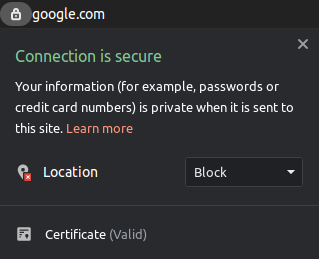
Here is the security certificate for google.com You can verify that the address is correct had the connection is secure. In addition, you see that the certificate is valid. This can really help when you're trying to identify scam sites. But keep one thing in mind. Scammers can purchase their own certificates for their sites. It will be valid based on the URL of the website. That is why making sure that the URL is correct is so important.
Check the site on Google's Safe Browsing Transparency Report
Google offers a service that allows you to enter the URL of any site and it will give you a report on whether the site is a known scam site. It examines billions of sites daily to weed out the malicious sites that pop up.
Surfing the web can be challenging as hackers and scammers get more proficient in finding ways to trick users. But using the steps above, you should be able to prevent the largest majority of scam sites from getting past you. The key is to be suspicious and patient. If you're not sure, then don't click on it. Its better to be behind on an update than to click on a link to malware.
One last quick tip. If you do see one of these ads asking you to update your browser, head over to Google, and surf for your browser by name. you will be able to find out if you're using the most current version and won't have to rely on a web page to tell you. In addition, all major browsers have their own internal alert to let you know that a new version is ready for download. It won't be a web page like that shown above. It will be an icon inside your browser. This is the safest way to up update.

