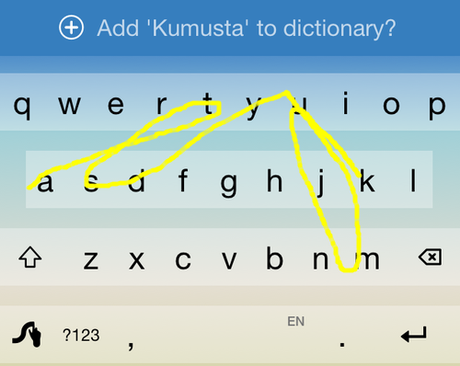
Swype is named App of the week in Appstore and it's going to be available for free for a limited time! Normally, Swype is priced $0.99 and for this week, you can download it free of charge!
What is Swype?
Swype is a virtual keyboard for touchscreen smartphones and tablets where the user enters words by sliding a finger or stylus from the first letter of a word to its last letter, lifting only between words. It uses error-correction algorithms and a language model to guess the intended word. It also includes a predictive text system, handwriting and speech recognition support.-Wikipedia
The Swype Keyboard is a fast, easy, and fun way to enter text on any screen. Effortlessly glide your finger from letter to letter and watch as words and phrases appear on screen.
Here are the Swype Features for iPhone, iPad and iPod Touch running iOS 8:

Swype Gestures
Quickly enter symbols, punctuation and capital letters with Swype gestures.
Personal Dictionary
Add your custom words to the dictionary.
Customizable Dictionary Behavior
Allow Swype to automatically add words to your dictionary or only add specific words chosen by you.
Word Choice List
Select corrections or predictions from right above the keyboard.
Next Word Prediction
Swype offers intelligent context based predictions from the Word Choice List.
Personal Language Model
Swype learns from your keyboard use to provide the most accurate word choices.
Auto-correction
Mistyped words are automatically corrected to the most likely candidate.
Phrase Correction
Swype looks at the words you have just input in order to provide corrections for previously entered words. For instance, if you Swype “put” then “bull”, “put” will be corrected to “pit”.
Just like Apple's Quicktype feature, Swype also features a built-in predictive text that let users type a few letters and then the word suggestions will show up on a horizontal bar above the keyboard. Swype also has the ability to let you save custom words on your personal dictionary. The words on your predictive texts are based on the default language pack when you first set-up your iOS device. If you have languages or dialects other than the default language [usually English], you need to manually add custom words on your personal dictionary. Just tap "Add [word] to dictionary" so that the custom word will be saved and it will show as a word suggestion once you type the same word again.
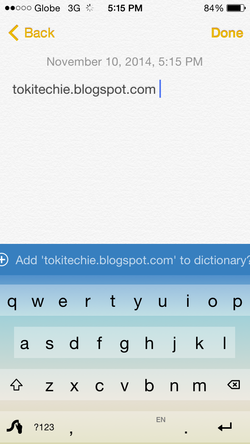
To download Swype on your iOS device, click or tap on this direct link.
To download Swype on your non-iOS device, click or tap on this link. You'll be redirected to Swype's official download page.

