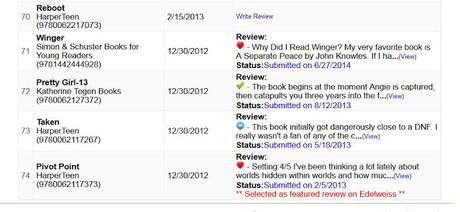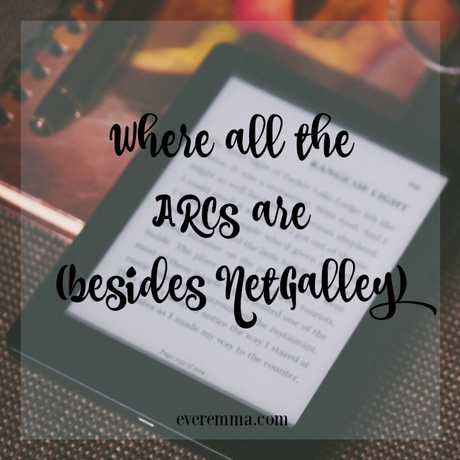
I think we are almost to the point where everyone and their Grandma is using NetGalley to request advanced copies of books. If you have no idea what I am talking about and want to learn more about that, let me know and I'll create a post to help you navigate!
Less people seem to know about another great tool that helps you get your hands on Digital RCs. I will warn you that it isn't quite as user friendly or as pretty, but it can be just as addicting!
May I introduce, Edelweiss.
Requesting Digital RCs
Once you are all signed up with a username and password your screen, upon login, should look like the below picture. There is a lot you can do in Edelweiss, but if you want to request an ARC then click on "Review Copies."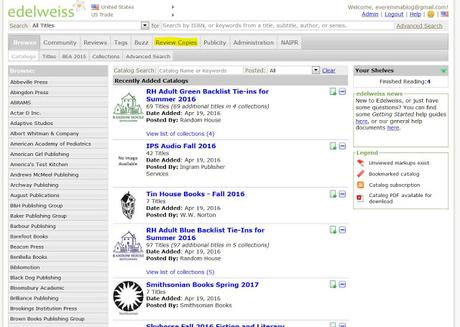
That tab, when selected, provides you with a list of all of the books that you can request. If you have a title or an author in mind already then you can use the search bar to narrow it down. Along the side are additional ways to narrow the field down. I usually just scroll through until something catches my eye.
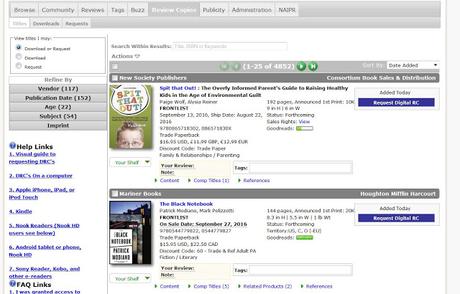
Let's say you find a title that catches your eye, but you want to know more about it than just the genre and what other people thought about the book. If you click on "Content" you will find a summary, some information about the author and some links. I also really like checking out the "Comp Titles" and "Related Products." Every so often I'll see a previous book I enjoy listed under those tabs which convinces me that I may like this book as well.
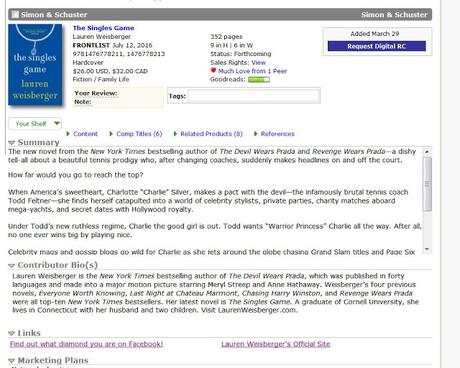
If you decide that this is a book you want to request then press "Request Digital RC." This will cause the following box to pop up. The first time you do this everything will be blank, but after you submit it will save the "Request made as a" and the "Description of Your Role" fields so that you don't have to type it all out again. It can be updated and saved when you make a request or when you provide feedback. I would recommend that the "Description of Your Role" field contain the information you would find on your NetGalley profile: stats, URLs for locations of where you review, example of a previous review or feature.
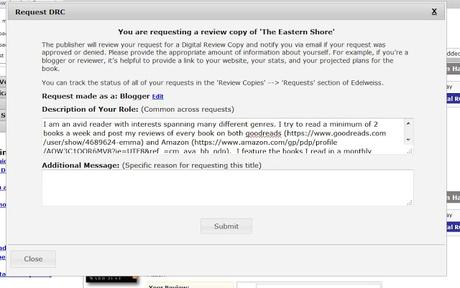
The second box is a field that doesn't save because it's your chance to convince that publisher that you should read this particular title. Fangrirl a little, make it obvious that you have looked into what this book is about. If you review enough books and do a decent job then eventually you may just receive an automatic approval from certain publishers. I really like this feature because it keeps me from going completely crazy when requesting titles as I actually have to think about why I want this book!
Request Status
So you've requested a title or ten. What do you do now? Answer? Obsessively check the requests tab!It's pretty self explanatory at this point.
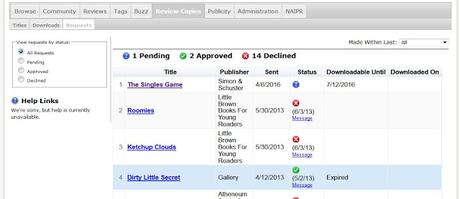
Providing Feedback
So you were approved, you read the book, and now you're ready to provide some feedback. At this point you are going to want to go to the "Downloads" tab. It will show you when you downloaded the book and will have a link that says "Write Review." When you click on that link this pop-up graces your screen. This is where you will leave your feedback, update your "Description," and submit it to the publisher.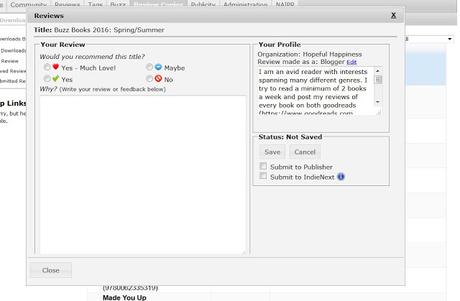
Once that is completed your review will show up on your "Downloads" tab as seen below: