Google Drive is the best service that I like the most. Cloud Storage is thus far the best means of Securely Storing all your valuable important Data on a Remote Database without having to fear anymore about losing data as there was in Hard Disks,CD-DVD’s etc. There is no 100% Guarantee that your data will be safely stored in Hard Disk or CD-DVD’s but Cloud Storage ensures that your data will be safely stored and can be retrieved even in the worst possible scenario.

Google Drive provides 15GB (Previously it was 10GB) of Cloud Storage Space for all its Registered Users. Google Drive was Launched on April 24, 2012 with the aim of Providing the Best and Safest Possible Cloud Storage and synchronization service to all its World Wide Users for free(upto the given limit). And yes it is the safest storage.
How to Share Google Drive Links for Uploaded Files
Use below given instructions step by step you will be able to Share Google Drive links with your friend, family members or anyone on Internet.
1) First of all Go to Google Drive and Log-in with your Google Account.
2) Here Click on the Small Red Upload Button and Select Files as shown in below image.

3) Browse the Location of the File You want to Upload and Click Open.
4) Wait for the File to be Completely Uploaded on Your Google Drive Account.
See More Crazy Useful Internet Tricks
5) Now Right Click on the File and Select Share Option as shown below.
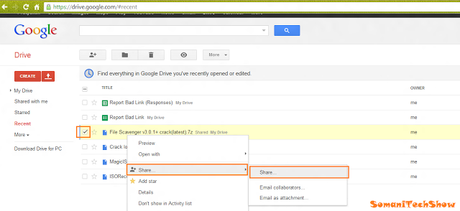
6) Now a new popup will Come up and there Who has Access the uploaded file select Change.

7) Now for sharing Select “Public on the web” or “Anyone with the link” Under Visibility Options.
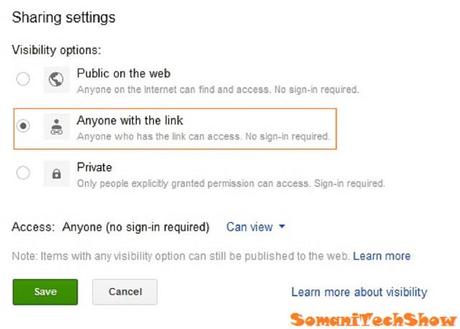
8) Click Save Button and Copy the Link to Share URL as shown below.
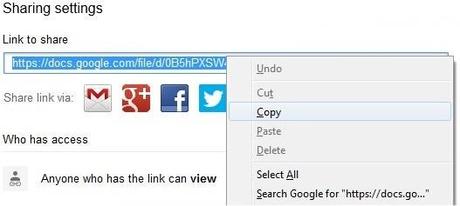
9) Now just give message that link to the one you are sharing this file or Public on Internet That's all in How to Share Google Drive Link and You are all done.For any problems feel free to comment here or-Use FacebookGROUP: www.facebook.com/groups/tricks99OFFICIAL PAGE: www.facebook.com/somanitechshowUse Twitterwww.twitter.com/somanitechshow
