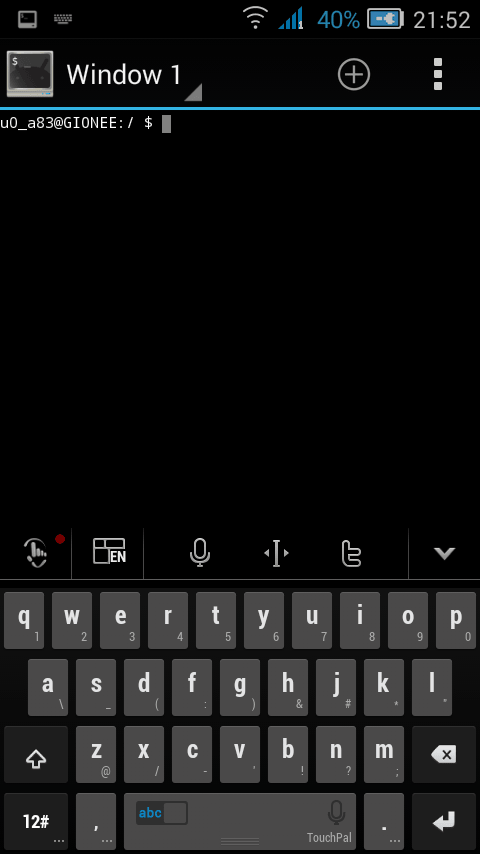How to get Free WhatsApp Voice Calling
Just follow these steps and get voice call using whatsApp.
1) Firstly update your Whatsapp from playstore.
2) Now go to WhatsApp official download page.Reason of step 1 is that this downloaded version does not support versions older than 2.11.561 that's why we updated our whatsApp to 2.12.5 and now from whatsapp official page version available is version 2.12.12.
3) Install this latest 2.12.12 version and enjoy free calling online and alsofree international calls.
You’ll need to enable Unknown Sources in your Security settings first and get a call from someone you know that already has the WhatsApp voice calling feature enabled. You'll then see three tabs at the top of your WhatsApp interface: calls, chats and contacts.
In case if this does not works for you, use below steps.
Activate Calling feature in WhatAspp using SuperSu
Follow these steps to get this feature.1) Install SuperSu: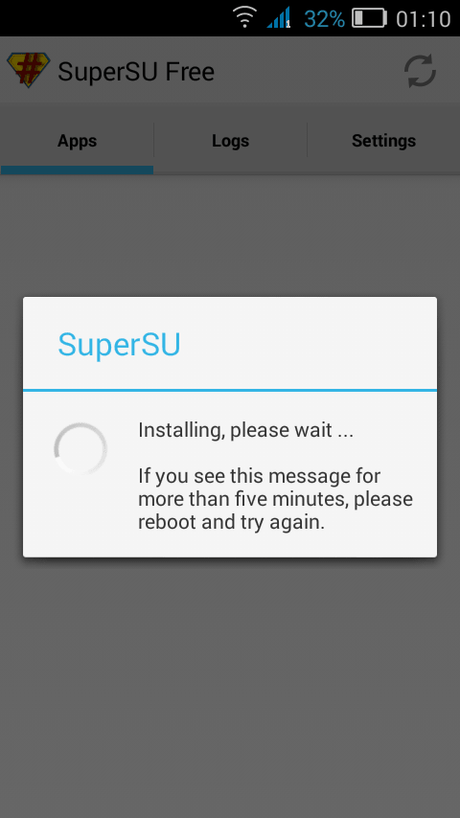
It requires Root permission, earlier I already told you your phone needs to be rooted. Just after installation, update the binaries.
2) Install Terminal Emulator For Android.

3) Use these below code:
su -c am start -n com.whatsapp/com.whatsapp.HomeActivity
Type this code as it is. Don't alter it or it will not function properly.
Now WhatsApp window will open allowing you to make calls. This will activate voice calling in WhatsApp. Watch the below image carefully for support.