The Senior Safety App is a relief for all those who have to leave their elderly at home without any attendant. It is a useful online control panel to monitor the elderly that has evolved, taking into account the experiences of their users.
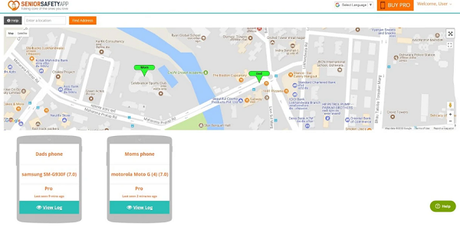
Its service is popular in 79 countries, and it has received great reviews and appreciation from millions of users worldwide.
What is the Senior Safety App?
Designed on the Easy logger platform, the application software is created to monitor a smartphone that you own. The sole purpose of this application is to keep seniors safe in the absence of a caregiver.
Features of Senior Safety App
The application has the following features:
The app allows the user to raise quick alerts and request for help. The request help feature automatically notifies the emergency contacts about the situation it real-time location via text message and email. The sound alarm feature has a maximum volume alarm to call the emergency contacts.
Read More: 20 Best Online Alarm Clock Websites For Heavy Sleepers

The SOS feature has a round robin call option which calls all emergency contacts in turn until one gets connected. It sends out alerts simultaneously to multiple contacts.
Using the phone's built-in motion sensors to track movement, the app automatically notifies the account holder of any fall, sudden jerk or incapacitation with the present location of the device.
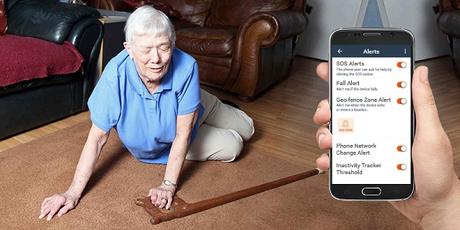
To avoid false alerts, the sensitivity of the fall tracker can be adjusted by the user's lifestyle at high, medium, or low sensitivity.
This feature helps the account holder to track where their loved ones are remote. A geofence (such as home, neighborhood, or town) can be customized in the Senior safety app, which informs the owner if and when the device enters or leaves that territory.
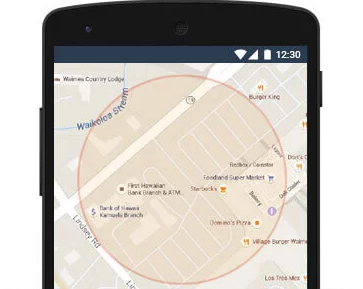
Moreover, the app keeps a note on the number of times the user went to any specific address, the route, and speed of the user. This Zone Alert is beneficial for patients who suffer from diseases like dementia and have the tendency to wander away from their homes.
You May Like it: How These IP Cameras Are Changing My Lifestyle
For the aged who live by themselves, this alert is of utmost importance. The app owner can customize the level for hours of inactivity (choosing the number of hours within 1 to 12) based on individual lifestyle.
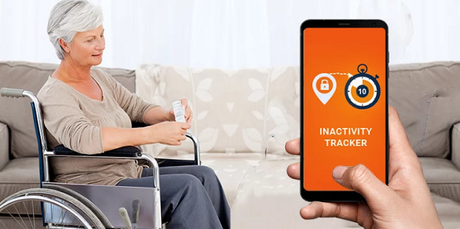
When the setup interval is exceeded, the Senior Safety App alerts the owner of the account with the device location.
Read More: Track Mobile Number Location Online
The account holder can select an option between 5-20% battery charge so that the app sends them a message in case the battery is close to drying out. You can also use these Best Free Fast Charging Apps for Android.

The owner can check on the user and information to keep the device charged. This feature also assists seniors to find their devices if they are lost.
6. App Usage & Location Logs
On logging into the account, the owner can see all the applications used by the user. Moreover, a daily report facility is present to notify about the Apps Usage; Locations visited, location tracking dated from three months ago and Alerts.
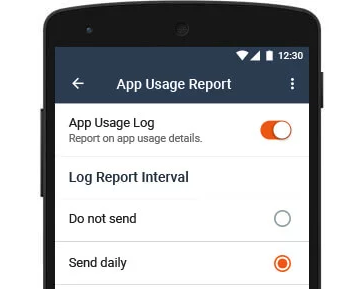
This helps to protect users from online scams and phone abuse. Moreover, a stolen device can be detected through the network change alerts.
Check Also: How to Browse Web More Securely
How to Use Senior Safety App?
The application is compatible with any Android smartphone. You must ensure that the target device has proper internet facilities (such as a fast and stable 3G, 4G or WiFi connection) so that you may receive regular reports and live tracking facilities. 1. The application can be found on the Google Play Store and can directly be installed from there. The email ID used to create an account would after that be used to login on the cloud console at
https://account.seniorsafetyapp.com for signing up multiple devices or for monitoring.
Read More: Earn Free Google Play Store Credits
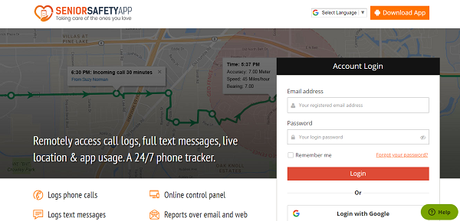
2. The second step is to set up emergency contacts, reporting & alerts. To do this, you can assign 5 phone numbers as emergency contacts in the target device. In case the "Reach Emergency Contacts" option is selected, the emergency numbers with be contacted in a round-robin manner.
You can also decide when and how the emergency alerts will be received. Moreover, alerts for device falling, phone location tracking, geofence entry and exit, app usage details and other alerts can be switched on, and adjustment of the sensitivity of device fall tracker and location features can also be made. 3. To get reports and alerts, format the app according to the user's lifestyle requirements. Thus every alert can be reviewed online along with
Furthermore, you may also sign in your application account to set up the option to keep track of multiple devices through the same account.
GPS coordinates showing the live location of the user on Google Maps. Each alert has options to cease sending and reconfiguration.
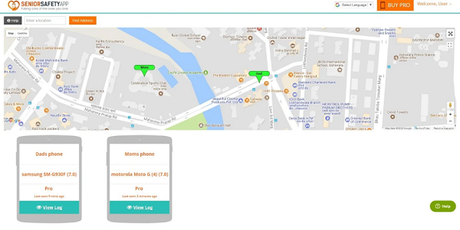
4. To access the online control panel to track the registered device at all hours, the account creator can log into the cloud console from the application website. This page contains an archive of phone usage data along with all the alerts that were generated from the app, live location, and 90-day location history.
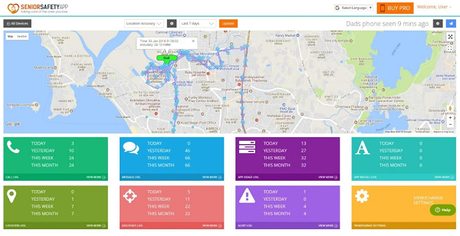
The owner can change the app settings directly without manually accessing the user's phone. Thus the owner can set up multiple devices which he can monitor together on Google Maps.
Plans & Pricing of Senior Safety App
There are two pricing plans:
This plan consists of features such as quick access SOS alerts for urgent help, round-robin calling function to reach any available emergency contact and quick access SOS alarm activation features. Read More: Top 10 Countdown Apps Or Widgets For Android
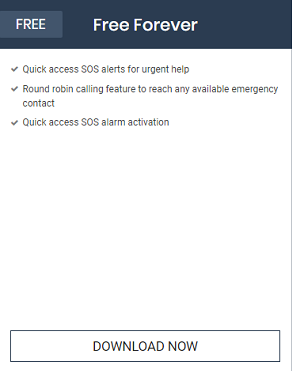
After installation of the app, the pro plan is open for trial for7 days. After that The Free program can be upgraded to the Pro plan starting for Rs. 1600. This plan comprises several features which include the features promised in the unpaid version.
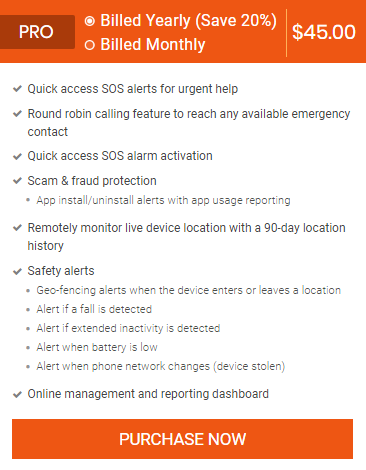
The other features can be subscribed to on a monthly or yearly basis. These features are protection against scam and fraud, remote monitoring live device location with a 90-day location history and a range of safety alerts, such as geo-fencing alerts, fall alerts, alerts for long hours of inactivity, low battery alerts and network change alerts. Moreover, this provides online management and reporting dashboard.
The Senior Safety application is thus a "Simple, Easy, Powerful" solution for the aged. Its services ensure fully well if the user is within a specific boundary or has left it or whether the user has reached his destination safely with live location facilities.
With alerts on detection of falls, battery charge shortage or extended periods of inactivity, the owners of the app can rush to the location at the earliest to aid to their loved ones.
