Does it ever occurred to you that you delete any file from your Laptop/PC and later, the sudden need of that files and documents make you irritated? You realize its importance and then wish to recover it, no matter how. It happens with almost every human and fortunately, developers have finally created some software that can easily recover and restore data from your storage easily. Now on, you won't have to face that feeling of regret, and EaseUS Data Recovery Wizard is the one that would help us.

So, without any further talking, let's start to guide on how to restore lost or deleted data from your PC/ Laptop or any removable storage like Memory Card, etc.
EaseUS offers a data recovery software, the program that helps you to restore accidentally deleted files, corrupted files, and deleted data on removable storage devices. The tool is not limited to recover data from drives only, its recovery algorithm is capable of restoring files from deleted partitions too. This works mainly because of the ability to create a disk file of the corrupted drive by the recovery software. You are then entitled to work with the disk image easily and thus providing restoring options for all the standard files like images, audio, videos, etc.
From Virus Attacks to OS crashes and even hard drive damages, the EaseUS data recovery tool can help you in various conditions and states possible. Offering so many life-saving features, the tool is without any doubt a premium one. Fortunately, the company offers a free version for all its customers to get the glimpse of what the this might tool is capable of.
You can download the EaseUS Data Recovery trial easily from its official website for free. It will work in every situation where disaster happens and you are in the utter need of data recovery. The tool is pretty compatible and offers the software for both Windows & Mac powered devices. The Windows variant supports almost all the versions of Windows, from 2000 to the latest Windows 10.
How to Recover Lost Files?
After Installation, the first step is to select the file type you want to recover. The interface of the software is very friendly and makes it simple to use. You can decide if you want to revive a specific file type like audio, graphics, etc. However, you are also entitled to recover all the files in bulk.
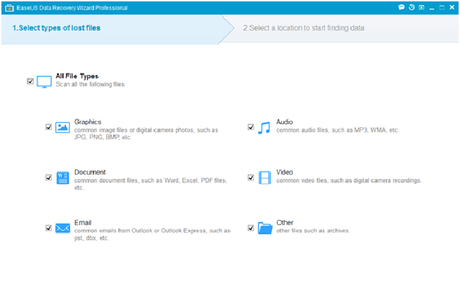
The Software supports allocations like FAT12, FAT16, FAT32and NTFS. Apart from this, you can also recover files from EXT2/EXT3, Hard Disks, external devices, and dynamic storage too. The next step is to scan the storage drive of your system/laptop. Deep Scanning is the best mode to scan the files.
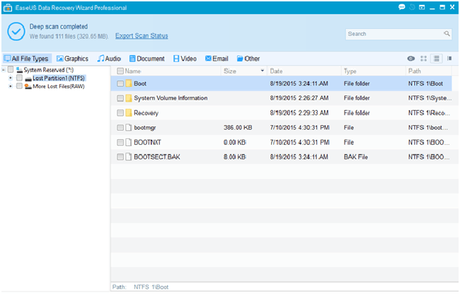
EaseUS is really a performance oriented tool that it works fast and outputs the files the in their original format, size and quality. The scanning process is the final step and you wouldn't face any difficulty in select the files as you can preview all the corrupted or deleted files.
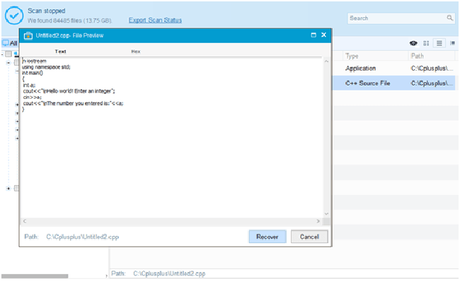
So, if you're looking for a good recovery program that can rescue with restoring data in whatever crises you are in, then look no further. The EaseUS is really a trustworthy tool to help you out and the Preview option is like the Cherry on Top. It comes in a handful when you need to recover specific files only.
- Supports for all files like Images, Compressed Files, Videos, and Documents, etc.
- Recover Lost, Formatted &Corrupted data that is inaccessible.
- Compatible with an array of storage devices like HDD, RAID, SSD, and Server.
- Quick Scan & Deep Level Scanning Features available.
- Import & Export Listings for future purposes.
- A Professional Data Recovery software with capabilities to recover emails also.
How Much for EaseUS Data Recovery?
Since the trial version of the EaseUS Data Recovery Wizard is only able to restore data maximum up to 2GB. After it, you'll need to buy the commercial version of the tool. The company has priced the EaseUS Data Recovery Wizard at a discounted price of $80 for the Windows Variant and approximately $150 for Mac version. You can pay via any standard payment method like Card Payment or PayPal.
The company offers a remarkable after sales support with friendly staff and free updates for the software. All in All, a good deal with extra goodies as well.
I hope this article has helped your whim to satisfy the curiosity on how to recover any lost or deleted data from the device.In a sum-up, the EaseUS data recovery is one of the most reliable and recommended recovery tool in the market. Its price is just right for all the splendid features that it offers. The software seamlessly works with various storage devices and is capable of recovering data from Hard Disks, Memory Cards, Smartphones, USB Drives and other devices as well.
See Also: -
1. Wipe & Shred Your Storage With Macrorit Disk Partition Wiper Pro
2. Proven Methods to Recover Deleted Text Messages from Android Phone
3. How to Recover Deleted Photos With RS Photo Recovery
Do share your thoughts on this tool and let me know if you know any other sufficient way to restore lost data in the comment section below. However, using EaseUS data recovery seemed to be the fast and simple method. Be sure to check out the trial version first. Cheers!
