Intentionally or Unintentionally, you've must have come across situations where you accidentally deleted some crucial text messages that you might not have considered useful at the moment but now you'll do anything to get them back. Well, you're not the only one. Many times, people face such issues and therefore software developers have created recovery software to help you at such times.

Virus Attacks, Broken Phone, Root Problems, Boot loops, or messages without any backup sources. All these causes are the major reasons behind the deletion of text messages but fortunately we've found some really amazing tools that can retrieve lost or deleted data from your Android devices. This post would serve as a step by step tutorial guide to help you restore text messages using different recovery tools. So, let's start the review of these Android Data Recovery tools.
Most of Android Data Recovery software work on a simple algorithm of recovering the deleted data by scorching various codes on your smartphone and try to access all the cache files, root files, backups, etc. to find any such file that could be restored.
In this review, we're testing the Top 3 Best Android Data Recovery Software to retrieve/restore lost data like text messages, photos, videos, files, and much more. The list starts with Wondershare's Dr Fone, Aiseesoft Fonelab for Android, and finally the last one, Tenorshare Android Data Recovery Pro. All three are premium tools and been reviewed and tested multiple times across different users. You can easily rely on these tools for such data restoring processes. All these tools can recovery deleted or corrupted text messages, media files such as audios, pictures, videos and much more but we'll majorly focus on the text restoration processes of these tools.
All three tools are premium but also offer free trials for the users to test out the features. You can download anyone from three tools. They have similar options and recovery capabilities.
The tools are available for both Windows & Mac powered devices and you start using the tools by downloading the free version from the website. All 3 software are very compatible are require minimum configurations to run on your devices. The easiest way to retrieve the text messages is using the Wondershare Dr. Fone Data Recovery tool. I'm not saying that other two are not that effective, but this seemed to be pretty fast and simple for a non-user who isn't much aware of all these recovery and restoration processes.
The process is pretty simple. Download and install the software on your system; then you need to connect your Android device via the charging cable. Enable the USB debugging mode from the Developer Options and then scan the device for all the lost files. Once the scanning process is complete, you can preview and select the files, text, videos and documents you need to restore. Voila! It's done. Moreover, there's a descriptive step by step guide and tutorial to retrieve deleted text messages on Android.
1. Wondershare Dr Fone Recovery
It is the first one on our list as it is a fully featured software that supports almost every Android device. You can recover lost data like WhatsApp chats, videos, photos, call history, logs, and much more from Android Phones, Tablets, etc.
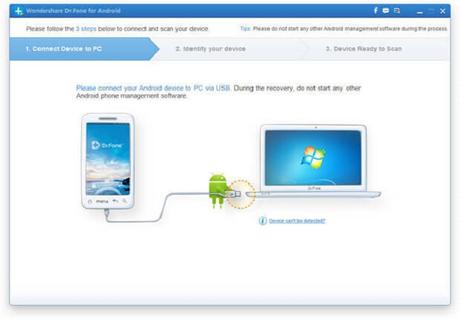
Wondershare Data Recovery supports preview version, so before recovering all the files, you can easily select which text message to recover, which not. It has extensive support for devices up to Windows 10, and Mac OS El Capitan. All in All, the best one in the market from our point of view. Do remember that the trial version cannot recover files as you need to license it. The pricings would be mentioned later in the review.
2. FoneLab for Android Devices
Supports all the major devices from companies like Samsung, HTC, Motorola, Sony, LG, ZTE, Aiseesoft FoneLab is really a useful tool for restoring lost data from corrupted smartphones, devices and much more. Unfortunately, this tools is not available for Mac Users. It is a Windows exclusive tool only.
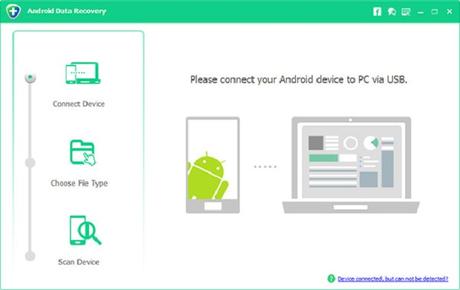
The best thing about this tool is its intuitive and user-friendly interface that makes it pretty easy for any user to restore data from his/her phone. Like the other standard recovery software, FoneLab is also entitled to restore and retrieve data files like photos, documents, music, videos, WhatsApp chats, messages, call logs, and much more.
FoneLab trial also allows you to recover some data files. However, you need to purchase the license to recover all the text messages and other media files from your Android smartphone.
3. Tenorshare Data Recovery
Last but not the least, the Tenorshare Data Recovery for Android Smartphones is the latest updated recovery tool. It is compatible with Samsung, HTC, Xiaomi, Motorola, Sony, and other major brands and supports Android 5.1 version.
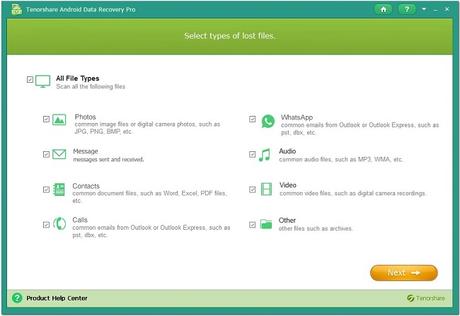
All the three software are priced at $49.95 and provide reliable customer support and proper tutorials to use the full potential of the software. You can purchase these tools from the official websites respectively. Do share your thoughts on these tools and please let us know if you've used any of the tools to restore your text messages or photos successfully. Cheers!
