Whenever it comes to PDF editing tools, there are quite a lot of options available. Some of the PDF editing tools only let you edit a file. Also, there are PDF editing tools which offer you a bunch of tools.
However, you might already be aware of the fact that the most advanced PDF tools come with a price tag. But have you ever looked for an advanced PDF editing tool which is available free of cost?
Let me introduce you to this tool called PDF Shaper. Now the question is what PDF shaper is and how it can help you out?
Well if you have these questions in your head. Then let us give you a PDF shaper review. So let's just head into the topic without wasting much of the time:
Introduction
PDF Shaper is one of the most advanced PDF editing tools that you can try out. Using the application, you will be able to Split and Merge PDF files as well as it will help you to Encrypt and Decrypt PDF files.
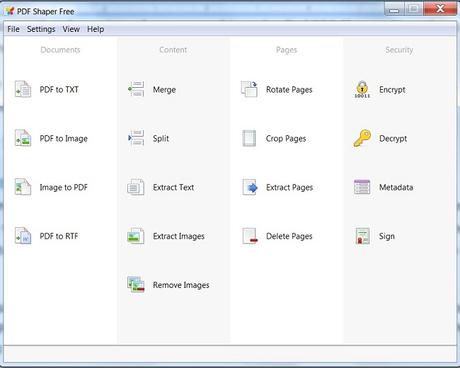
It will help you to convert a PDF file to an Image File or you can convert an image file to a PDF file with ease.
Furthermore, using the application, you will be able to extract images from a PDF file. Rotate the PDF pages and Sign PDF files. In addition to that, you can use the tool to extract text from a PDF file and save it as a Word RTF file. Even apart from these tools, it also has other useful features.
At the same time, there are a few features that this tool lacks. One of those missing features is that it does not let you add a watermark to a PDF file. However, it does has some other cool and useful features which allow you add a watermark on a PDF file eventually.
Moreover, the User interface of the PDF Shaper is pretty clean, and it is absolutely easy to use. You just have to download the application and install it. And then you will get to see all the features, simply use your preferred one, and you are all set.
However, while installing the application. It is advisable to untick some of the additional application if you simply do not want to install them.
That was a small introduction to the PDF Shaper. However to give you a better idea of the features of this tool. Let's just talk about them in detail:
Top Features of PDF Shaper
Extract Text from PDF
PDF Shaper lets you extract text from a PDF file. Even there is an option which allows you to keep the text in the layout.
Extract Images from PDF
There are times when we just want to extract images from a PDF file. And doing so is super easy with PDF shaper.
Digitally Sign a PDF using PFX Certificate
You will be able to use the PDF shaper for digitally signing your PDF files using a PFX Certificate.
Rotate, Crop, and add Metadata to PDF
PDF shaper allows you to rotate a PDF file. As well as it will help you to crop it. Even there is a feature which lets you add metadata in your PDF files.
Convert PDF to Image
If you want to convert a PDF to an Image. Then PDF shaper is the best option that you can think of. It supports way too many image formats which include JPG, BMP, PNG, GIF and so on. Even there is an option which you can use to specify DPI.
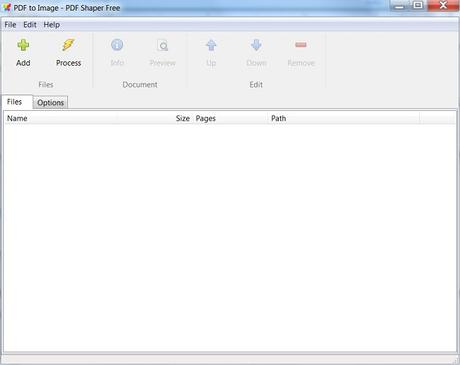
You cannot just convert PDF to image files. But it will also help you convert an Image file to a PDF file with ease.
Convert PDF to Microsoft Word
You can even use PDF Shaper to convert the PDF files to a Microsoft Word File. Similarly, a Microsoft Word File can be converted into a PDF file.
The PDF shaper comes with the split PDF feature. This feature allows you to split a PDF. As well you will be able to extract some pages from a pdf file.
Just import the PDF file that you want to split and specify the page that you would like to extract and you are done.
PDFShaper Pricing
You can find details regarding the price in the image mentioned below:

Bottom Line
So that was all for the PDF Shaper review. Go ahead and check out the app. Also, let us mention that the tool is free for personal usage. However, there is a PDF Shaper Premium, and PDF Shaper Professional is also available for which you need to pay some bucks.
Anyway, if you have any more questions, then do feel free to leave a comment below.
