Let us consider some cases. Suppose you run a table booking application for restaurants, the expected arrival timings of customers is critical. That will decide how your staff plans their service. In brief, if you run a web application based business, the data generated and stored in a database is of ultimate importance. That's why database backups are so important, preferably one that's automated and cost-effective. So that you no more need to write a billion scripts and use python to script the database into a CSV file or something very time-consuming. After a detailed analysis, I finally found
Ottomatik!

Ottomatik.io has to be the Best Backup Software currently. Here, we shall be discussing the MySQL and Cloud Backup services provided on Ottomatik.io. If you are in constant need of database management system, and unable to handle so many backup software on your system, Ottomatik is perfect for you! You won't need any other backup software again for your databases. Let's now discuss Ottomatik.io.
What is Ottomatik.io?
Ottomatik is a based web service that handles MySQL database backups automatically. Once you configure it, Ottomatik shall automatically make backups of your MySQL databases onto your cloud server. The best part is that Ottomatik has dedicated cloud and local servers with an IP address. The reserves are made securely using SSH connection. So, ensure that your servers allow SSH protocol access.
This web-based service shall handle your websites great. The backup feature works fine for sites whose servers are located anyone around the world. This backup feature worked fine for a server located in the United States. The configuration of the recommended setting is pretty straightforward and takes a few minutes to complete.
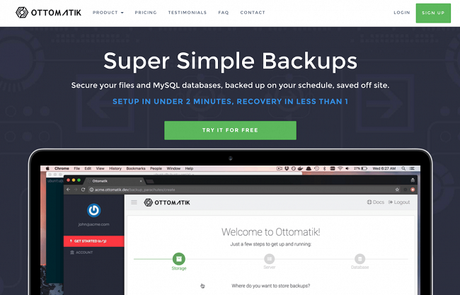
Once done, backups shall be done automatically. Ottomatik runs the backups scheduled in the plan of your dashboard. The history and status of every reserve can be found in the history panel.
You may also opt for email notifications after every successful backup or failed backup. You can even link your Ottomatik account to your S3 account, by providing your credentials like access key, secret key, Bucket name/path so that Ottomatik can automatically send the backed up files to your S3 bucket linked.
The free plan allows you to store up to 1 GB of backup data. So, you can pick the number of backups to be made and have them logged. Thus, Ottomatik web service is reliable to handle your backups.
Features of Ottomatik
1. Cloud Storage Available
You can choose to upload your backups to the cloud service hosted by Ottomatik or link your Amazon S3 account to it or even both. This way you can ensure that your data is not lost either way.
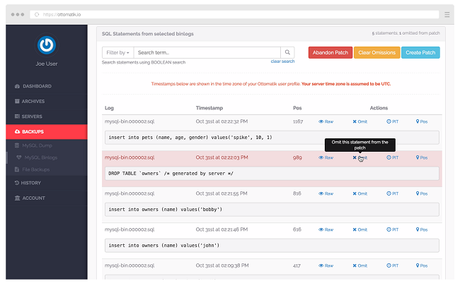
2. Plan Your Backup Schedule
You can decide your backup schedule and queue your recurring jobs as per your choice, with the next task pre-allocated after a complete chore.
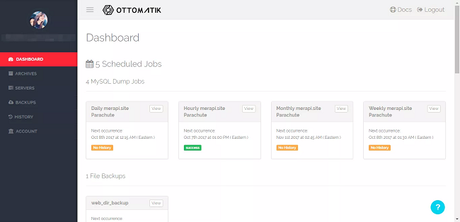
All sensitive data is safely encrypted on a secure SSL network. Thus, you can be assured that your information is in safe hands.
4. Unlimited Servers
You can link multiple servers to your Ottomatik account. All the backups are done over a securely tested SSH protocol.
5. Viewable History
You can easily access and search through your backup history using its dominant search engine that can find any backup done previously. This way you can easily keep track of all your tasks so that you don't get any bit of data ever.
6. Team Management
You can create authority levels for each member logins based on their positions in the company so that they have limited access only to files of their use.
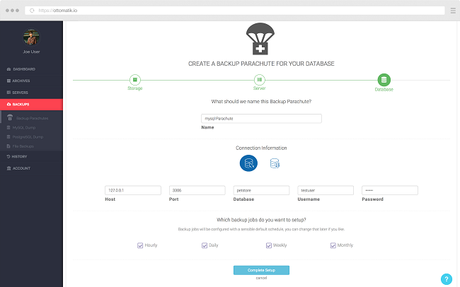
7. Notifications
You can subscribe to real-time and summarized notifications of the latest backups, successful and failed ones. You can configure the notifications as per your preference.
8. Referrals
Ottomatik provides real cash on their referral program. Once you create an account on the website, you get a unique referral link which you can share among your friends to earn rewards.
Pricing of Ottomatik
Ottomatik provides four types of premium plans namely Lite, Startup, Professional and Elite ranging from $10 to $109 a month. These plans also come with a year-long plan ranging from $100 to $1090 annually.
The annual plans as you can see, are comparatively cheaper. These plans differ in the backup plans you can execute. The Elite plan covers up to 100 backup jobs while the Lite plan allows only up to 10 backup jobs. There is also a difference in the cloud storage data you get, where the Elite plan gives you the maximum data at 15.00 GB of cloud storage.
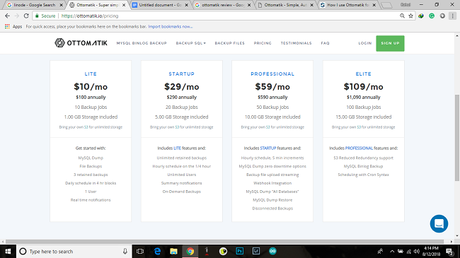
You can go to the website to buy any price that suits the budget of your company. Every plan comes with a 14- day free trial where there is 1GB data limit. If you find Ottomatik helpful in the trial period, you can go premium!
Conclusion
When we tested Ottomatik, we found the configuration part very quick. It took only 2 minutes to configure our SSH settings. Once done, it was straightforward. Scheduling backup tasks to our MySQL databases was easy and automatic.
The website based interface is straightforward to use. We tried adding up new servers, and backup functions and everything worked just fine! I would recommend everyone to give it a try. You can always opt for the trial plan to test it out, and once you are good with it, you can choose your plan.
One thing though that this backup service is entirely online cloud-based storage and not the right option if you are looking for a local backup server. If you have any further queries, feel free to share in the comment box below.
