- Rating:
- 5

Reviewed by: Ana Hoffman
Summary:
On Page SEO Plugins: what are they? What do they do? Will using them result in better search engine rankings and more traffic? Which one is best?
 On page SEO plugins.
On page SEO plugins.
What are they?
What do they do?
Do you really need one?
Until a couple of weeks ago, I didn’t think I did.
After all, I am the resident expert on all things SEO at Traffic Generation Café.
I can do my own on-page SEO just fine, thank you very much.
Make sure your title, description, H tags, alt tags have your main keyword in them, slap a few more keywords in the content body, and you are all set!
Then I got to publish a guest post at Ileane Smith’s BasicBlogTips.com and noticed that she was using SEO Pressor, one of those on page SEO plugins that I’ve been snubbing for such a long time.
I also realized another thing that definitely brought me back to earth, right where I belong.
Even though Ileane runs a multi-author blog (which makes it even more difficult to get high search engine rankings on Google since getting your guest authors to optimize the content for specific keywords is a nightmare), she was spanking me in the search engine rankings.
Nothing makes me more humble that hard cold stats:
BasicBlogTips.com - SEMRush.com stats
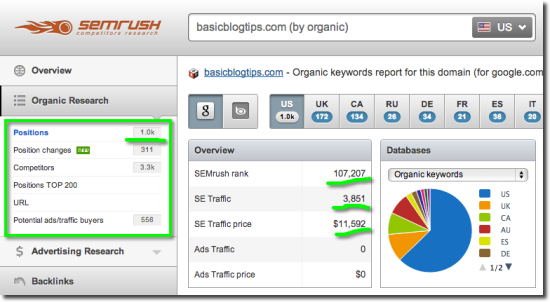
TrafficGenerationCafe.com - SEMRush.com stats
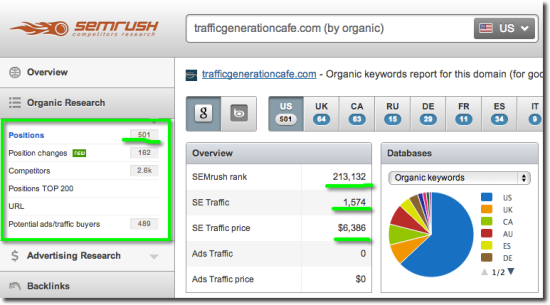
Ileane’s stats are twice as good across the board.
Of course, on page SEO is not the only thing that makes a difference here: there are links, social media signals, etc. (learn more about all 200 Google ranking signals here).
However, on page SEO IS extremely important for better rankings, and using an on page SEO plugin (SEO Pressor in her case) was what did the trick for Ileane and BasicBlogTips.com.
And off I went on a quest to “get me some of that” – a great on page SEO plugin to help me pull my rankings up.
On Page SEO: What’s Important?
Let’s take a step back and talk about on page SEO for a second.
After all, it helps to know what on page SEO is to figure out what makes the best on page SEO plugin the best, right?
On page SEO is what tells search engine bots what your page is about.
Bots are not humans. They aren’t capable of deductive reasoning.
Thus you need to spell it out for them what your page is about for the light bulb to go in their little bot heads.
You can learn more about how Google works here.
So how do we make it perfectly clear to the bots what our page is all about?
By utilizing the following on page elements:
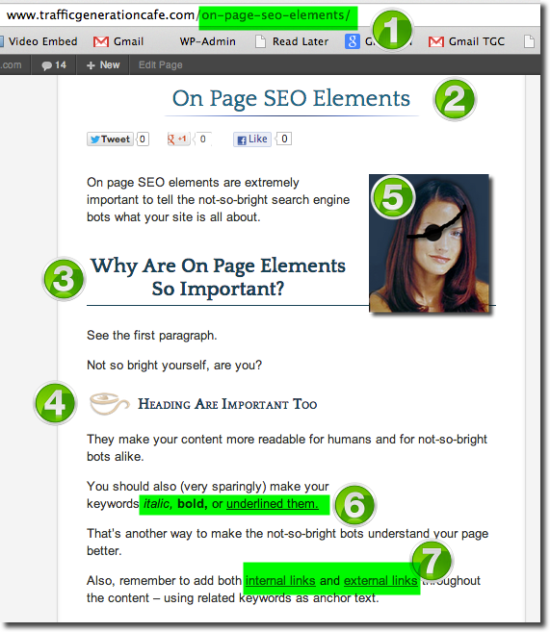
1. Post slug
Learn more about slugs: What is a Slug?
2. H1 Tag
WordPress turns your post title into an H1 tag automatically.
Most themes do as well, so you shouldn’t have to worry about it; just add your main keyword to it and you are good to go.
3-4. H2, H3 Tags
These heading tags help you to organize your content better for human readers, as well as emphasize your keywords.
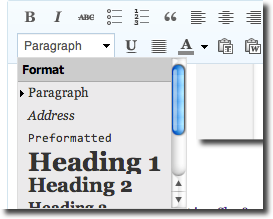
5. Images
Always add images to your posts – with proper titles and alt tag with related keywords in them.
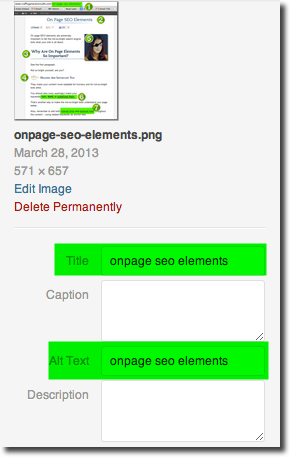
6. Bold, Italic, Underline
Use those on page SEO elements to emphasize your keywords.
Just remember you are writing for humans first and foremost; don’t sacrifice the quality of your content for the sake of a higher score in your on page SEO plugin.
DON’T overdo it.
7. Internal/External links
Yes, both are extremely important for your on page SEO.
Use your main or related keywords as anchor text.
Learn more about linking within:
- Deep Linking: How To Rank Well For Your Inner Pages
… and linking out:
- Link Intelligence: What Goldilocks Can Teach You About Linking Out
Metadata Is a Part of on-page SEO
Metadata is data that describes data.
Your meta title, meta description, and meta keywords describe your post to the search engines, that in turn describe it to the search engine users.
Like this:
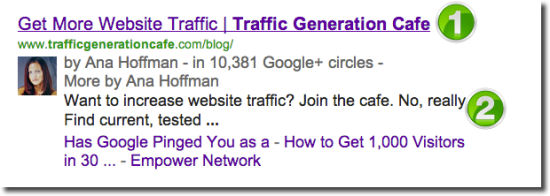
1. Title
That’s your meta title, and it’s not the same as your post title.
I’d explain more, but then I’d have to make this post 4,000 words long, instead of my usual 2,000.
You can learn more about metadata in this post.
2. Description
Again, this is your description of what your post is about.
3. Meta keywords
These are not seen by humans at all; they were created for the sole purpose of tricking the bots into ranking your site for whatever keywords you wanted.
That’s why, and rightfully so, search engines stopped paying attention to them.
You can still add your main keywords to meta keywords section, if it makes you feel better – no harm will come to you, I promise.
Metadata is extremely important to your on page SEO, plus that’s what your potential visitors will see in the search engine results.
You can learn about maximizing your metadata and ensuring that your search engine results will actually get clicked in my free website traffic report.
What about keyword density?
Keyword density refers to how often you use your main keyword on a page.
It needs to be often enough to make it clear to search engine bots what your post is about, but not too much as to appear like you are doing keyword stuffing.
Generally, I stick with 2% keyword density.
2% is like being a wolf in a sheep’s clothing: cuddly, but dangerous.
4% (which is what some on page SEO plugins recommend) is being a wolf – too much.
1% is being a sheep – too little.
On Page SEO Plugins: What’s Important?
Personally, I do much better with fewer choices.
Don’t give me 10 choices. I’ll end up being too overwhelmed and do nothing.
Give me two choices and I might actually end up going for one of them.
And so it was with on page SEO plugins.
Too many choices. Only one can be your pick for the best wordress seo plugin.
What should you look for when deciding on which on page SEO plugin is best for YOUR blog?
1. The features
There are only that many features you need to maximize your on page SEO.
All the extras just make it look like that on page SEO plugin has more value than others, but more is not better in this case.
2. The price
Goes without saying.
Why overpay for the name if a lesser known on page SEO plugin offers the same and more?
3. The speed
Some on page SEO plugin, like most Wordress plugins, are more server-intensive than other.
They need to run in the background at all times to keep some of the features active – that’s fancy for “they’ll slow down your blog for no good reason“.
Ideally, I’d like to have an on page SEO plugin that I can activate when I need to analyze and optimize a post and turn off when I don’t need it.
4. All in one or one for all
There’s a bonus to some on page SEO plugins: they have additional functions that might replace some of your existing plugins.
In other words, if you can replace three existing plugins that clutter your blog with one on page SEO plugin to do the job of the three, you’d be all for that, right?
My Top Two on Page SEO Plugin Choices
As I mentioned, there are many.
If you are in the mood to spend hours analyzing them, looking at all the features, etc., this might not be a good post for that.
I could recommend checking out this post to give you more options and opinions.
Personally, after doing all the research I am between the following two: SEO Pressor and Easy WP SEO.
SEO Pressor
What I like about SEO Pressor:
 Simple to set up.
Simple to set up.
 Covers all on page SEO elements you need to be aware of.
Covers all on page SEO elements you need to be aware of.
 You can turn off automatic settings, which I highly recommend you do – do all your on page SEO by hand.
You can turn off automatic settings, which I highly recommend you do – do all your on page SEO by hand.
 If you DO like automatic settings, SEO Pressor has plenty, including automatic internal linking.
If you DO like automatic settings, SEO Pressor has plenty, including automatic internal linking.
 You can include up to 3 keywords per post (you don’t need more than that anyway).
You can include up to 3 keywords per post (you don’t need more than that anyway).
 Suggests LSI keywords (keywords that are related to your main keyword; you should use both your main and LSI keywords in your content).
Suggests LSI keywords (keywords that are related to your main keyword; you should use both your main and LSI keywords in your content).
 You can refresh the analysis without having to update the whole post.
You can refresh the analysis without having to update the whole post.
 You can see/manage keywords for all posts in one convenient location.
You can see/manage keywords for all posts in one convenient location.
 If you own a multi-author blog or simply publish a lot of posts by guest authors, then SEO Pressor is a great choice: you can allow (and require) your guest authors to optimize their posts.
If you own a multi-author blog or simply publish a lot of posts by guest authors, then SEO Pressor is a great choice: you can allow (and require) your guest authors to optimize their posts.
This will save you loads of time, and that’s how Ileane Smith stays on top of her Google rankings as well.
 Offers extra features, like Rich Snippets and Social SEO – I think you should use both on your blog, whether through SEO Pressor or another plugin.
Offers extra features, like Rich Snippets and Social SEO – I think you should use both on your blog, whether through SEO Pressor or another plugin.
What I DON’T like about SEO Pressor:
 The price: $47 one-time for a single-site license and $97 for unlimited license.
The price: $47 one-time for a single-site license and $97 for unlimited license.
 Doesn’t analyze entire pages like Easy WP SEO does; strictly your posts.
Doesn’t analyze entire pages like Easy WP SEO does; strictly your posts.
 It conflicted with at least one other plugin on my site – Thirsty Affiliates.
It conflicted with at least one other plugin on my site – Thirsty Affiliates.
Of course, it doesn’t mean that it will happen on your site, but it’s always good to keep in mind when introducing any new plugin to your site, not just an on page SEO plugin.
Make sure it plays well with other kids.
 Has greater impact on my site’s load time than Easy WP SEO – according to P3 Profiler. (11% vs 4%)
Has greater impact on my site’s load time than Easy WP SEO – according to P3 Profiler. (11% vs 4%)
Speed is important, and every mili-second counts.
Easy WP SEO
What I like about Easy WP SEO
 You can import your on page SEO plugin keywords from other plugins, like SEO Pressor (a very smart feature to entice bloggers to switch).
You can import your on page SEO plugin keywords from other plugins, like SEO Pressor (a very smart feature to entice bloggers to switch).
 URL Analyzer: this is a feature that allows you to analyze entire pages, not just posts like most on page SEO plugins would do.
URL Analyzer: this is a feature that allows you to analyze entire pages, not just posts like most on page SEO plugins would do.
What’s the difference?
Your post is strictly that – the content of your post.
However, when a search engine bot crawls a page on your blog, your content per se is not the only thing that’s on the page.
Each page of your blog also has sidebars, header, footer, and all kinds of other elements that dilute all the on page SEO you’ve done with your on page SEO plugin.
For instance, I’ve got a lot of work to do with my on page SEO, if I ever want to rank Traffic Generation Café for the keyword “increase website traffic“.
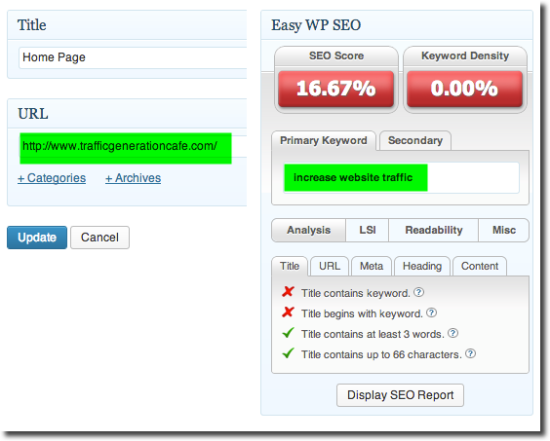
 You can see/manage keywords for all posts in one convenient location.
You can see/manage keywords for all posts in one convenient location.
 Recommended settings: if you are not very comfortable with choosing your own settings, Easy WP SEO makes it easy with recommended settings.
Recommended settings: if you are not very comfortable with choosing your own settings, Easy WP SEO makes it easy with recommended settings.
There’s good and bad to it: it’s nice not to have to struggle with the settings, but you are relying on another person’s SEO expertise to make those kinds of recommendations.
What if they don’t keep up with Google updates?
 You can also change some of the default values that affect the calculation of the on-page SEO score for posts and pages.
You can also change some of the default values that affect the calculation of the on-page SEO score for posts and pages.
For instance, if you don’t want Easy WP SEO to take H1 tags into account when calculating your SEO score, you can simply disable it.
Not that you want to do that, of course.
This feature can come in handy, but you can see how you can easily overdo it. If you start disabling values that affect your overall SEO score, then why buy a on page SEO plugin to begin with?
 Plenty of automatic settings as well.
Plenty of automatic settings as well.
 If you run an auto-blog (I hope not!), you can automatically add your keywords.
If you run an auto-blog (I hope not!), you can automatically add your keywords.
 Ensure readability of your content by running it through different indice, like Flesch-Kincaid.
Ensure readability of your content by running it through different indice, like Flesch-Kincaid.
 Will pull images from your media library to use in the post. Basically, eliminates you having to click on “Add Media” button.
Will pull images from your media library to use in the post. Basically, eliminates you having to click on “Add Media” button.
 If you have a Copyscape Premium account, you can add your credentials to Easy WP SEO.
If you have a Copyscape Premium account, you can add your credentials to Easy WP SEO.
Since I don’t have one, I haven’t tested this feature.
 Can suggest related posts within your blog for easy internal linking.
Can suggest related posts within your blog for easy internal linking.
However, I am yet to get it to show any related posts.
 Generates a handy SEO report to give you a bird’s eye view of your post SEO.
Generates a handy SEO report to give you a bird’s eye view of your post SEO.
 Price: very friendly at $37, multi-license upgrade is another $37.
Price: very friendly at $37, multi-license upgrade is another $37.
What I DON’T like about Easy WP SEO
 I have to update the post to refresh Easy WP SEO data.
I have to update the post to refresh Easy WP SEO data.
 Couldn’t get some of the features to work for me. Will keep playing with it.
Couldn’t get some of the features to work for me. Will keep playing with it.
Scribe SEO
Yet another contender for the best on page SEO plugin I wanted to mention is Scribe SEO.
Scribe SEO was created by CopyBlogger media and is a great dynamic on page SEO plugin.
Actually, I take it back – it is now marketed as more of a marketing/SEO software rather than an on page SEO plugin.
I even to use Scribe SEO at Traffic Generation Café when my blog was still young, fresh, and inspiring.
Then I stopped. I decided that $27 per month was an unreasonably high price to pay for what I could do by hand.
Now Scribe SEO will run you a cool $97 per month.
If money is no object and you want the best for your business, then by all means – get Scribe SEO.
For the rest of us, either SEO Pressor or Easy WP SEO on page SEO plugins would do great.
On Page SEO Plugins: the Winner
Honestly, you’ll be fine with either one.
Easy WP SEO is a bit less expensive, but does the job well and then some.
SEO Pressor is a more established name among , thus has more perceived credibility. If that’s important, go for SEO Pressor.
Me?
I’ll keep bothon page SEO plugins for now.
I’ll continue playing with them, get a better feel for one vs the other, and will write a more detailed review of each, including what settings I think are best.
One thing is for sure: what I DON’T want you to do is nothing.
If you can’t afford either one of the on page SEO plugins, doesn’t mean you are off the hook.
Create a cheat sheet with important on page SEO factors and check every post you write against that list.
Update: I decided to give you NO excuses to do nothing about your on page SEO and created this on page SEO cheat sheet for you:
Loved it? Embed this presentation on your blog
(just copy and paste the code below – and make sure to let me know where you embedded it in the comments; I’ll come by to say Hello)
<iframe src=”http://www.slideshare.net/slideshow/embed_code/19973838?rel=0″ width=”597″ height=”486″ frameborder=”0″ marginwidth=”0″ marginheight=”0″ scrolling=”no” style=”border:1px solid #CCC;border-width:1px 1px 0;margin-bottom:5px” allowfullscreen webkitallowfullscreen mozallowfullscreen> </iframe> <div style=”margin-bottom:5px”> <strong> <a href=”http://www.slideshare.net/MeetAna/on-page-seo-plugin” title=”On page SEO Cheat Sheet” target=”_blank”>On page SEO Cheat Sheet</a> </strong> from <strong><a href=”http://www.slideshare.net/MeetAna” target=”_blank”>Ana Hoffman</a></strong> </div>
IF you want better search engine rankings and more search engine traffic that is.
If not, there’s no reason you need any on page SEO plugin.
Off to optimize my older posts with BOTH on page SEO plugins,


