For any field of work or study, building up a structured data-set is of utmost importance for analysis. Thus the concept of web scraping or web harvesting comes into the picture. Though Web Scraping, also known as web crawling or spidering is thought to be contemporary with the recent concepts of Data Science and Machine Learning, it actually traces back to the time when the Internet originated.
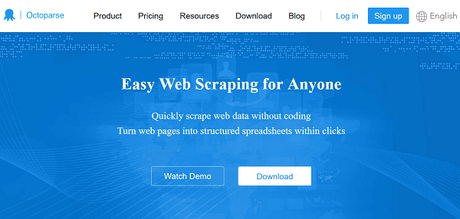
With web development, the Internet has become an open source of data, such as text, images, audios, videos, contact details, such as email id, phone numbers, market and product details, etc. The general notion is that one must be accustomed to complex coding to be able to assimilate specific data easily and quickly from a wide range of websites. However, this seemingly excruciating task can be made painless with the help of a web scraping tool like Octoparse.
What Is Octoparse?
First released on 15th March 2016, Octoparse is an excellent web scraping software comprising of efficient characteristics to extract specific types of information in bulk from websites.
It is easily downloadable from the software's own site and helpful to all users as it does not involve any manual coding and presents all users with a simple User Interface (UI) to make extraction patterns as per the choice of the user. These patterns are thereby implemented by scrapers to secure the required data in an organized manner.
What Are Some Features Of Octoparse?
1. Free Features
Octoparse is a software which can be installed and used free of any charge. The few differences between the free and paid versions are the number of scrapers and crawlers used and availability of Cloud facility for scraping.
2. Data Extraction Features
This includes a collection of heterogeneous data from various web sources, extraction from documents, email id, contact information, images, IP addresses, etc. The Data Extraction mode has two types- the wizard mode which is beginner-friendly and allows collecting simple web data, whereas the Advance mode provides complex data extraction opportunities.
3. Cloud Service Features
Available in paid versions of the software, the Octoparse cloud service offers far higher speed than local extraction and allows users to develop their own Application Programming Interfaces (API) which sends back data transformed into XML strings.
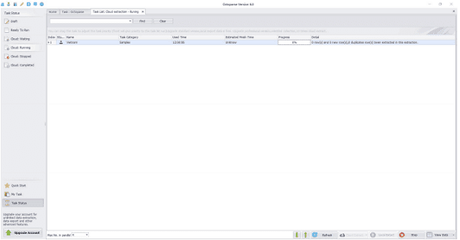
It further permits distributed computing on the local machine with the options of scheduled extraction and Incremental Extraction to gather updated data without new extraction rules.
4. Advanced Features
These include XPath, automatic pagination, extraction of AJAX-loaded content, random HTML elements, lists of webpages, and selection of specific elements from each URL group, saving data in different formats (Excel, CSV, HTML, TXT, etc.) and several databases (MySQL, Oracle, etc.).
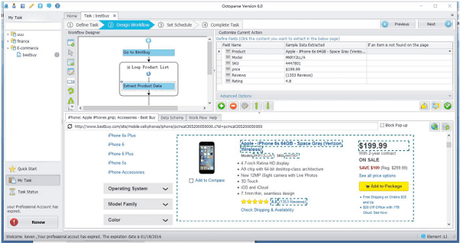
It also comes with an unpaid trial facility and ad-blocking options to accelerate data extraction.
5. Customer Support Features
The software provides active support which has answers to all questions along with discussion forums. High priority customer services are available for the paid plans which include email and Skype facilities with advanced tutorial programmes.
How to Use Octoparse?
The software can be downloaded free from the site, which supplies a guide as well. The point-and-click user interface has two main parts, namely the main screen (consisting of Wizard mode and Advanced Mode) and the sidebar navigation. The later comprises of the dashboard (primary console for task management), tools (to help in smooth extraction of data), tutorials (for both experienced and inexperienced users), Data service, and customer support.
Starting with a task involves the following steps:
- Start the interface and select the extraction mode.
- Select the site required for data extraction from the built-in browser in the software.
- Carry out a pagination action by choosing the "Loop click the element" option under Advanced options.
- Make a list of items using "Create a list of items" option and improvise the list using "Add current item to the list," "Continue to edit the list options." Use "Finish creating list" once the list has been formed and select "Loop" to process it.
- To extract data, select the data type, e.g.," Extract text." After the data falls into the field, save the task.
- Run the task using the "Local Extraction" option. The extracted data then can be exported to various formats and saved to the computer. The data can also be run in cloud platform using the "Cloud Extraction" option.
Plans & Pricing
Octoparse is lenient to all users as it provides both free and paid plans with similar functional features.
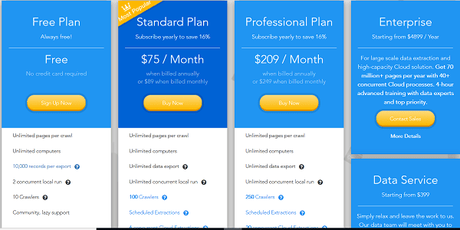
Octoparse provides user-friendly payment options like PayPal, Visa, MasterCard, American Express, etc., with student discount offers and easy refunds. The different usage plans are as follows:
The free plan consists of unlimited pages per crawl with a limit to 10 crawlers, but with unlimited computers, 10000 records per export and performing 2 local concurrent runs, which means that two different actions or tasks can be simultaneously carried out on the local system.
2. Standard Plan
This plan requires a monthly payment of $89 but with yearly subscription, one may be able to save up to 16% of the value. This plan provides a cloud-based service with 6 simultaneous cloud extractions, unlimited pages per crawl, unlimited computers, unlimited data export, endless concurrent local run, average speed extractions, auto IP rotation, API access and email support.
3. Professional Plan
This plan costs $249 when billed monthly, while an annual subscription sums the payment $209 per month. This includes high speed scheduled extractions with 250 crawlers and 20 concurrent cloud extractions, with unlimited pages per crawl, computers, data export and simultaneous local runs, automatic IP rotations, advanced API, High-priority email support and free task review together with one-on-one training services.
4. Enterprise Plan
This is an excellent plan, priced at $4899 per year for bulk data extraction with more than 70 million pages per year, 40 concurrent cloud processes and advanced training options.
5. Data Service Plan
This package allows the Octoparse data team to assess the user's requirements and provide data on-demand with charges starting from $399.
6. Crawler Service Plan
With a payment plan starting at $189, this service delivers user-specific crawlers to collect the required data.
Conclusion
Octoparse is an outstanding visual data scraping software used by several businesses, companies, professionals, researchers and students alike. With its impressive cloud-service and multitasking qualities, the software can scrape enormous amounts of data and can process unstructured and semi-structured data into a structured set efficiently in a short time.
Though it's only cons are that only Windows-users can access it and all features cannot be accessed free of charge, because of its functionality and features, Octoparse can be regarded as one of the best web scrapers available.
