Let's admit it; Windows is way ahead regarding performance and open source from Mac, but everything lacks in some features. The much-needed option to print out all the directory listings and the contents in a folder is the one that Windows lacks and has been required by all the users for a very long time.

There might be a time when Windows might provide you an update of this feature, but right now there is an another software that could help you up. The Directory Lister is the one that you can rely on. It is a great tool that displays all the directories, listings, and folders in a systematic and presentable manner. So without any further talking, let's start a review of the Directory Lister Pro.
Directory Lister Pro is a premium software that smartly lists all the files, folders, and directories that you can print or use in any required form. Send them as mail attachments, use as images for multiple purposes, and much more with this program. It is simple and easy to use, and you can get started with this tool on your device too.
Although Directory Lister is a paid software, the company offers a trial version for all the users who want to test out the capabilities of this tool. You can download the free trial from the official website, and you can access all the premium features for a 30-day period.
The software seamlessly supports Windows OS and all the versions, from 95, Vista to Windows 10. The program is tiny in size ( about 4 Mb) and easily runs on almost every 32-bit or 64-bit system with minimal requirements. The installation process only takes few minutes and you can start right away after the setup is done.
The software welcomes you with all a very simple interface that you'll make familiar with every single feature, the moment you run the software. It automatically lists all the folder, files, and directories with the necessary information like size, name, and last date of modification.
You can either use the software for serving basic tasks like listing folders, printing the list or you can customize the program for your needs. You could easily filter and modify the listings with specific folders or file formats to display. You can print the file size, date creates, file extension and other relevant details. It often comes handy if you're an IT guy.
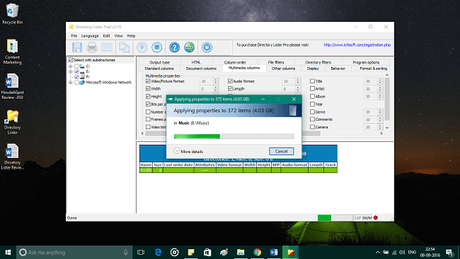
One of the best premium features about Directory Lister is that you can use the listing option for multimedia files such as JPEGs, AVIs or MP3s, etc. Apart from printing the folder lists, you can use Directory Lister to save the lists in HTML, text or even in CSV file format. Also, you can access all this directly from the Windows' Context Menu.
The tool also works as a Descriptive Windows Explorer that you can easily use to navigate any file or folder directory. You are entitled to narrow down your search results by filtering the search criteria like File Size, etc.
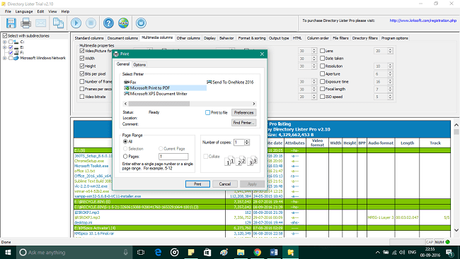
The beastly Directory Lister packs dozens of premium features to ease up your scheduled haptic tasks. You can find all the necessary features that the pro version offers here:
- The program can display the directories, file folders or even the contents of the entire disk.
- You can save or print the listings in multiple formats like HTML, Text, CSV or in Microsoft Documents formats like PDF, DOC, etc.
- You can save up the search results for future use or listings.
- Directory Lister can also be used over CMD for automated listings.
- All the produced listings can be directly uploaded or sent, without any further editing required. Also, you can import all the directory data into Excel using the CSV format, but you need to specify the formulations for long calculations.
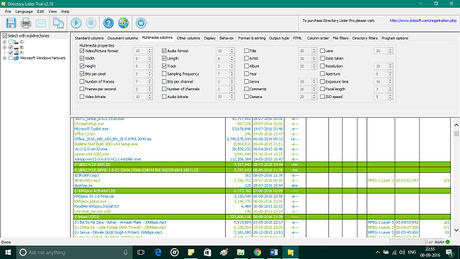
Directory Lister Pricing
So how much this beautiful software costs? Well, the standard or basic version costs almost $10, and you can purchase the license directly from the official website. The features include full file properties, saving or printing in multiple formats, sending directories as email attachments. List ZIP and RAR archives in the core set of documents and other necessary sorting features.
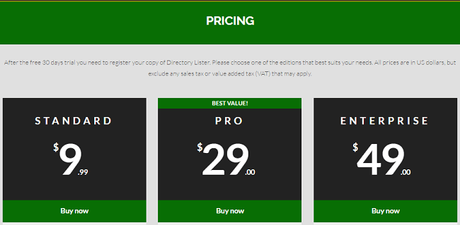
There are other plans as well. The Pro Plan includes all the extended premium features and costs only $29. You can also check other pricings and the features offered on the official website.
- Straightforward and easy to Use
- Save listings in different formats
- Select Specific files, folders, disk space
- Supports Multiple Language
- Integrate with Windows Context Menu
- Requires Internet Explorer to open saved files
So, this was my take on the remarkable Directory Lister Pro, and now it is your turn to tell me about what you think of this tool. Do share your thoughts on the tool in the comment section below and if you're purchasing the premium version, then I'll recommend PRO Pack over other plans. Cheers!
