There are a lot of times when people want to manage a lot of work in a short amount of time. When there are businesses involved, this part of work has to an effective one as regularity in mismanagement causes the business to fail.
Therefore, we have different softwares which can help you a lot in your team management and also in your project management, in case you are handling multiple projects at the same time. Therefore, in this article, we have provided a total review of one of the best project management websites, that is monday.com.
What is Monday.com?
The website, monday.com was founded as a start-up in 2014, although it existed back in 2012 as well. It works to provide services of the project and team management so that there is total transparency in work among the team members, and they can be super productive when at their workplace. This software works on a simple principle of knowledge sharing between the different management levels.
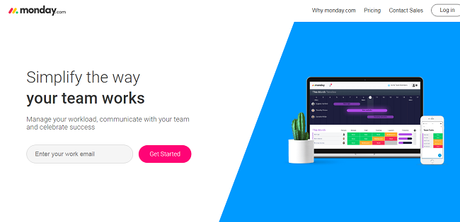
It is because most of the time, the inefficiencies take place due to lack of communication between the employees of an organization and the team members. Using software such as monday.com, you can widen your knowledge base and can also help your team members who want to learn.
Features of Monday.com
- There are various features which can be discussed for this particular software, and we have also put down the notable ones.
- The columns hold an essential place in the features of the Monday.com software. They can be used to customize your dashboard easily. Click on the + icon to add a column and manage things. There are different purposes for which the columns can be used, and even the users can add them as per their needs and requirements.
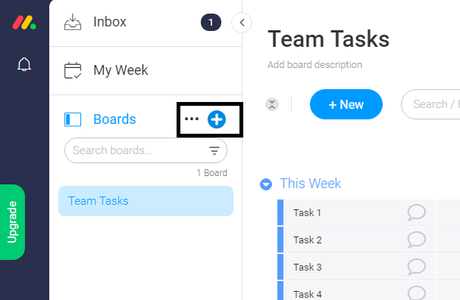
- The stories section is also a great feature of Monday.com, and it can be used to share information as well as knowledge among the members of the team. It is effortless to change the settings of who can see a particular story and is available in the settings option.
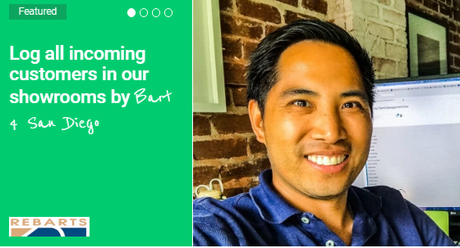
- The view feature provides a lot of different views of the dashboard. Therefore, if you don't like the view of the dashboard, you can click on the view option to change it for yourself, and it would be unchanged on the computers of others.
How to Get Started with Monday.com?
The interface of monday.com is, and any person who has basic digital knowledge can quickly get it done. The users can also start with this software by signing in using their email addresses. After the email address is provided, a confirmation mail is sent, and you need to verify it. Once the verification is complete, you will come across a large number of screens which will ask you different types of questions related to your usage of the software.
For example, how many users will the software be used by workspace names, URL, etc.? Once the process is complete, you will get a dashboard, and then you are all set to manage the entire workspace with this software. The whole process ideally takes a few minutes to complete.
The User Interface of Monday.com
The user interface of any software is one of the core features, and it is the sole base on which the user experience is tested. The user interface of monday.com is excellent and is highly eye-catching and attractive. There are several details and features which can be spotted in the first look and they include inbox, boards, my week, shareable boards, private boards, and others. These options can be easily accessed from the left side of your dashboard.
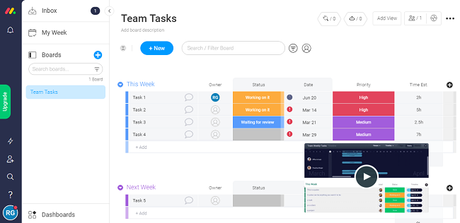
The Support section is available in the bottom of the right side of the screen, and you can reach out to the Support team anytime you feel like as they have a 24x7 Support feature. This help can be in the form of webinars, instant help, and also the advice from their representatives. Also, the help section is high, which makes it a great tool.
To adjust your profile settings, you should look at the top right of your dashboard, and it is straightforward to customize the profile. The settings should be viewed after well as they can compromise the security of your work dashboard. For easy access, you can also use the search bar on the top of the dashboard.
How to Use Monday.com?
Once the entire setup is done and you have become familiar with the dashboard of the software, you will immediately receive a prompt to start your first project.
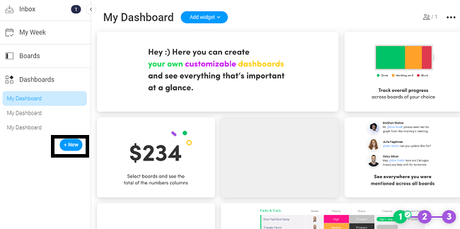
This time again, the software will guide through a series of steps, and you should be very careful in choosing the options this time as there are chances of getting it wrong. After that, you are asked to select the template which has a lot of options such as content production, Tema management, freelancers, designers, etc.
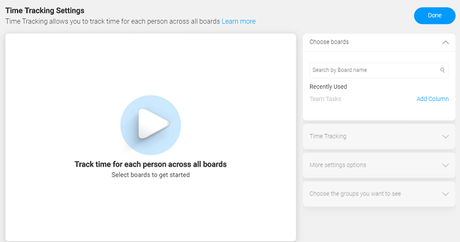
Apart from these free templates, there are several featured templates which you can quickly get it by paying some extra money if you don't have the required membership. After you have chosen your template, you can get started with the real work.
Pricing Information of Monday.com
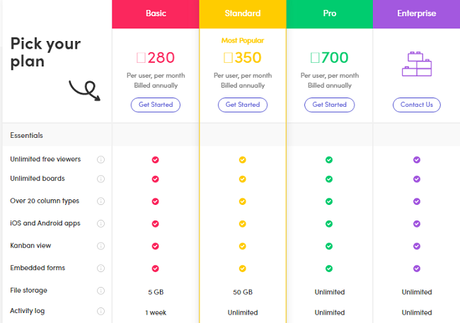
Conclusion
This was a review of the software monday.com, which is an efficient software for project management and similar tasks.
