If you are an online business, there is no chance that you don't know what mockups are!
Here is the " Google's definition" of mockup ( Which certainly isn't enough): - a mockup is a collection of pictures and text which is to be printed.
A mockup although, is much more than just pictures and text. It is the banner that is going to represent and promote your brand online, thereby, it needs to be perfect.
Now, like all the other stuff on the internet, there are tons of tools on the web to make mockups as well. One of which is Mockup Editor.
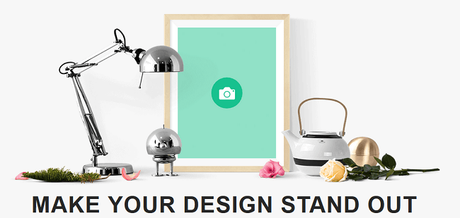
In particular, I love using mockup tools and playing around with them, just creating promotional banners and quotes for my blog itself. But I think, companies and online brands can use these tools in quite an efficient manner to represent a sense of clean and premium design on their blog.
Mockup Editor Introduction
Mockup editor is an online mockup editing tool through where you can make mockups in your browser itself. There is no need for additional tools or downloading the software, all of this can be done in your browser window itself.
So, to evaluate how the tool is, let's get our hands messy and create a mockup for this blog itself:
- First, I took a screenshot of my blog's homepage by pressing Win+Print Screen and saved the screenshot on my hard drive.
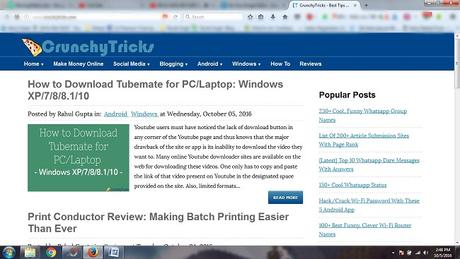
- Then, I opened the Da Vinci image editor and clicked on Upload from the computer and uploaded my screenshot.
- Next, I clicked on the Crop option and cropped out the part of the picture I didn't need and saved the final image.
- At this point, I was ready to create a mockup.
- Next, What I did was open Mockup Editor, Click on Try Now, and selected the 2nd template from the options that showed up.

- Next, I clicked on Upload Photo Icon and uploaded the photo I cropped from the tool mentioned above.
- And there you go! The mockup was ready, all I had to do now was download the image, and I was willing to use it wherever I wanted.

Features of Mockup Editor
Premade Templates to Getting Started
The tool has around eight pre-made templates help you get started without any confusion. These templates are there so that you can get an idea of how to use the tool. Once you are aware of how the tool works, you can start creating from a blank canvas.
If you are using a blank canvas, you can add as many elements as you want. Talking about my taste, I like to keep the mockup straightforward and clean which is why I don't add too many elements.
No Need to Download Anything
The best part about this tool is that I didn't have to download any add-on, tool, or additional software to run it. I love this kind of tools because they can be used on the go without any mess. I have multiple computers and sometimes I have to work on a public computer where it is not possible to install additional software.
In a situation like those, this kind of web utilities comes very handily.
A Lot of Elements to Play With
The tool offers tons of elements that you can add into your mockups to get the result you desire. You have stuff like plants, laptops and what not.
Download, Save or Export to Etsy
Once you make the image, you are presented with three options: - save, download or export your creation to Etsy. The first two are the bit too obvious, but on the third one, I need to appreciate the tool.
Flexible Plans for Companies and Individuals
The tool comes up with variable and flexible pricing to make sure that it suits everyone's need. The most basic plan is of $5 which you can use if you want to download just one mockup.
The second plan includes unlimited downloading with all features from the previous one for a whole month. It's priced at $7. And the last one is priced at $69 and is valid for the whole year and offers the maximum features.
There is no doubt to the fact that mockups can be beneficial if you know how to use them. This is one of the tools that make the whole mock up creation thing very easy.
All you need is a proper Internet to get started and finally create the mockup. You could then use the mockup anywhere - be it your blog, website or on your social media channels.
If you use this tool, drop down your experience in the comments. If you use any other tool for mockup creation, tell me in the name in the comments below.
