Are you someone who knows nothing about Web Development and still wants to build websites? Are you encountering financial issues and can't afford a professional web developer? All you need is a Free Website Building platform in this case. Mobirise Website Builder is one of them.
What is Mobirise Website Builder?
Mobirise Website Builder is a freeware web designing application that aids you to create small or medium websites, portfolios, online pages, and resumes.
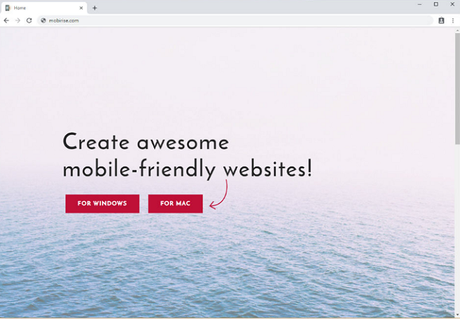
How to build a website is a tough question if you want to develop a website on your own. But not with Mobirise Website Builder, because it is straightforward to use.
Why Use Mobirise Website Builder?
Below are some of the why you should use the Mobirise Website Builder.
- It works on drag and drop format. It means all the features are applied when they are trailed and dropped down to the website.
- All the websites in Mobirise Website Builder are designed through Bootstrap 4, which has intensive stabilized CSS key and improves the User Interface of the website.
- Also, the proper documentation helps in providing a user-friendly platform.
Key Features of Mobirise Website Builder
Below are all the features of Mobirise Website Builder which have been listed briefly.
1. Offline Application
Mobirise Website Builder represents an offline application. It means you can design your website without any technical knowledge in addition to an offline feature to it. It will save you time as you can work even when your internet connection is poor.
2. An asset for Non-technical People
It is an easy tool for those people who don't draw from a technical background. It is even useful for those people too who knows about Web Development. Mobirise Website Builder will help them to create websites in a little time for minor projects and professional purposes.
3. Super Collection Of Designs
Many times, other website building servers give a small collection of few templates only for supportive website. But Mobirise Website Builder gives access to up to 1800+ different templates which will improve your website's User Interface uniquely. Mobirise Website Builder, also, has other designs which you can use after paying for them.
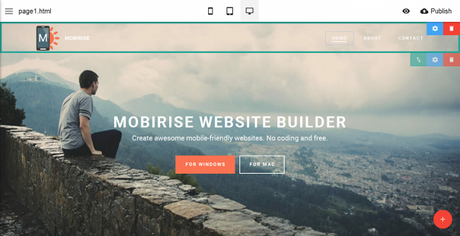
4. No Separate Websites For Different Platforms
While you develop a website, you inevitably detect the problem of visibility of a particular website on various platforms. You mostly need making a different User Interface for the various platform like mobile, desktop, iPad. Mobirise Website Builder solves this problem by designing only one User Interface and adjust the other interfaces automatically.
For example, you have to design the UI for Desktop solely, and the other platforms will be regulated according to it. If you wish you can change the adjectives further according to your wish.
5. Flexibility For Hosting Plan
Mobirise Website Builder allows flexibility for hosting your website according to your personal choice. You can publish it anywhere like FTP, local files or any other domain like Mobirise's domain, GitHub, or Google Cloud.
Mobirise Website Builder does not lag behind only one domain like other website builders.
Other Impressive Features of Mobirise Website Builder
Here are some other features of Mobirise Website Builder which you should have a look at as well:
1. Image and Content Slider
You can now include images or other written content on the website and can add the swipe feature in your website. This feature is beneficial in mobiles and iPads usage. It makes the website different from another standard webpage.
2. Contact Forms
Contact forms are useful for feedback and communication purposes. It helps to make the website more user-friendly, and with the help of contact forms, you can improve your website quickly. No server-side trouble is caused and easy to make.
3. Image Gallery
Show your photography skills or business-related pictures for a better understanding of your profession in Image Gallery. The Image slider feature will make the Image Gallery of Mobirise Website Builder more creative.
4. Mobile Menu
Moreover, known as "Hamburger Menu," Mobile menu will be launched in the mobile version of the website. It will publish a separate list of all the categories of your website and helps you in easy functioning.
5. Video Background
Imagine if you enter a website, and an incredible piece of art is playing in the background. Mobirise Website Builder will devote so much life to your website and make it look real.
How to Use Mobirise Website Builder
You need to follow these steps to use the Mobirise Website Builder to develop your website. Following are the features are given by Mobirise Website Builder, which will help you to know
- Download the application from https://mobirise.com/history.html and login to start the download.
- Download the application and install it in your system.
- Make sure you download the application according to your operating system.
- Open the application, and then you will see a "+" tap.
- Click on it, and you will note all the features you can utilize for your website for free.
1. Header: This includes patterns and different designs of headers. It will give you up to 16 different designs without paying anything.
2. Counter: This has 6 different templates for counter and media. This is used for displaying critical features of the websites.

3. Article: 13 different formats and designs related to the article are given in Mobirise Website Builder. This includes the website layout how you can format all the content in one full screen.
4. Services: This includes 6 patterns where you can enlist the technical details related to a particular product.
5. Pricing Table: 3 substantially similar patterns are provided where you can deliver all the business-related account details in brief.
6. Countdown: 2 Countdown templates are given where you can display the time for an upcoming product or service.
7. Accordions, Toggle, and Tabs: This includes all the tabs and toggles, which will reduce the content in the website. 7 different patterns of Accordions and tabs are given in Mobirise Website Builder.
8. Forms: Contact forms, and queries are displayed here. This will transmit a location where you can interact more with your audience. 3 patterns are given for free in the Mobirise Website Developer.
9. Maps: This feature is used to locate your company. 2 templates are given for free.
10. Share: To grow more audience in a concise time, it is essential to include all the profile ID details of social media platforms. 3 Formats are included in the design to help you gain more audience.
Platforms Supported by Mobirise Website Builder
Mobirise Website Builder is an offline application. It supports almost every operating system, such as:
- Windows XP, Vista, Windows 7, Windows 8, Windows 8.1, and Windows 10.
- All Android versions after Android Kitkat (4.4)
Pricing Information on Mobirise Website Builder
There are other templates which require payment, and they're listed below.
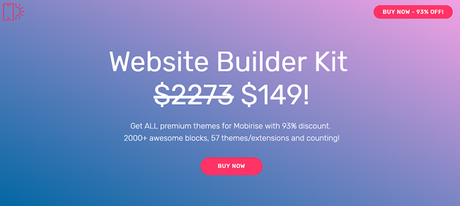
1. WOW Slider
This costs up to $29. It gives you other image and video sliding options and allows additional settings too.
2. PayPal Shopping Cart
This helps you to sell products online. This only costs up to $29 and will give a chance to earn thousands.
3. Code Editor
If you are someone who belongs from a Web Development background and can't waste time in the same coding base again and again. You can buy this Code Editor. This will help you in giving the base background which you can use for further developments in your website through CSS and HTML. This pack costs $69.
4. All in ONE Pack
This pack costs $129, and you will get excess to all the features and themes in one go.
Conclusion
Mobirise Website Builder application is entirely free to use and includes straightforward functionality. The templates are very subtle and designed according to the interests of the people currently.
It occupies a variety of blocks and tabs, but you cannot change the template blocks according to your choice. It also obtains a variety of extensions to make it more user-friendly. All over it is a very versatile offline Website Developing Application for everyone.
