Based on my past experiences, if you're a proud owner of a Mac or an iOS device, then most of your entertainment is handled by the Apple's default, iTunes and without any doubt, it is an overall media player as well a decent file manager.
However, most of the advanced users choose to adopt a better music player that is more accurate & less heavy for the RAM. Though iTunes would continuously serve your purposes but who doesn't love some extra features on his device?

Well, the app called VOX is a multi-device Music Player mainly crafted for Mac and iOS devices with insanely useful features that you would love to have. So, without any further chitters, let's start the review of VOX Music Player ( Scroll to unlock 50% off coupon code).
VOX took the very straightforward and creative approach to the minimalist interface and had successfully implemented it in its software and app distributions.
It has a straight dive-in interface with a grid like listing and simple navigation. That being said, there are still many things to offer the app. VOX extensively supports almost every audio format, that includes Lossless and Lossy tracks as well.
Top 10 Best DVD Authoring Software for Windows
Seamless playback without any conversions, and a dedicated engine to improve the quality of the sound. The app can be easily integrated into Sound Cloud, and much more and more than dozens of equalizer settings for the users.
Getting Started with VOX
The Player is available for both Mac and iOS devices. So, if you own a MacBook as well an iPhone, then you are entitled to enjoy VOX in both the devices. VOX highly focuses on deploying high-resolution output quality for all the audio formats and a powerful sound engine for higher functionalities.
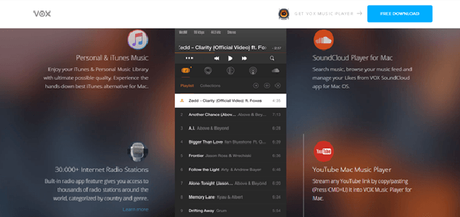
You can download the Mac version free from the official VOX website, and the premium app version is available on the Apple Store as well. It is priced at $3.99 and supports iPad, iPod Touch, iPhones with iOS 8.0 or later.
The app is easy to figure out and use. So, if you're initially migrating from iTunes to VOX Music player, then you're going to be mostly satisfied with your decision. The player allows you to import your existing iTunes Playlists and migrate it to VOX.
For those who may be wondering, that does include playlists. However, the app gets a little more excited and imports music from iCloud which some people don't like to import in their storage.
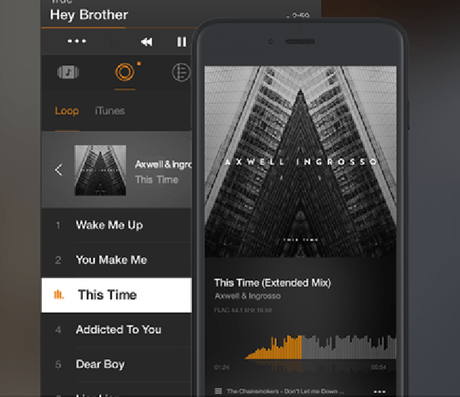
You can also add music from your external storage, hard drives and networks with VOX as its support is extended to every audio format available. The Mac version is pretty much like the app version but has better visualizations features. Also, VOX Music Player automatically imports the missing album art from Last.fm or any other website for the ease.
The controls on the player are appreciable. There are numerous ways to control VOX. From the standard hardware buttons to the headphone controls, context Dock menu, and even from the Apple Remote itself. It means you can change the music, basic play, pause and skip controls from virtually anywhere. It often comes handy if you're playing music in any gathering, etc.
See Also: - KeepVid Music Review: The Ultimate Tool to Download Music & Videos
The Mac version of the VOX lives in a smaller window, so if you're a desktop savvy person, then you'll love the minimal interface of this player. The drag and drop feature allows you to create playlists in that small layout with more ease.
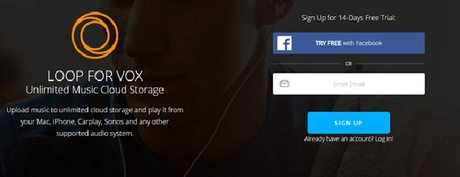
Well, we're all aware of the storage issues faced by the Apple fanatics. Keeping that in mind, LOOP for VOX is yet another remarkable offering unlimited cloud storage for Music. You can stream the music from any supported audio system and devices as well.
This premium service is extensively available on a plan including lossless formatted files priced at $131.88/year or a monthly rental of $10.99. Moreover, the company is initially providing a free 14-days trial with the sign-up.
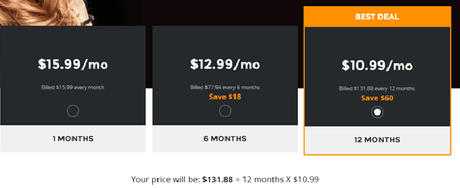
- The minimalist design gives you a fresh look with high functionalities as well.
- Allows you to practically import music from every storage.
- Smart Engine that converts any stereo audio into 5.1 or 7.1 surround sound.
- Consumes less space than iTunes and is less cluttered as well.
- Multiple Play & Control options available.
Thing I was a little confused about
The overzealous VOX engine imports music automatically from iCloud which can't be played. So, you have to keep the music that you wouldn't be able to listen.
So, this was my review of the remarkably useful VOX Music Player that is supported by Mac and iOS devices. It is a premium music player for iOS and a free distribution for the Mac devices. It comes with a LOOP Cloud Storage feature with paid subscriptions that lets you save offline music from the Cloud. It also has a radio add-on feature that streams overs 3000 radio stations for a price of $4.99.
Do share your views below and let me know if you're having any query regarding this ultimate music player for Mac, VOX. Cheers!
