Ever had an important work that was under progress and your computer just goes off to sleep in between? Work is important for all of us, and here we have Auto power on and shut down to our rescue.
All of us go through the times when we are running late for work, or an important email has to be sent, and suddenly your laptop has to run out of battery. Moments like these can be pretty irritating. If you are using a computer, when your work is in progress, it can go to standby mode uninformed even if you don't want it to happen.
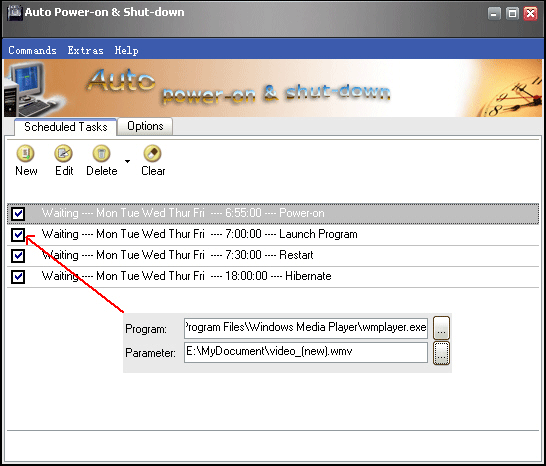
For the solutions of the above problems, we have Lifsoft Auto power-on and shut-down software which is compatible with Windows XP/2003/Vista/7/8/8.1/10.
The installation package can be found on the website and installation take up just 2-5 minutes.
Download the zip file and install it on your system using the setup .exe file in the zip folder you just downloaded.
- Easy control of your computer system or laptop
- Auto power ON your system on a scheduled time and date
- Allows computer to be at energy saving states such as standby, hibernation or even shut down at a scheduled time
- Schedule tasks like sending an email, open a file or URL, running a program or a wake-up alarm to be executed at a predefined time and date
- Sync your computers' time with atomic clock server
Auto power ON and shut down is quite simple to use and configure according to your needs. On launching the software, at the top, you have the menu bar with options Commands, Extras, and Help.

Also, you have a toolbar, in which you get the different tabs: Schedule Tasks and Options.
1. Schedule Tasks

The schedule task tab lets you configure what type of event you want to occur and at what frequency, daily, once, weekly, monthly or annually. It has choices to create a new task, modify an existing task or delete a selected task. It also lets you set the events or mode that the system has go into when that corresponding event occurs, they can be:
- Power-on: - Turn on the computer at a specified time and date automatically.
- Standby: - Put the computer in standby mode after the specified period.
- Restart: - Restart the entire system.
- Hibernate: - This mode is similar to sleep, but it saves your open files and running applications in the hard disk instead of RAM. When your computer system is in hibernate mode, it uses zero power.
- Shut down: - Turn off the computer system at a specified time and date automatically.
- Log off: - It means that the user whose was currently logged in the system has his session end, but any other user can use it by logging in.
- Lock session: - Locks the current session which was under execution at the moment.
- Close monitor: - Turns off only the computer screen

The option tab provides general settings about the execution of your tasks. It provides you the ability to define when the work begins. The various available choices are:
- The scheduled task runs at Windows startup.
- The scheduled task is always minimized when it is running.
- The session is locked when the scheduled task in under execution.
- If there is a program planned to be run, protect the program with a set password.
- Change the language of the scheduled task.
- Run the scheduled task as a Windows service.
- Begin the execution of the scheduled task when a particular user logs into the computer system.
- License to single PC with free upgrades for $24.95
- License to 5 PCs for a sale bundle pack with free upgrades for $49.95
- License to 100 PCs (non-profit organization) with free upgrades for $299.00
- License to 100PCs at a business company with free upgrades for $399.00
Payment transactions can be carried out securely by ShareIt or PayPal, though PayPal is preferred as it is a safer, easier and faster method of transaction
Lifsoft's Auto power on and Shutdown is useful for offices where work has to be done in an ordered manner. It is time efficient because all the tasks have their schedule predefined, there can't be a delay in any work to be performed. But this ordered manner also makes it lose its flexibility, i.e.; one can't find a shorter method to a job as the method is predefined and has to be followed strictly.
It can cause lethargy among workers due to dependency on the system. This software will save energy by putting the computer system in standby or hibernation mode.
