Have you ever wondered how do there are so many websites online, which provide almost similar content on similar topics, yet some websites are regarded as good and some others are regarded as not so good? Mainly, most of the websites are compatible with all devices whereas some are only compatible with a particular type of device.
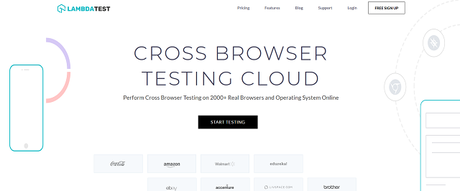
This happens because most of the top web design and web development companies take the services of some testing services which enables their website to give the best outcomes. One such tool is the LambdaTest, and we will review this tool in this article.
Introduction to LambdaTest
LambdaTest is a cloud-based platform which has this aim of bringing all of the software testings needs to a cloud infrastructure. It provides great help to various agile website development teams to complete their testing real quick and thereby increasing the speed of their product release in the market.
The LambdaTest provides a testing opportunity for more than 2000 different web browsers, operating systems, and resolutions. It also works equally well for locally hosted web applications as well. By using the LambdaTest platform, the customers can get a perfect experience visiting your website irrespective of the device they access it from.
Who Uses LambdaTest?
The LambdaTest is a great tool which is used by a lot of web design companies, website developers, system integrators, software testing firms and companies, internet business firms, and digital marketing agencies. It is the huge benefit that these firms, companies, and developers get which prompts them to use the tool such as LambdaTest.
How To Use LambdaTest?
To use the LambdaTest website, you need to have an account on the website. Creating an account on LambdaTest is very simple, and it hardly takes a minute to set up an account. Signing up for an account is free on the website. However, the services that you make from the site are chargeable. But, there are several options to choose a plan, and you can decide whether you want the billing to be done monthly or annually.
Again, you can also select the project as per your requirements. The Lite plan is free of cost and provides you with the essential services only. However, these services are highly limited. For example, you can do only 10 screenshot testing per month if you have opted for the Lite plan.
The other plans include the Solo Plan which costs $15 per month when billed annually whereas the Pro plan, which is also the most popular plan among the users of LambdaTest costs $25 per month when charged annually. Both of these plans provide unlimited software testing and screenshot testing facilities. Apart from these two paid plans, there is one pass which costs $10 for 10 days, and it allows the user to have unlimited access to all the facilities for those ten days.
Features of LambdaTest
The LambdaTest has a lot of features which provide useful tools for testing purposes. The main features of the LambdaTest are:
The LambdaTest Dashboard is the first window which will be opened once you have logged into your account. The dashboard provides you with all the information about your activities, tests performed, a summary of results, error analysis, etc. at a single place. Hence it is an integral part of the window. You can sort your test results either by month or either by week as per your requirements.
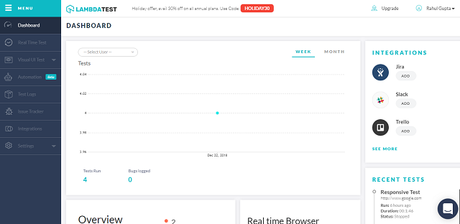
Real-Time Test Window
The real-time test window is the window where you will test your software or website in real time for various issues if they exist. This window will ask you to enter your site in the required area. If an active tunnel exists, you may also enter that information. After this, select the web browser on which you want to test your website in real time.
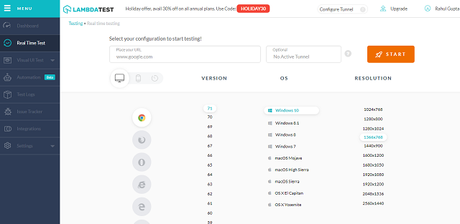
Then the version of that web browser and then select the device. Once you click on the Start button, it will take about 5-10 seconds and display you the screenshot on that particular device. The resolution of the screenshots is up to the quality standards, and this is a significant plus point of LambdaTest.
Visual UI Testing Window
The optical testing window helps the users to track the real-time working of the software across a broad range of devices and web browsers which are supported by LambdaTest. You need to enter the website URL in the required space and enter an active tunnel if available. Then, select the device and the web browser to get a real-time response for your website.
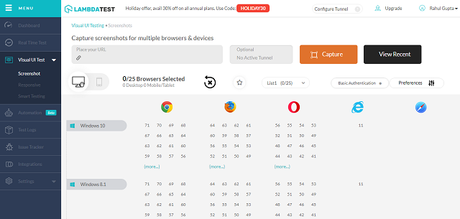
This feature is available for a wide range of devices such as Samsung, Apple, iPhone, Moto, etc. Apart from that, the responsive and smart visual UI testing is also available which give more insight into the website. Hence, you can track the real-time visuals on your website across devices effectively by using this tool effectively.
The test logs are provided by LambdaTest so that you can quickly test the progress and history of your website tests such as UI tests, screenshot tests, visual tests, etc., concerning time. The logs provide a deep insight into the analysis, and this feature is entirely for the benefit of the users.
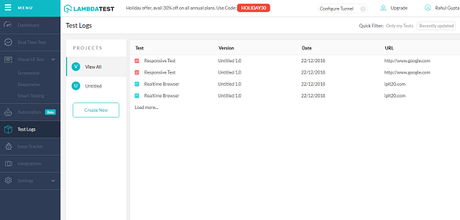
Integration Facilities
The integration facilities are also available for the users of LambdaTest so that they can integrate their favorite bug tracking tools very quickly, in just one click. This is very effective for integrating tools such as GitHub, GitLab, Asana, Jira, etc. You can also add Chrome Extensions and Wordpress plugins to facilitate your website.
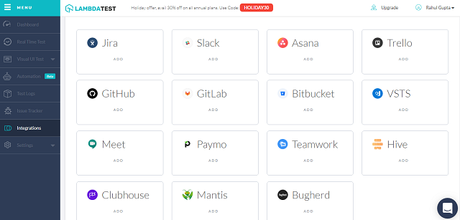
Conclusion
This was the review of features of the LambdaTest website which provides huge facilities for the error testing in real time of the website on an extensive range of devices. This website has minimal issues and is extremely user-friendly.
