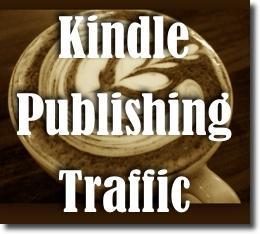 Since Amazon introduced the Kindle back in 2007, it’s been training their readers to use it.
Since Amazon introduced the Kindle back in 2007, it’s been training their readers to use it.
You don’t actually need to have a Kindle device to read Kindle books and related services.
You can download a free app to read in the cloud or via your smartphone. If you love your tablet device, that’s cool, because there is a Kindle app for those too.
Since I installed the app on my Galaxy Note 10.1 last November, I’ve read nearly 480 Kindle books on multitude of subjects.
Yes, that’s right, those of us that have Kindles (apps or devices) are readers.
They take their devices everywhere with them. I know when I have a spare ten minutes or am hanging around waiting for something I can read a book…
From Kindle Reader to Kindle Publisher
I’m not just a Kindle reader, I’m a publisher too.
I have about 9 Kindle books for sale in the Kindle store (I try to add 2 a month) and it’s from these books I earn the majority of my affiliate marketing income and I’ll move onto that later down the post.
You’re a smart marketer.
You’re reading Traffic Generation Cafe posts, you implement all of Ana’s advice and you know that Amazon is a buyer’s marketplace and you should be leveraging that – but how?
This post will help you connect the dots between Kindle publishing, Blogging, and Marketing.
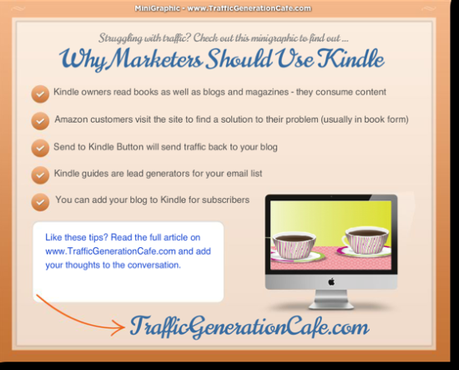
I’m going to start with a tough premise. I’ll apologise in advance.
Not everyone consumes content in the same way.
Not every person that finds your blog has a reader or likes their email inbox filled with marketing messages (aka great newsletters).
Some people prefer to use Control D to bookmark rather than Delicio.us or StumbleUpon.
I like to call them “internet civilians”, but they are not civilians, they have smart work flows just as we do…
These internet civilians are not like us: constantly checking our smartphones, checking our email and keeping on top of our niches / blog posts or content promotion activities.
These people fire up their computers when they need to know something.
Sure you know why you need to be on the page one of the search engines, but the internet civilian is different.
You see, she knows she has a problem, she knows what it is, and she knows where to look: Amazon. The chances are she has a Kindle device or app and she knows how to use it.
If you are a smart marketer (and we’ve already established that you are as you’re here reading this right now), then you’re already publishing in Amazon Kindle stores.
You know that someone is searching for a problem that you can solve and you know that Amazon is a quick route to market and the way to establish your expertise is to have a book under your belt.
If you didn’t know that .. you do now. You need to get a book up and into the Kindle store fast.
From Your Blog to Kindle Publishing
If you blog on a regular basis, creating an ebook or beginners guide from your existing content is quick and easy.
You can use a free WordPress plugin called Anthologize to export part of your book into a Word document, if you use WordPress (we’ll talk more about it in a little bit.)
If you use something else, well you’ll have to copy and paste your content from your site into a Word document.
Amazon gives you some amazing tools to market your Kindle book – the ability to enroll in their KDP program and give away your book for free – these aspect enables many new readers to sample your work and go on to subscribe to your newsletter and purchase through your affiliate links as well as to click through and read / view content that you’ve linked to.
However, you cannot enroll in the KDP program if your work is freely available on the web. Your Kindle book needs to be unique.
Giving away your book increases your visibility in Amazon’s marketplace.
I’ve had several Amazon best sellers (for a couple of days) and, as I become more adept at using Amazon’s marketing system, my books are staying at the top of the charts for longer.
How to Create Kindle Book
So let’s look at this practically: you already have the content for your Kindle book; it’s right there on your blog.
Step 1: Gather your posts
If you blog using WordPress, this is a fast process for you:
- Install the Anthologize plugin
- Export your blog posts into a Word Document.
- Edit the book.
- Add an introductory section about your experience and talk about the content and what problems it solves.
- Add the things that Amazon require like the clickable Table of Contents, Acknowledgements, Copyright etc.
- Then expand on your content.
- Add the “about the author” section
- Proofread.
Note from Ana: I’ve tried to use Anthologize at Traffic Generation Café in the past, and could never make it work for me – it was always buggy. As an alternative, you can use a service like Zinepal, even though it costs $5 per ebook to format it any way you want to (I don’t think their free version is a good choice).
If you leave room for conversation in your blog posts, you can readily expand the content and take it in new directions, again solving the problems that your reader has.
Once you have your book, the next steps are to get it up onto Kindle and for that you need a book cover.
Step 2: Create a cover
Yes, people still judge a book by its cover.
However, there’s a nifty piece of software that will help you create great looking, simple ebook covers – My Ecover Maker.
It has a free version and a subscription version.
I use the paid version and I love it. You can create a great looking book cover in a matter of minutes.
Amazon requires that the book cover that you upload is huge in size, at least 1000px along its longest edge. Using My Ecover Maker makes the whole process fast and easy.
You’re almost done now – all you have to do is format your book for Kindle and upload it to Amazon.
Step 3: Format the book
The formatting part is a pain the backside – but it’s okay.
I have the Kindle Guide that will show you the tools and how to use them. I recommend you grab the book because the formatting part is a minefield.
Last year I uploaded a Kindle guide that was screwed.
You see Amazon released the Kindle Fire and I wasn’t ready for it. I also used software from a company that came highly recommended, but was still beta testing. The company didn’t say they were still in beta and I’ve been editing the images on 389 pages ever since… the moral of the story: find people who publish Kindle books often and see what they use (if you don’t wish to spend 99 cents on my guide).
Kindle Pricing
99 cents for a guide?
Yes. Kindle books can be used to build your email list and blog subscribers.
By pricing low you remove the element of risk. Some readers think that because a book is that cheap, it doesn’t contain useful information, but it’s not true in most cases.
Many of my books are priced much lower than I would like, but they generate subscribers and leads. I’ve opted not to worry about the money, and focus on building the relationships with my new readers and subscribers.
But how do you get subscribers from your Kindle book?
Kindle to Newsletter Subscriber
Straight after the Table of Content (TOC) add a call to action to subscribe to a newsletter with a free gift related to the book’s content.
For instance, in my Zero to Social Media book I offer templates for social media marketing strategies and campaigns.
When you upload the book to Kindle, you have’ll the option to show 10% on the book to people looking to buy. They will see your call to action and have a chance to subscribe. Without buying your book. Cheeky, eh.
Yes, you can use Amazon Kindle to build your newsletter. You can even build a separate email list and see how effective this is as a marketing tool.
Kindle Publishing for Affiliate Marketing
As I mentioned before, the majority of my affiliate income comes via my Kindle guides.
I sell the books at a low price and I already know the purchasers have a specific problem, so at the end of the books I add a list of resources, some free and some with affiliate links.
I’m not one for overloading the affiliate links in my Kindle guides – I’m looking to demonstrate expertise and build a relationship with my new readers.
The key to using Kindle for affiliate revenue is to have good content that solves problems and provides resources and upsells.
Chances are you already have that kind of content on your blog.
Kindle Reviews
It’s 2013 and American readers still think British English is a book filled with typos… you couldn’t make it up.
No matter how you describe your book, someone will not read the description and grouse about it.
I’ve even had a bad review based on the fact the book was on Kindle and not a physical book.
I always try and manage the readers expectations – my Kindle guides are basic guides unless the description said otherwise; if they are about software I say that too.
If your screenshots are too “clean”, people will think (and say) you’ve stolen them.
If they are a little less professional (have URLs, etc to show they are not stolen), they moan about them… if you are sensitive by nature, you’ll cry when you get a review that’s a little off.
But people who are not biased and objective are rare creatures.
I’ve written 3 books with another author. Aside from their bio, they’ve not contributed a word to the book… and everyone loves those books, not a bad / half-hearted review to be seen.
I have no idea what’s†in the†mind of an Amazon reviewer, but they are rarely consistent.
But when you get a great review, it will make your heart sing, and you’ll feel great.
The Send to Kindle Button
We’ve seen the power of the Amazon marketplace, we’ve seen why we need Kindle books, but what about the Send to Kindle button? How does that work for marketers?
The Send to Kindle button enables marketers to be carried around with their ideal reader and to be recalled at a moments notice.
Your offline word of mouth will increase and I’m†predicting†your affiliate revenue will increase too.
If your reader can send a really useful article to their Kindle and share it (which is something for the future), then you have another route to market. As the post is sent to Kindle, your affiliate links go with it, along with the link to your blog and the post – it’s going to send back traffic to your site for the foreseeable future.
Kindle Blog Subscription
Bottom line: by utilizing these Kindle marketing strategies, you’re going to be at the front of your readers mind for a long time. Isn’t that every marketer’s dream?
If you use an RSS footer plugin (part of WordPress SEO by Yoast), you can even invite your readers to subscribe to your blog via the Kindle Marketplace.
You do have your blog available as a Kindle subscription, right? No? Oh dear…
Yes, Kindle Blog Subscription is another route to market. The reader pays a small subscription fee (around 99 cents) and all your posts are sent directly to their Kindle – they can read at their own convenience and your content is on their Kindle.
It might not generate you a fortune to have your blog as you only get a small percentage of the sales, but your content is being consumed in the format most suitable to your reader.
Kindle Publishing Marketing Takeaway
Although we have no idea how many Kindles have been sold, the estimates say there are around 3.5 million devices used plus the apps (making 10 million in total).
Is that marketplace big enough for you?
What’s more, it’s virtually untapped.
Will use be using Kindle to market your blog as well as send you a tonne of traffic?
Sarah Arrow
Sarah Arrow is a blog-centric social media marketer. One of the UK’s most influential marketers, Sage business expert and the creator of the†internationally†renowned Birds on the Blog, and of course raving Kindle fan (even though she doesn’t own one).
Kindle Publishing Resources
 Amazon’s Kindle Direct Publishing - Amazon.com
Amazon’s Kindle Direct Publishing - Amazon.com
 How to Make Money with Amazon Kindle Books - Steve Scott at SteveScottSite.com
How to Make Money with Amazon Kindle Books - Steve Scott at SteveScottSite.com
 72 Places to promote your Kindle Book - Sarah Arrow at SarkeMedia.com
72 Places to promote your Kindle Book - Sarah Arrow at SarkeMedia.com
 Publishing On Kindle For Profit – Pawel Reszka at AffHelper.com
Publishing On Kindle For Profit – Pawel Reszka at AffHelper.com
 Publish Your Book on Kindle - Cathy Presland’s Kindle course
Publish Your Book on Kindle - Cathy Presland’s Kindle course
 Kinstant Formatter - best and easiest way to format your Kindle books
Kinstant Formatter - best and easiest way to format your Kindle books
 My Ecover Maker - make your own ecovers
My Ecover Maker - make your own ecovers

