 The iOS 11 Public Beta 2 is about to be released after iOS Beta 3 was seeded by Apple yesterday for Developer's review and assessment. There is no specific date of the release just yet but we know for sure that after the release of developer beta, the public beta will come out next. Based on my observations of the gap between the developer's preview and public beta release dates, we can expect Apple to seed the iOS 11 Public Beta 2 within the fourth week of July so if you're a Public Beta tester, there's nothing you can do about it but to wait until the iOS 11 Public Beta 2 arrives to your device. But if you haven't installed any of the iOS 11 Betas, you can go ahead and install the developer's preview (iOS 11 Developer Beta 3) but make sure you know what you are doing as the developer's previews are intended for developers use only while the public betas are refined versions of the developer's previews. The public beta previews are intended for non-developers [and existing developers] who participated in the Apple Beta Software Program. To know how to install iOS 11 Beta, follow this link: How to download and install iOS 11 Public Beta the Tokitechie way?
The iOS 11 Public Beta 2 is about to be released after iOS Beta 3 was seeded by Apple yesterday for Developer's review and assessment. There is no specific date of the release just yet but we know for sure that after the release of developer beta, the public beta will come out next. Based on my observations of the gap between the developer's preview and public beta release dates, we can expect Apple to seed the iOS 11 Public Beta 2 within the fourth week of July so if you're a Public Beta tester, there's nothing you can do about it but to wait until the iOS 11 Public Beta 2 arrives to your device. But if you haven't installed any of the iOS 11 Betas, you can go ahead and install the developer's preview (iOS 11 Developer Beta 3) but make sure you know what you are doing as the developer's previews are intended for developers use only while the public betas are refined versions of the developer's previews. The public beta previews are intended for non-developers [and existing developers] who participated in the Apple Beta Software Program. To know how to install iOS 11 Beta, follow this link: How to download and install iOS 11 Public Beta the Tokitechie way?
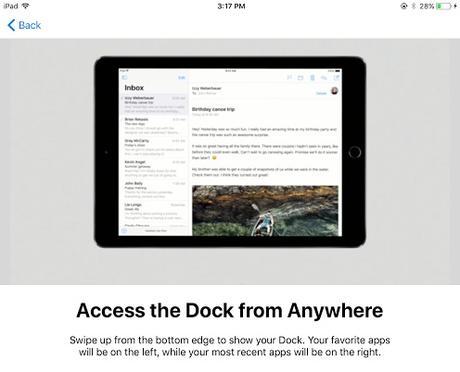 Here are the latest changes and new features of iOS 11 based on the iOS 11 developer Beta 3:
The following contents are borrowed from 9to5mac as I don't have access to the developer betas. While we wait for the iOS 11 Public Beta 2, here are the changes we expect that we might get from the Public Beta 2. I will be posting screenshots when the iOS Public Beta 2 becomes available.
Here are the latest changes and new features of iOS 11 based on the iOS 11 developer Beta 3:
The following contents are borrowed from 9to5mac as I don't have access to the developer betas. While we wait for the iOS 11 Public Beta 2, here are the changes we expect that we might get from the Public Beta 2. I will be posting screenshots when the iOS Public Beta 2 becomes available.
- Swipe up to close apps on iPad
- App Switcher features less blurry background
- New Multitasking refinements when adding second app
- Add apps to folders in the Dock
- Notification Center shows older notifications without needing swipe up gesture
- Smart Invert improvements (album art in Music app no longer inverted)
- Smaller Music app lyrics
- Updated Weather app glyphs
- New Siri Translations (English to: Spanish, German, French, and Italian)
- iCloud Messages app sync counter
- Spotlight Search results below search bar
- Collapsed Safari View Controller 3D Touch previews
- Many new TV Providers (i.e. Comcast Xfinity) however, not all support SSO yet
- New OS X Server option in Files App
- DropBox available as legacy document provider in Files app
- Wi-Fi toggle disconnects from the current network
- Bluetooth toggle does the same as Wi-Fi toggle
- Tapping the now playing widget in Control Center takes you to corresponding app
- Control Center Flashlight, Low Power, Timer active toggle tint changes
- Change Control Center Timer and Flashlight with a single gesture
- Now just tapping on Apple TV remote in Control Center opens it
- New “Start Broadcast” verbiage in Screen Recording
- Screen Recording banner is thinner on iPhone
- Updated Cellular Data usage stats from carrier
- Drag and drop available in Messages app
- New Health app splash screen

